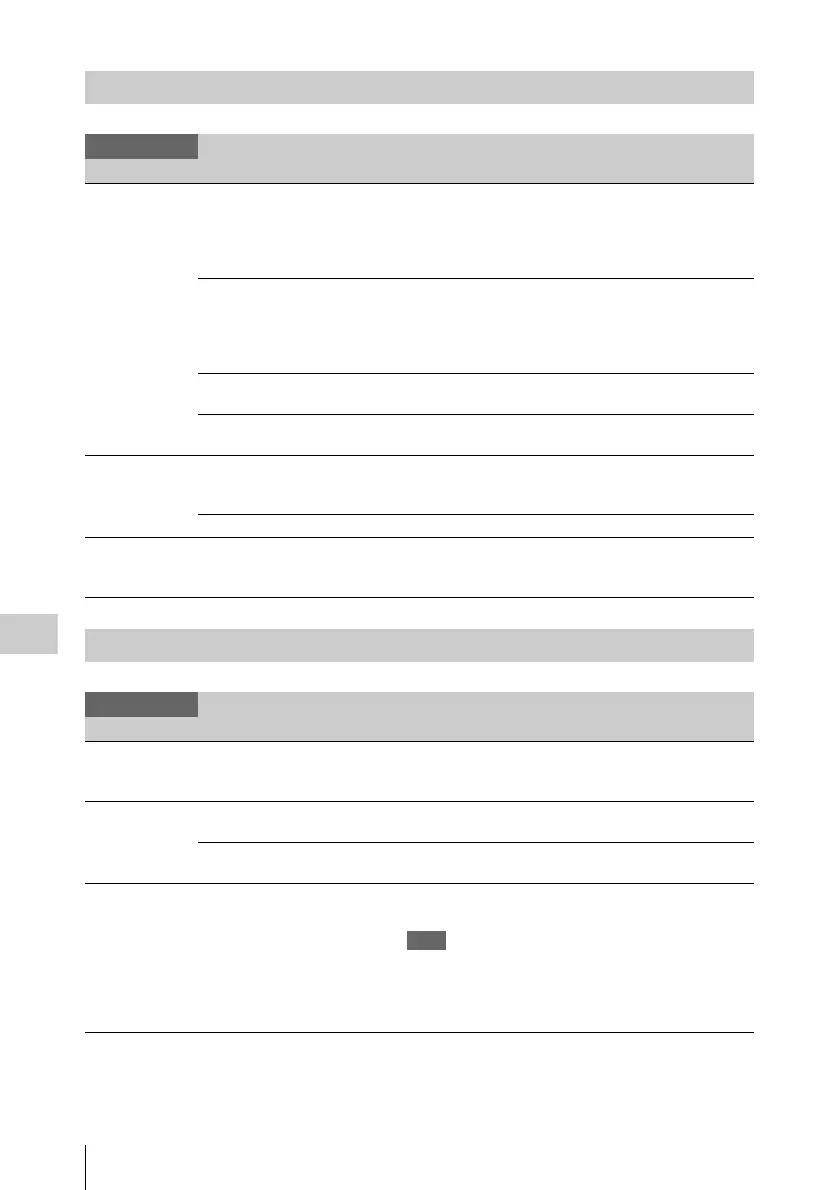Setup Menu List
110
Menu Configuration and Detailed Settings
TC/UB SET Menu
TC/UB SET
Menu items Subitems and setting values Contents
Timecode
Setting the
timecode
Mode
Preset / Regen / Clock
Set the timecode mode.
Preset: To start the timecode from the specified value
Regen (regeneration): To continue the timecode from that of
the previous clip
Clock: To use the current clock time as the timecode
Run
Rec Run / Free Run
Set the running mode when the timecode mode is set to
“Preset.”
Rec Run: The timecode advances only in recording mode.
Free Run: The timecode keeps advancing regardless of
recording.
Setting Set the timecode to a desired value.
Select “SET” to finish the setting.
Reset
Execute / Cancel
Select “Execute” to reset the timecode to 00:00:00:00.
Users Bit
Setting the user
bits
Mode
Fix / Date
Set the user bit mode.
Fix: To use a desired fixed value as the user bits
Date: To use the current date
Setting Set the user bits to a desired value.
TC Format
Setting the time
code format
DF / NDF Set the timecode format.
DF: Drop frame
NDF: Non drop frame
OTHERS Menu
OTHERS
Menu items Subitems and setting values Contents
All Reset
Resetting to the
factory status
Execute/Cancel Select “Execute” to reset the camcorder to the factory status.
Camera Data
Storing/recalling
the menu settings
Store
Execute/Cancel
Select “Execute” to store the setting values in an SxS memory
card.
Recall
Execute/Cancel
Select “Execute” to retrieve the setting values from an SxS
memory card.
Time Zone
Setting the time
difference
UTC –12:00 to +14:00
Set the time-zone difference from UTC in steps of 30
minutes.
Note
The default setting is different among the sales areas.
United States and Canada: –5:00
Europe area: 0:00
Oceania: +10:00
