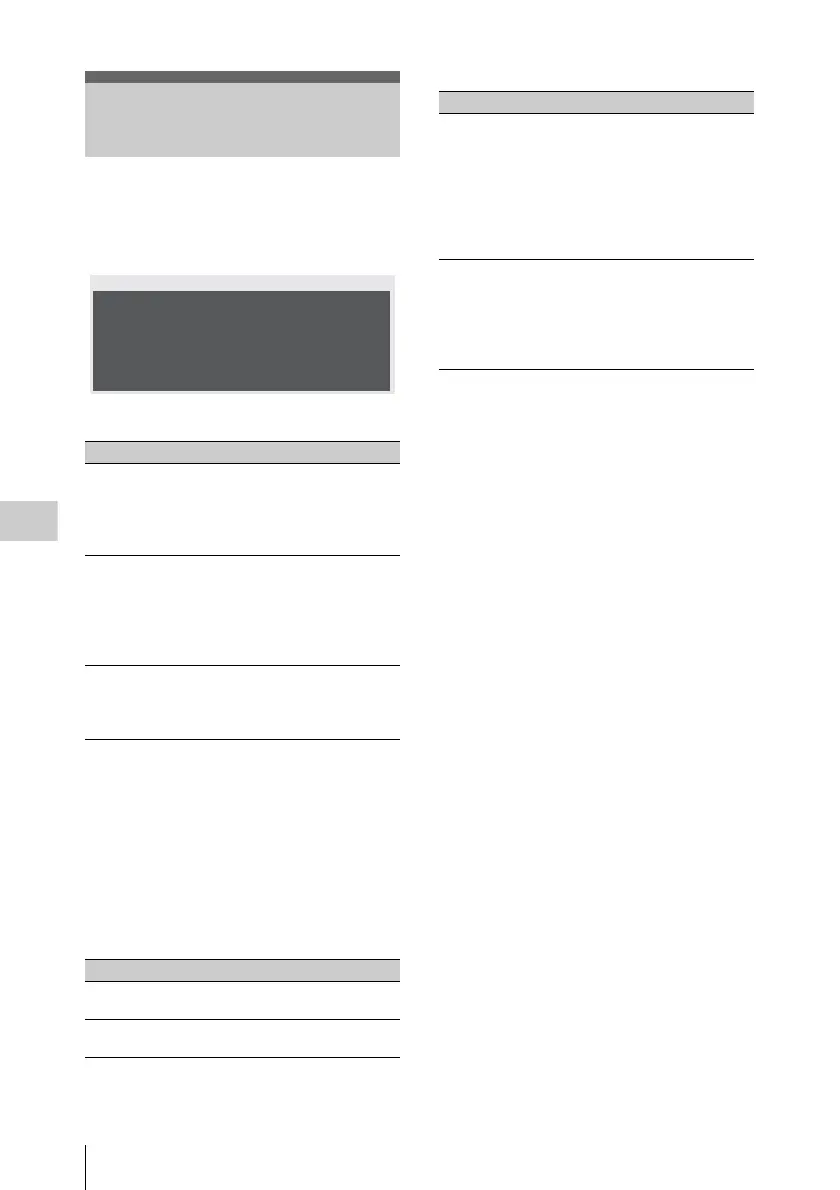CAMERA Status Screen
94
Status Displays
The settings and statuses related to image
shooting are displayed.
The CAMERA status screen is obtained only in
Camera mode. It is not displayed in Media mode.
White Bal: White balance status
Gain: GAIN switch settings
The gain values of the positions L, M, and H of
the GAIN switch assigned with the CAMERA
SET menu are displayed.
Handle Zoom Speed: Handle zoom speed
settings
The speed values assigned to the on-handle
ZOOM button on the CAMERA SET menu are
displayed.
Zebra: Zebra status
Skin Tone Detail: Skin-tone detail status
The current status (On or Off) of “Setting” of
“Skin Tone Detail” of the PICTURE PROFILE
menu is displayed.
Picture Profile: Picture Profile selection status
The selected Picture Profile number and name are
displayed. (If Picture Profile is off, “Off” is
displayed.)
CAMERA Status Screen
Display Contents
B The color temperature stored in white
memory B is indicated. The color
temperature of white memory B is detected/
stored when you execute the auto white
balance operation in Memory B mode.
A The color temperature stored in white
memory A is indicated. The color
temperature of white memory A is
detected/stored when you execute the auto
white balance operation in Memory A
mode.
PRST The color temperature set as the preset
white is indicated. The color temperature of
preset white can be changed using the
PICTURE PROFILE menu.
Display Contents
H Speed obtained when the speed switch is
set to the H position
L Speed obtained when the speed switch is
set to the L position
W
hite
Bal
B:
12000K
A:
4700K
PRST
:
3200K
H
andle
Z
oo
m
S
peed
H:
70
L:
30
Skin
Tone
D
etai l :
O
ff
Picture
Prof i l e
:
PP1 STANDARD
Gain
L:
0dB
M:
9dB
H:
18dB
Zebra1:
O
n
70%
2:
O
ff
CA
M
ERA 1 / 5
Display Contents
1 This indication becomes “On” if you turn
zebra on with the ZEBRA button when “1”
or “Both” is selected for “Zebra Select” of
the LCD/VF SET menu. The setting value
of “Zebra1 Level” of the LCD/VF SET
menu is displayed at the right.
It shows “Off” when zebra is off or “2” is
selected for “Zebra Select.”
2 This indication becomes “On” if you turn
zebra on with the ZEBRA button when “2”
or “Both” is selected for “Zebra Select” of
the LCD/VF SET menu.
It shows “Off” when zebra is off or “1” is
selected for “Zebra Select.”
