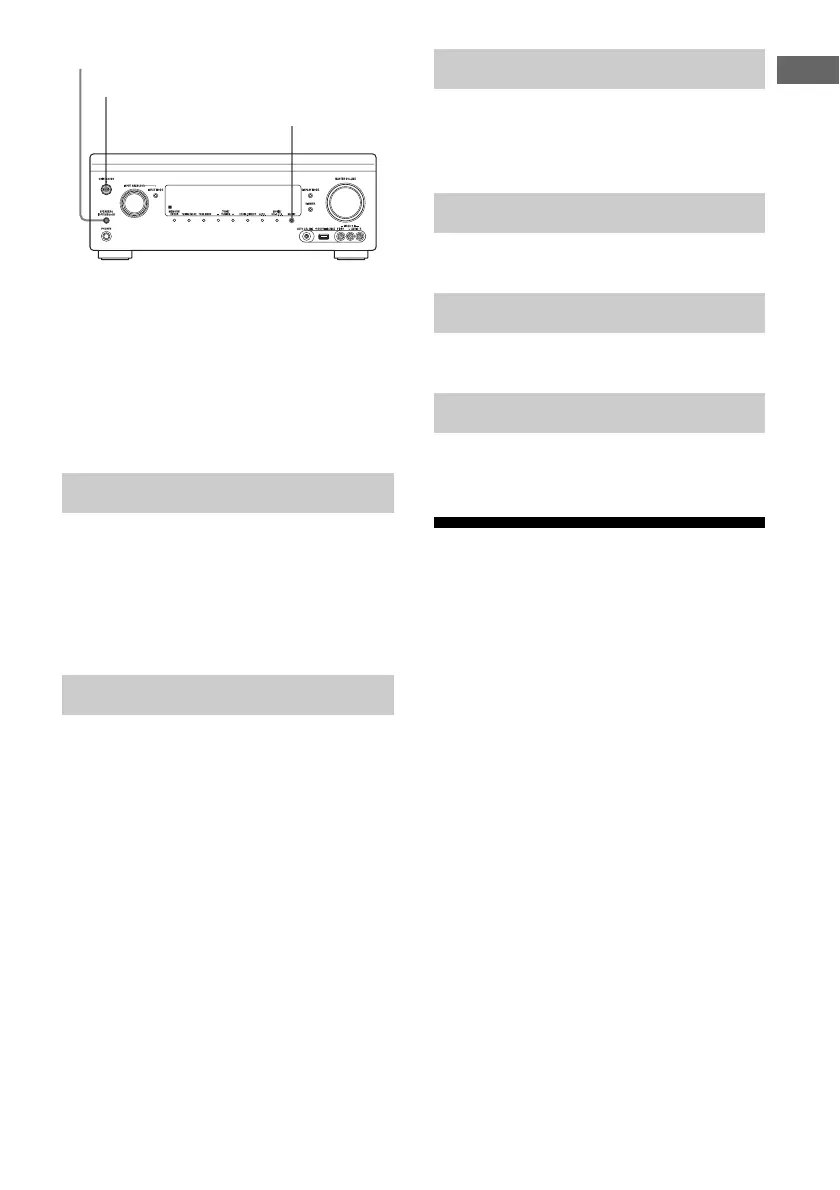111
US
Adjusting Settings
1 Press ?/1 to turn off the
receiver.
2 While holding down MUSIC and
SPEAKERS (OFF/A/B/A+B),
press ?/1 to turn on the
receiver.
Let you turn the control mode for maintenance
and service on or off.
x Off
x On
Lets you set whether or not to inform you of
newer software version information on the TV
screen.
x On
x Off
To update the receiver
See “Network Update” (page 111) to update
the software of the receiver.
Note
• New software version information does not appear
in the following cases.
– The latest version is already being used.
– The receiver cannot obtain data via a network.
Lets you erase personal information related to
Internet video, such as the Internet content list,
“Favorites List,” etc.
Displays the software version of the receiver.
Displays the EULA screen on the TV screen.
Displays the Software License information on
the TV screen.
Network Update
You can update and improve the functions of
the receiver.
For information about update functions, refer
to the following web site:
http://www.sony.com/essupport
The GUI and display window of the receiver
are turned off, and the lamp above the ?/1 ON/
STANDBY button flashes in green during the
update.
When the update is completed, the receiver
will restart automatically.
It may take about 50 minutes for the update to
complete. The time required for the update to
complete varies, depending on the speed of the
Internet connection.
Note
Do not turn the receiver off or disconnect the
network cable during software updating. It may
cause a malfunction.
RS232C Control
Software Update Notification
?/1
MUSIC
SPEAKERS (OFF/A/B/A+B)
Initialize Personal Information
System Information
EULA
Software License
