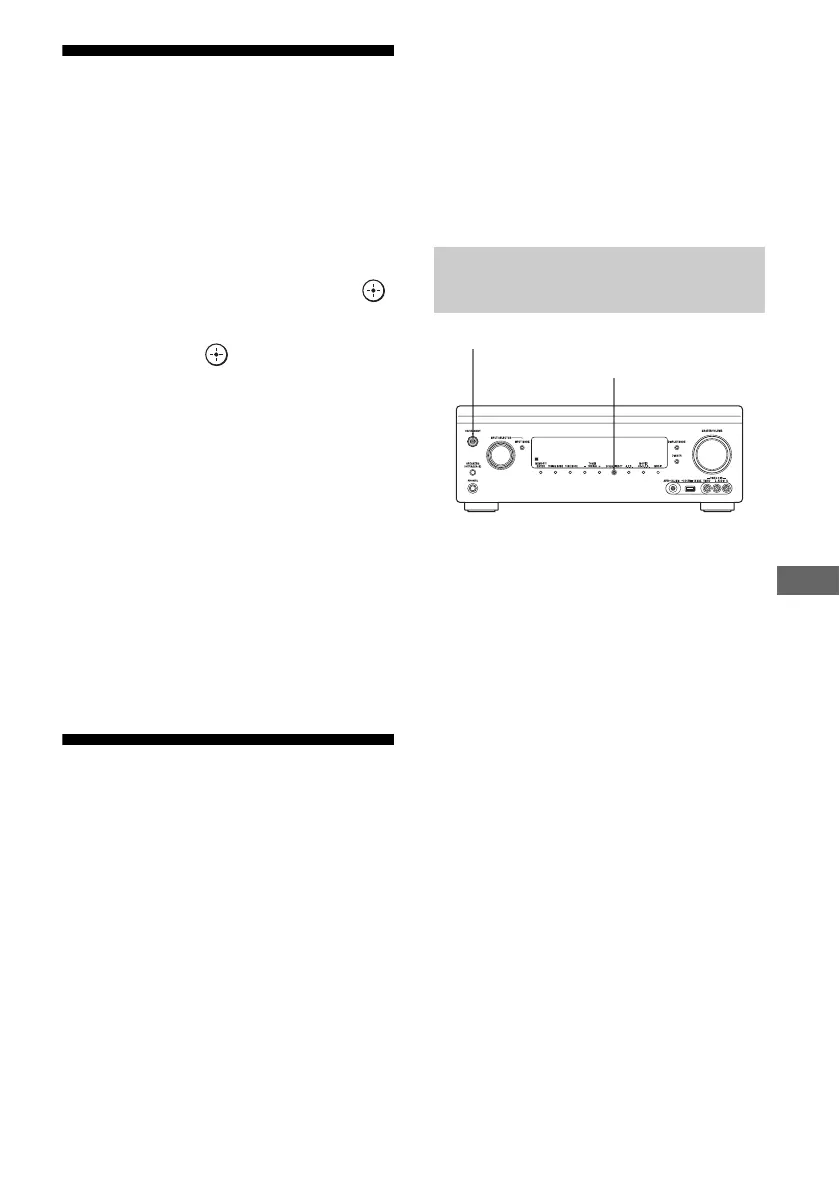87
US
Using Other Features
Recording using the
receiver
You can record from a video/audio device
using the receiver. Refer to the operating
instructions supplied with your recording
equipment.
1 Select “Watch” or “Listen” from
the home menu, then press .
2 Select the playback equipment,
then press .
3 Prepare the equipment for
playing.
For example, insert the video tape you
want to copy into the VCR.
4 Prepare the recording
equipment.
Insert a blank video tape, etc., into the
recording equipment (VIDEO 1) for
recording.
5 Start recording on the
recording equipment, then start
the playback equipment.
Switching the command
mode of the receiver and
the remote control
You can switch the command mode
(COMMAND MODE AV1 or COMMAND
MODE AV2) of the receiver and the remote
control.
Switch the command mode from the factory
default setting to the appropriate setting, if
other Sony equipment is operated accidentally
by the same remote control, when you are
operating the receiver using the remote control
supplied with the receiver.
The command modes of both the receiver and
the remote control are those of the factory
default setting (COMMAND MODE AV2).
The receiver and the remote control, on the
contrary, should use the same command mode.
If the command modes of the receiver and the
remote control are different, you cannot use
the remote control to operate the receiver.
1 Press ?/1 to turn off the
receiver.
2 While holding down 2CH/
A.DIRECT, press ?/1 to turn on
the receiver.
When the command mode is set to “AV2,”
“C. MODE AV2” appears on the display.
When the command mode is set to “AV1,”
“C. MODE AV1” appears on the display.
Switching the command mode of
the receiver
2CH/A.DIRECT
?/1
