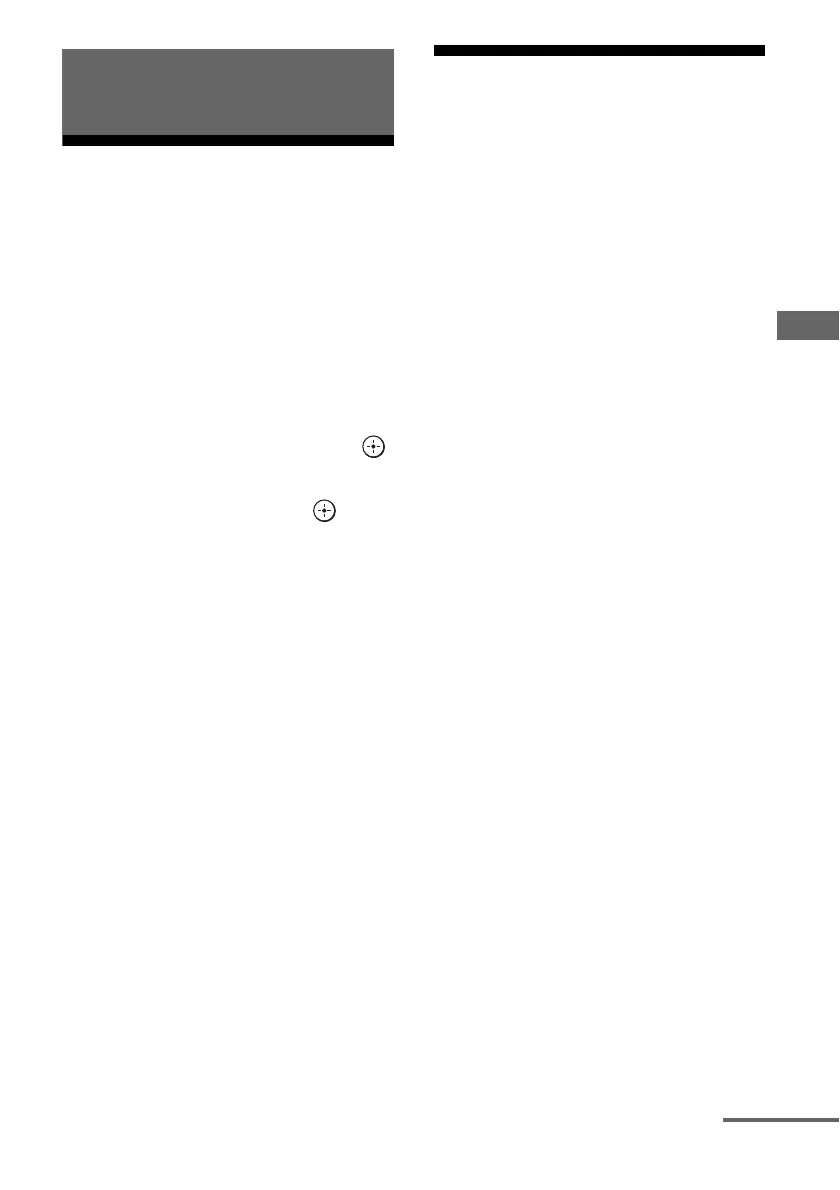65
US
Using the Universal Remote Control Function
Selecting the equipment
you want to operate
By using the remote control supplied with the
receiver, you can control AV equipment, such
as a Blu-ray Disc player. You should make
connections and settings in advance. For
details, see “5: Connecting the IR blaster”
(page 40) and “Making Universal Remote
Control settings” (page 67).
1 Select “Watch” or “Listen” on
the home menu, then press .
2 Select the equipment you want
to operate, then press .
The selected equipment is turned on, and
the receiver is switched to the input from
that equipment. Depending on the
equipment and settings, the monitor is
also turned on.
Tips
• You can turn the INPUT SELECTOR dial on the
receiver to select the equipment you want to
operate.
• You can also press the input buttons on the remote
control to select the equipment you want to
operate. To select equipment in zone 2, press
ZONE on the remote control first. (“ZONE 2 [input
name]” appears on the display window of the front
panel.)
Operating the AV
equipment
Press the appropriate button on the
remote control to operate the
equipment.
The receiver will transmit infrared commands
to operate the selected AV equipment via the
IR blaster connected to the IR REMOTE OUT
jack.
1) 2)
1)
You should make necessary connections and
settings in advance.
2)
Depending on the equipment and settings, some
buttons or functions may not work.
Refer to the next table for the available buttons
to operate the equipment.
Using the Universal Remote
Control Function
continued
