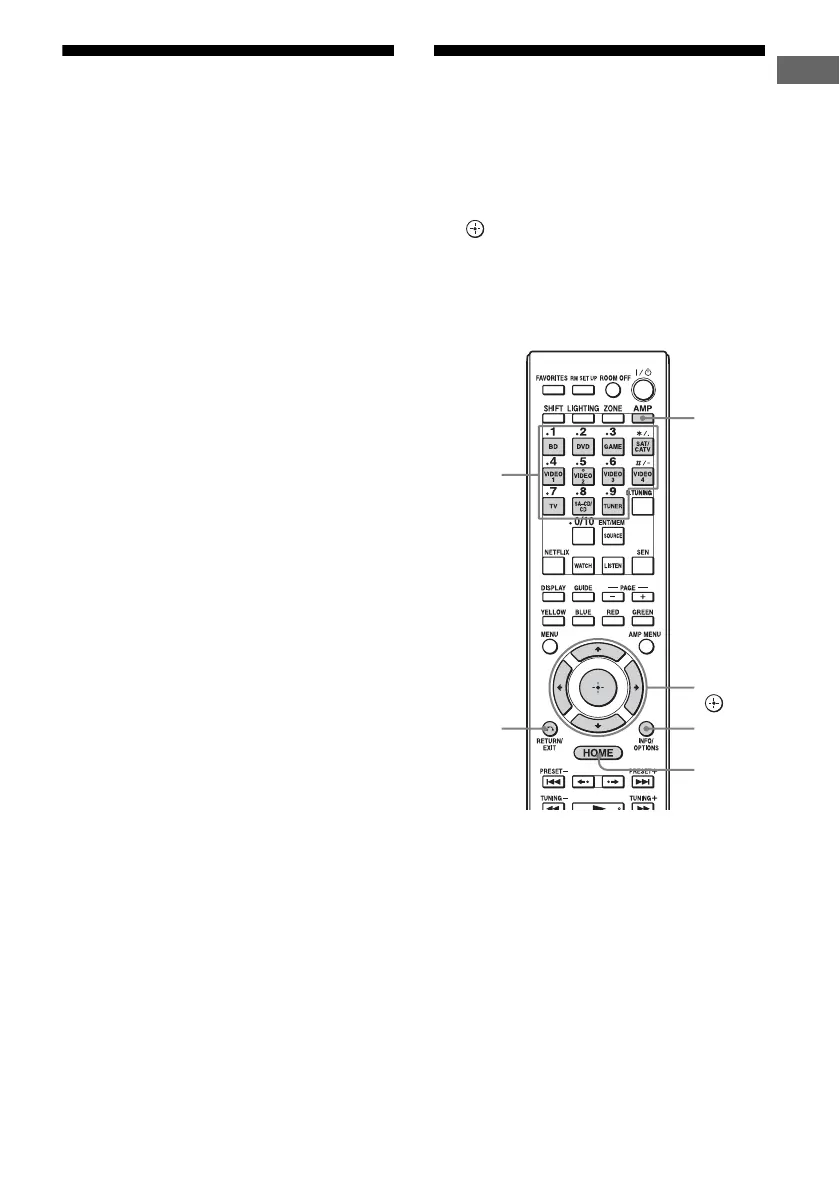47
US
Getting Started
11: Preparing a computer
to use as a server
A server is a device which delivers content
(music, photos, and videos) to a DLNA device
on a home network.
You can play back content stored on a
computer on a home network with this receiver
via that network after you have installed
application software* which has a DLNA
compliant server function.
* If you use a Windows 7-based computer, use
Windows Media
®
Player 12 bundled with
Windows 7.
If you use a Windows 8-based computer, the new
UI system may not be able to recognize the
receiver. If this occurs, switch the setting to
“Desktop UI.”
Guide to on-screen
display operation
You can display the menu of the receiver on
the TV screen and select the function you want
to use on the TV screen by pressing V/v/B/b
and on the remote control.
When you start operating the receiver, make
sure to press AMP on the remote control first.
Otherwise, operations that follow may not be
aimed at the receiver.
V/v/B/b,
HOME
RETURN/
EXIT O
INFO/
OPTIONS
Input
buttons
AMP
