
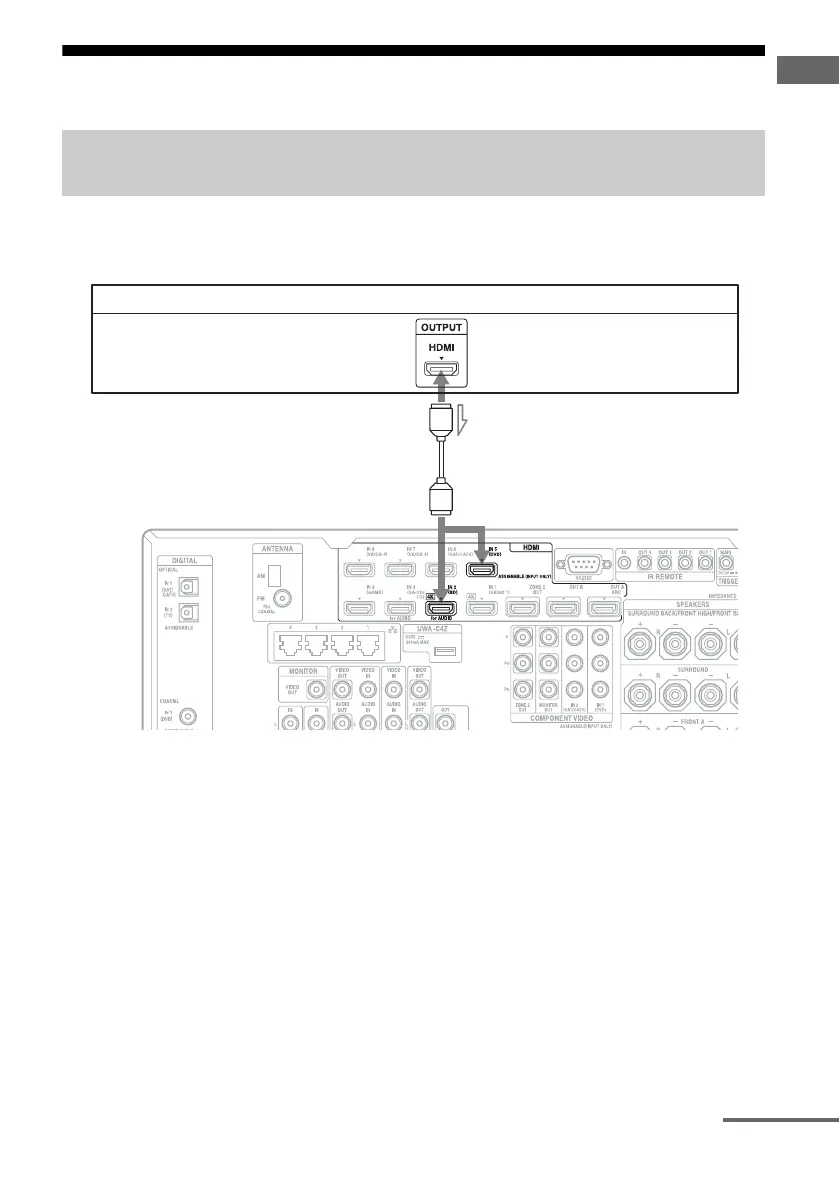 Loading...
Loading...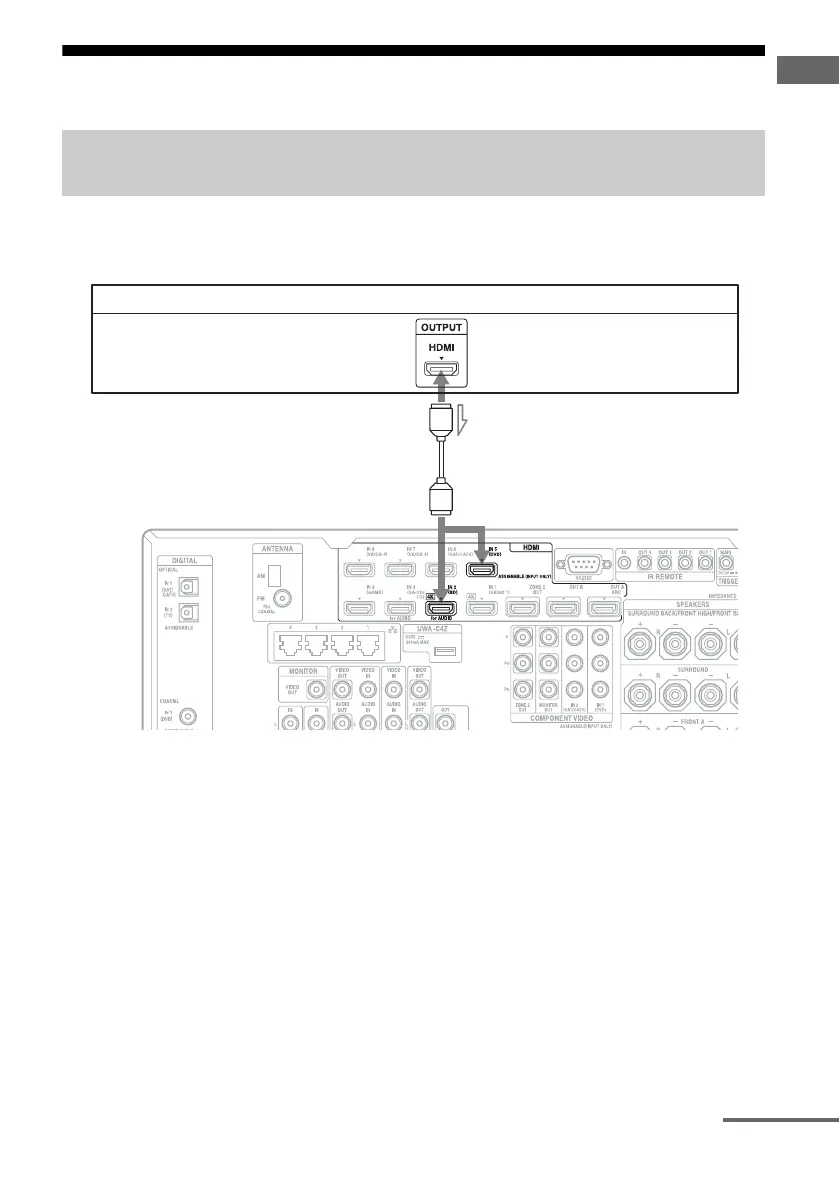
Do you have a question about the Sony STR-DA2800ES and is the answer not in the manual?
| Bi-amping | Yes |
|---|---|
| Night mode | No |
| Sample rate | 192 kHz |
| Product color | Black |
| Connector contacts plating | Nickel |
| Case or master carton weight | 15 kg |
| Power consumption (standby) | 0.5 W |
| Power consumption (typical) | 290 W |
| Dimensions (WxDxH) | 500 x 258 x 487 mm |
| Total Harmonic Distortion (THD) | 0.09 % |
| Weight | 12400 g |
|---|











