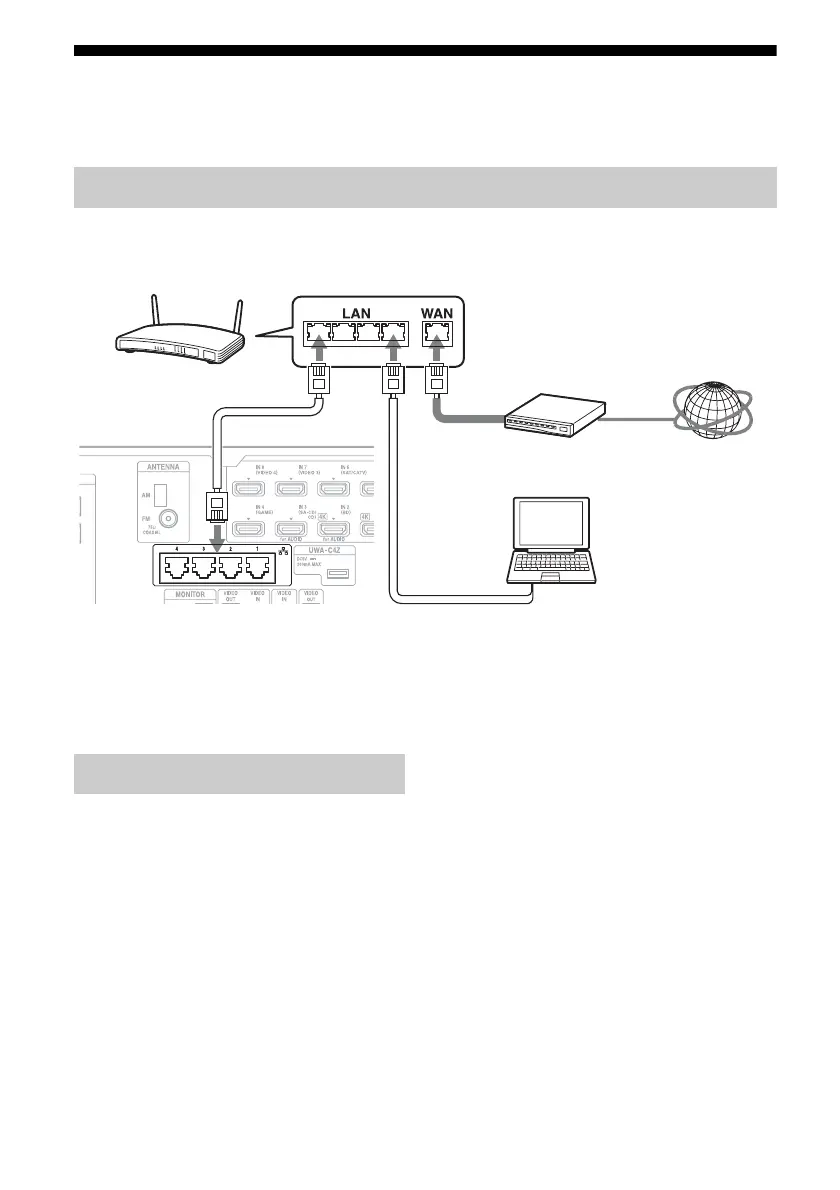42
US
7: Connecting to the network
If you have an Internet connection, you can connect this receiver to the Internet.
The following illustration is a configuration example of a home network with the receiver, a
computer. We recommend that you use a wired connection.
Note
Connect a router to one among ports 1 to 4 of the
receiver using only one LAN cable. Do not connect
the same router to the receiver using more than one
LAN cable. It may cause a malfunction.
The following system environment is required
to use the network function of the receiver.
A Broadband line connection
A Broadband line connection to the Internet is
required in order to enjoy Internet video or to
use the software update function of the
receiver.
Modem
This is the device that is connected to the
broadband line to communicate with the
Internet. Some of these devices are integrated
with the router.
Router
• Use a router compatible with 100 Mbps to
enjoy content on your home network.
• We recommend that you use a router
equipped with the built-in DHCP (Dynamic
Host Configuration Protocol) server.
This function automatically assigns IP
addresses on the LAN.
• The receiver does not support a network
connection with transmission speeds of
1 Gbps or greater.
LAN cable (CAT5)
• We recommend that you use this type of
cable for a wired LAN.
Some flat-type LAN cables are easily
affected by noise. We recommend that you
use normal-type cables.
Configuration example
Modem Internet
Computer
Router
LAN cable
(not supplied)
LAN cable
(not supplied)
System requirements
