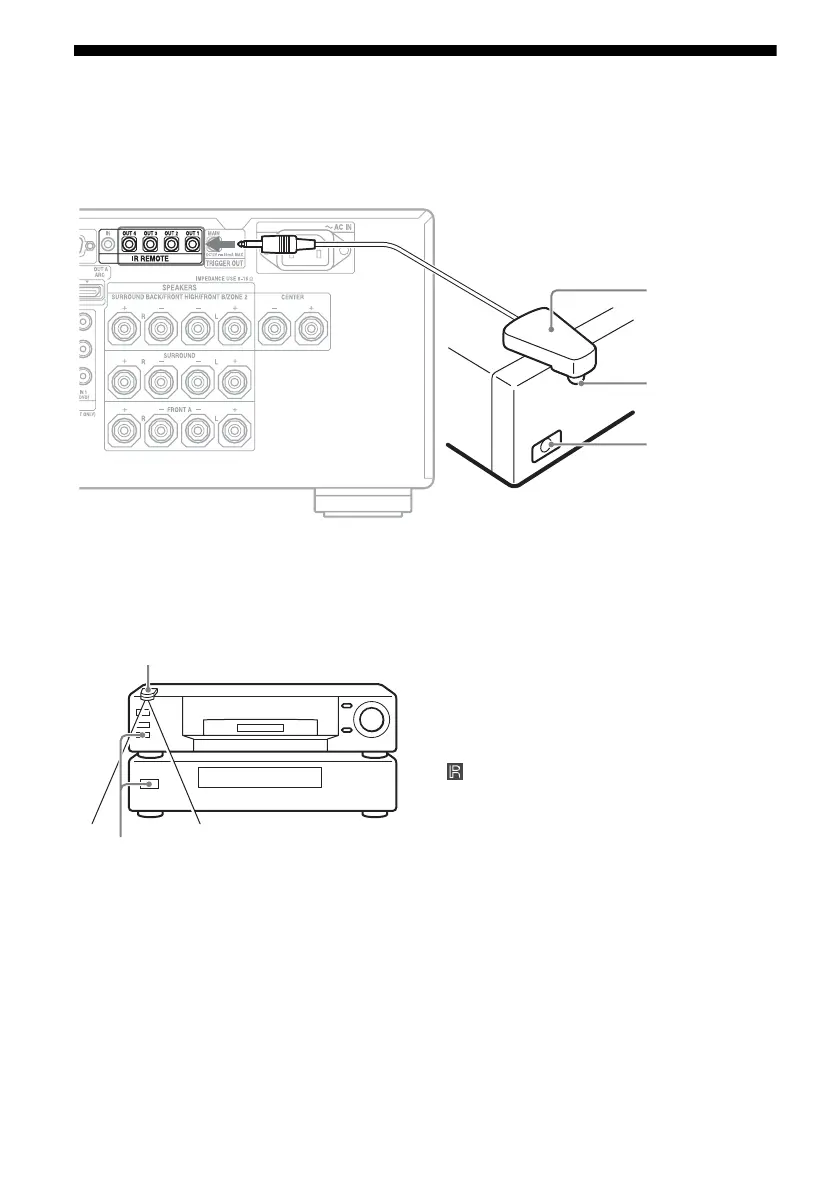40
US
5: Connecting the IR blaster
To operate the equipment connected to the receiver with the supplied remote control, attach one of
the supplied IR blasters to the connected equipment.
Place the equipment and the IR blaster as
follows when you want to operate more than
one device with the IR blaster.
If the remote sensors on more than one device
do not line up as shown in the illustration
above, use another IR blaster (supplied) and
another IR REMOTE OUT jack.
Tips
• If the IR blaster cable is too short, use a 3.5 mm
jack extension cable (not supplied).
• You can set up a configuration such that you can
operate multiple devices using one IR REMOTE
OUT jack.
Refer to the operating instructions of the
equipment you want to control with the
supplied remote control. Then connect the IR
blaster to an IR REMOTE OUT jack of the
receiver, and place it above or below the
remote sensor of the equipment so that the
transmitter of the IR blaster is placed just
above or below the remote sensor. Remote
sensors on Sony products are identified by the
symbol.
Note
The IR blaster is equipped with double-sided sticker
tape so that you can attach it to the connected
equipment. Be sure to stick the IR blaster on in the
proper place, because it is difficult to be removed.
IR blaster
(supplied)
Infrared transmitter
Remote sensor of
the connected
equipment
IR blaster
Remote sensors
