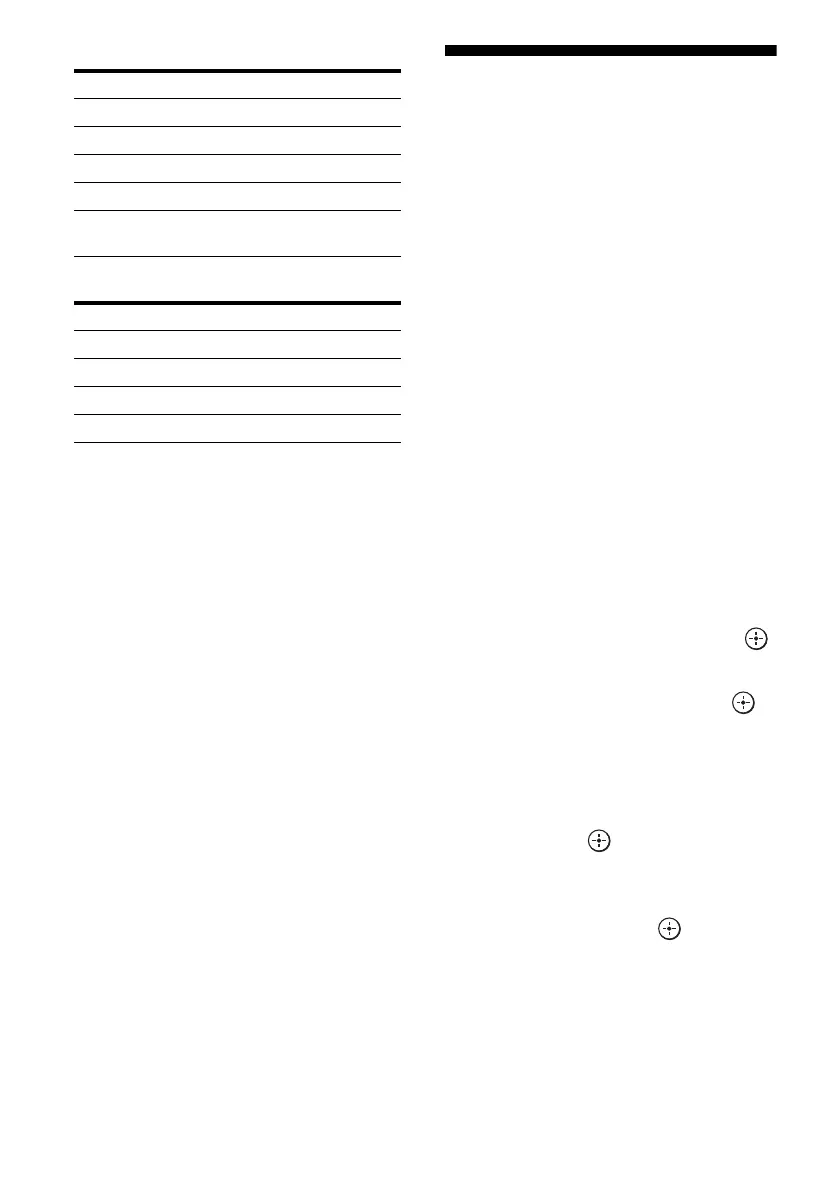52
US
For “My Video”/“My Music”
For “My Photo”
Notes
• You cannot transfer songs onto the iPod/iPhone
from this receiver.
• Sony cannot accept responsibility in the event that
data recorded to iPod/iPhone is lost or damaged
when using an iPod/iPhone connected to this
receiver.
• This product has been designed specifically to
work with iPod/iPhone and has been certified to
meet Apple performance standards.
• Do not remove the iPod/iPhone during operation.
To avoid data corruption or damage to the iPod/
iPhone, turn the receiver off when connecting or
removing the iPod/iPhone.
• When you connect an iPod that is not compatible
with the video output function and select “iPod
(front)” in “My Video” or “My Photo,” an alert
message appears on the TV screen.
Tips
• The iPod/iPhone is charged when connected to the
receiver while the receiver is turned on.
• The receiver can recognize up to 3,000 files
(including folders).
Home Network (DLNA)
You can play video/music/photo files on other
DLNA-certified devices by connecting them
to your home network.
This receiver can be used as a player and
renderer.
• Server: Stores and sends files.
• Player: Receives and plays files from the
server.
• Renderer: Receives and plays files from the
server, and can be operated by another
device (controller).
• Controller: Operates the renderer
component.
Preparations for using the
DLNA function
• Connect the receiver to your home network
(page 42).
• Prepare other DLNA-certified equipment.
For details, refer to the operating
instructions of the equipment.
1 Select “Watch” or “Listen” from
the home menu, then press .
2 Select “My Video,” “My Music,”
or “My Photo,” then press .
Note
If no picture is output, change the setting for
“Playback Resolution” (page 102).
3 Select the DLNA server icon,
then press .
The folders and video/music/photo files
are listed on the TV screen.
4 Press V/v/B/b and to select
the file that you want to play.
The image or sound from the DLNA
server is played back on the receiver.
Press Operation
N Starts play.
X Pauses play.
x Stops play.
m or M Fast reverses or forwards.
. or > Goes to the previous/next file or
chapter (if any).
Press Operation
N, X Starts/pauses play.
x Pauses play.
m or M Fast reverses or forwards.
. or > Goes to the previous/next file.
