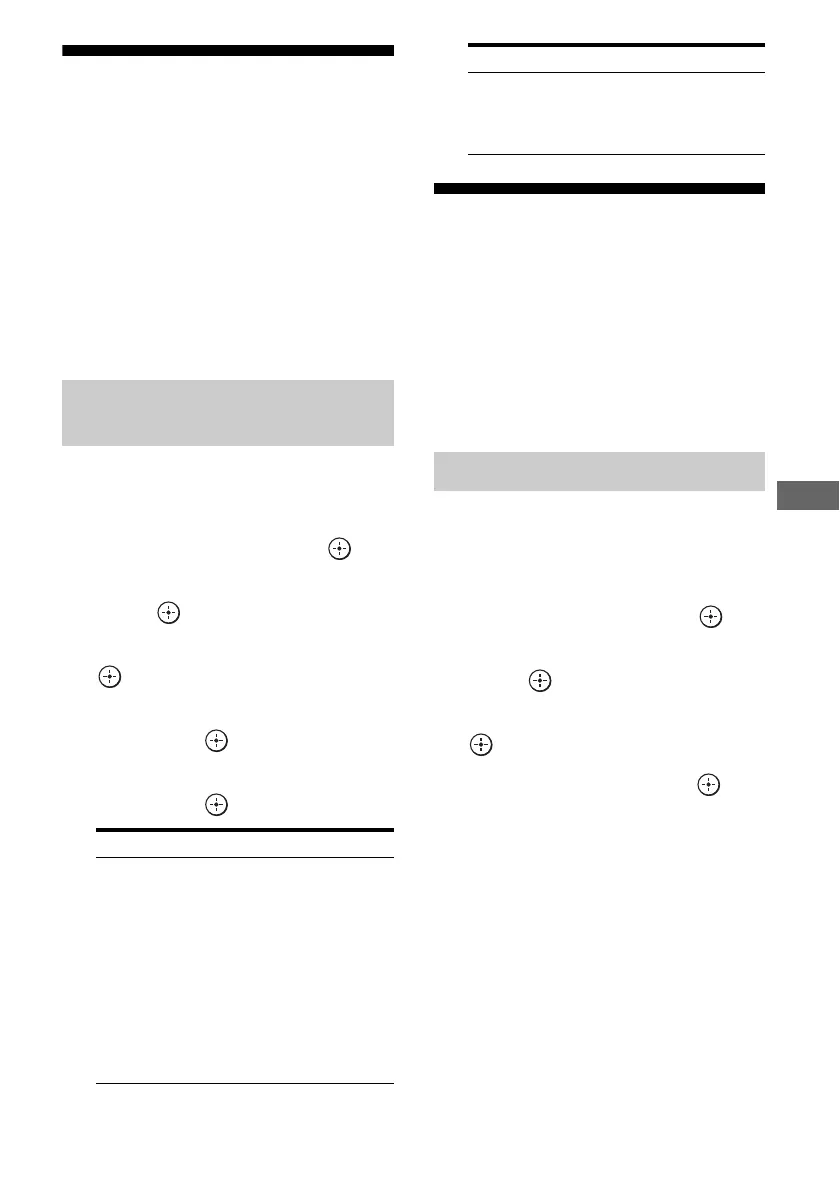75
US
Using Multi-zone Features
Setting the speakers in
zone 2
When the speakers in zone 2 are connected to
the SURROUND BACK/FRONT HIGH/
FRONT B/ZONE 2 terminals of the receiver
(page 72), make the setting so that the sound
selected in zone 2 is output from the speakers
connected to the SURROUND BACK/
FRONT HIGH/FRONT B/ZONE 2 terminals.
For details, see “Speaker Connection” in the
Speaker Settings menu (page 94).
You can set the volume control for the ZONE
2 AUDIO OUT jacks variable or fixed.
1 Select “Settings” from the
home menu, then press .
2 Select “Zone Settings,” then
press .
3 Select “Zone Setup,” then press
.
4 Select “Line Out” for “Zone2,”
then press .
5 Select the parameter you want,
then press .
Setting the HDMI output
in zone 2
When equipment such as a TV or A/V
amplifier is connected to the HDMI ZONE 2
OUT jack, you can output HDMI signals from
the equipment in zone 2.
For details, see “3 Making a zone 2
connection using HDMI” (page 73).
You can output the signals from HDMI IN
jacks to Zone2 equipment via the HDMI
ZONE 2 OUT jacks as follows:
1 Select “Settings” from the
home menu, then press .
2 Select “HDMI Settings,” then
press .
3 Select “Zone2 Out,” then press
.
4 Select “On,” then press .
Note
• When the Zone2 Out function is enabled, the
following functions are disabled:
– Control for HDMI (“BRAVIA” Sync)
– Fast View (Including Preview for HDMI: On)
Set the volume control for
zone 2
Parameter Explanation
Variable The volume control is set to
–40 dB initially.
When you select this
parameter, the volume for
the ZONE 2 AUDIO OUT
and the SURROUND
BACK/FRONT HIGH/
FRONT B/ZONE 2
terminals can be changed in
conjunction with each other.
Recommended when using
a power amplifier.
Fixed The volume control is fixed
to ±0 dB. Recommended
when using a device with
the variable volume control.
Setting the Zone2 HDMI output
Parameter Explanation
