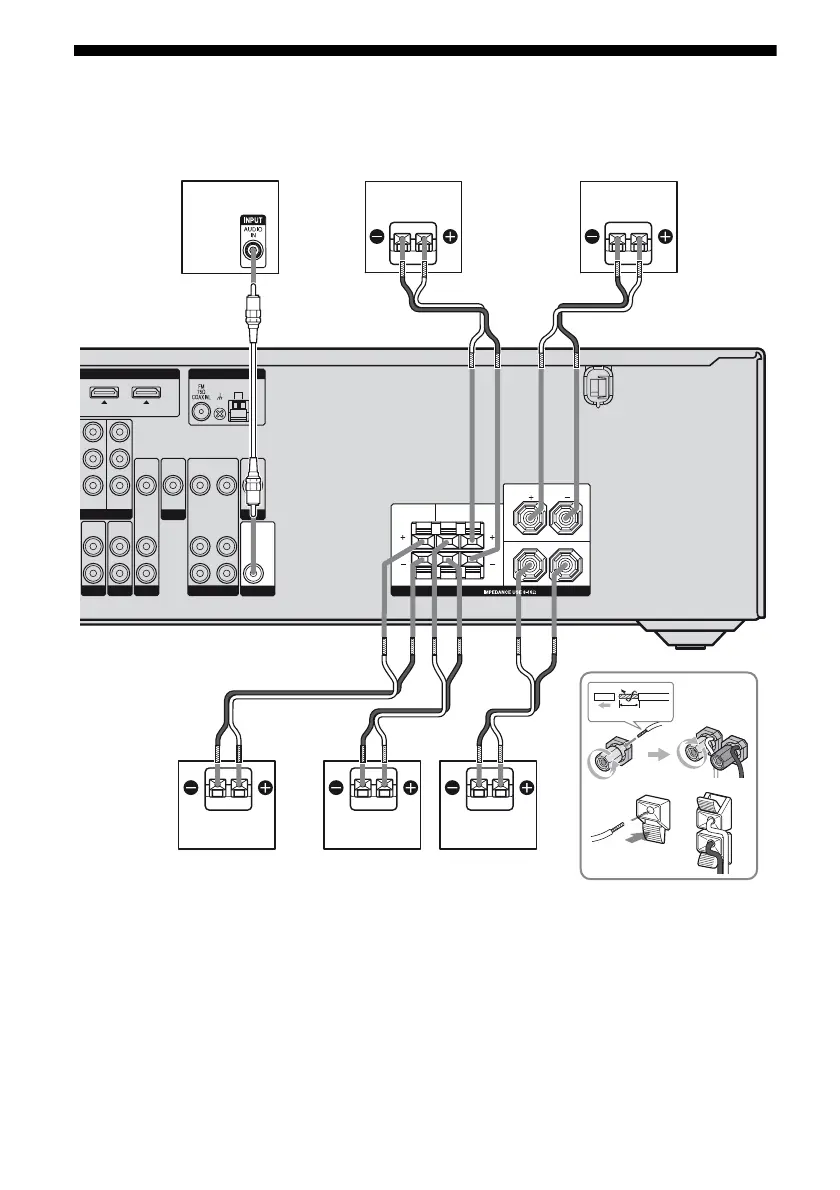14
GB
2: Connecting the speakers
Before connecting cords, make sure to
disconnect the AC power cord (mains lead).
AFront speaker (left)
BFront speaker (right)
CCenter speaker
DSurround speaker (left)
ESurround speaker (right)
FSubwoofer*
* When you connect a subwoofer with an auto
standby function, turn off the function when
watching movies. If the auto standby function is
set to on, it turns to standby mode automatically
based on the level of the input signal to a
subwoofer, then sound may not be output.
ENT VIDEO
DMI ANTENNA
SA-CD
/
CD
IN
TV
IN
SAT
AUDIO
IN
DVD IN MONITOR
OUT
BD IN OUT
VIDEO
IN
VIDEO
AUDIO
OUT
VIDEO
OUT
AUDIO
IN
VIDEO
IN
DVD
VIDEO
IN
MONITOR
VIDEO
OUT
AM
CENTER
L
R
R
SUBWOOFER
10 mm
AUDIO
OUT
SPEAKERS
SURROUND
L
FRONT
F
EBC
A
A Monaural audio cord (not supplied)
B Speaker cords (not supplied)
A
B
B
D
