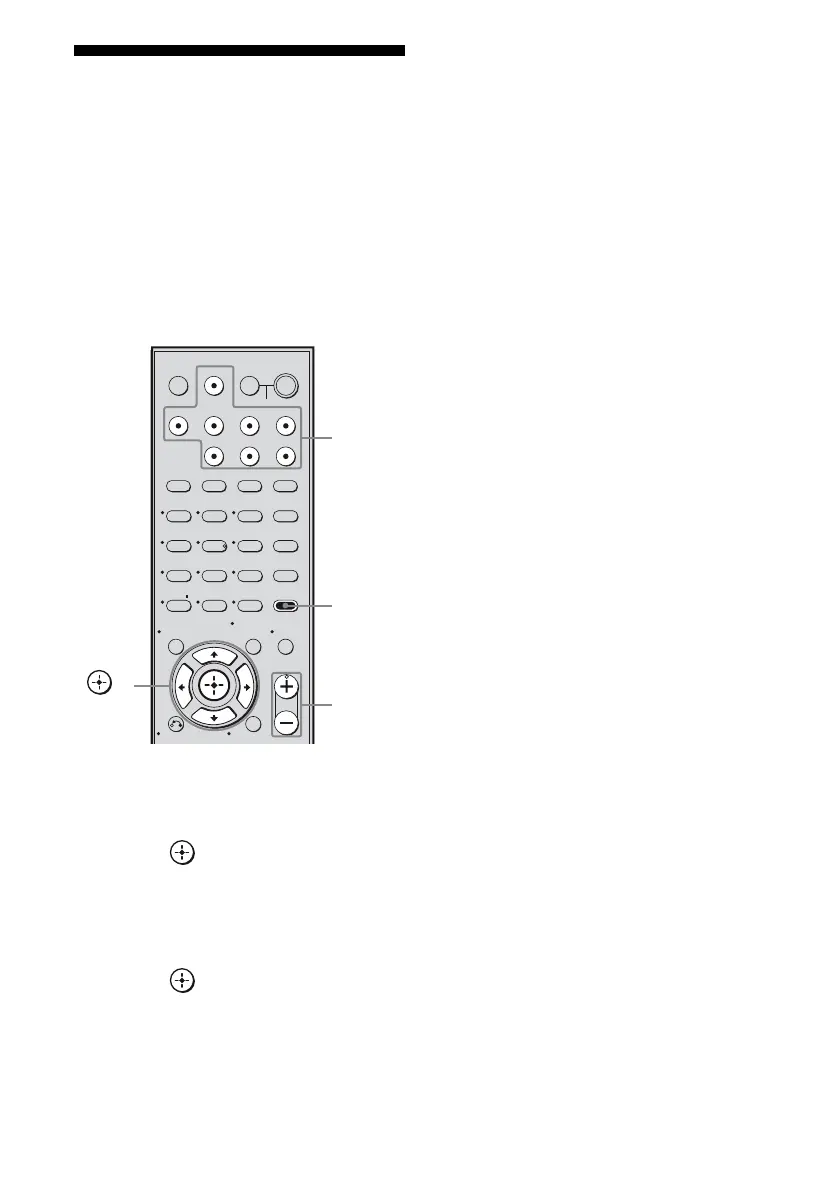28
GB
8: Adjusting the speaker
levels and balance
(TEST TONE)
You can adjust the speaker levels and balance
while listening to the test tone from your
listening position.
Tip
The receiver employs a test tone with a frequency
centered at 800 Hz.
1 Press AMP MENU.
“1-LEVEL” appears on the display.
2 Press or b to enter the
menu.
3 Press V/v repeatedly to select
“T. TONE”.
4 Press or b to enter the
parameter.
5 Press V/v repeatedly to select
“T. TONE Y”.
The test tone is output from each speaker
in sequence as follows:
Front left t Center t Front right t
Surround right t Surround left t
Subwoofer
6 Adjust the speaker levels and
balance using the LEVEL menu
so that the level of the test tone
sounds the same from each
speaker.
For details, see “Adjusting the level
(LEVEL menu)” (page 36).
Tips
• To adjust the level of all speakers at the same
time, press MASTER VOL +/–. You can also
use MASTER VOLUME on the receiver.
• The adjusted value is shown on the display
during adjustment.
7 Repeat steps 1 to 5 to select
“T. TONE N”.
You can also press any input buttons.
The test tone turns off.
When a test tone is not output
from the speakers
• The speaker cords may not be connected
securely.
• The speaker cords may have the short-circuit
problem.
Note
The test tone does not work when ANALOG
DIRECT is selected.
123
46
78
0/10
ENTER
9
SYSTEM STANDBY
TV INPUT
SLEEP DMPORT
VIDEO BD DVD SAT
2CH A.F.D.
RETURN/EXIT
MOVIE MUSIC
MEMORY AMP MENU
CLEAR
DISPLAY MUTING
MASTER VOL
TV VOL
D.SKIP
D.TUNING
DVD/BD
MENU
SA-CD/CDTV TUNER
?/1
-
5
>10/
TV
?/1
AV
?/1
TOOLS/
OPTIONS
MENU/HOME
AMP
MENU
MASTER
VOL +/–
Input
buttons
V/v/B/b,