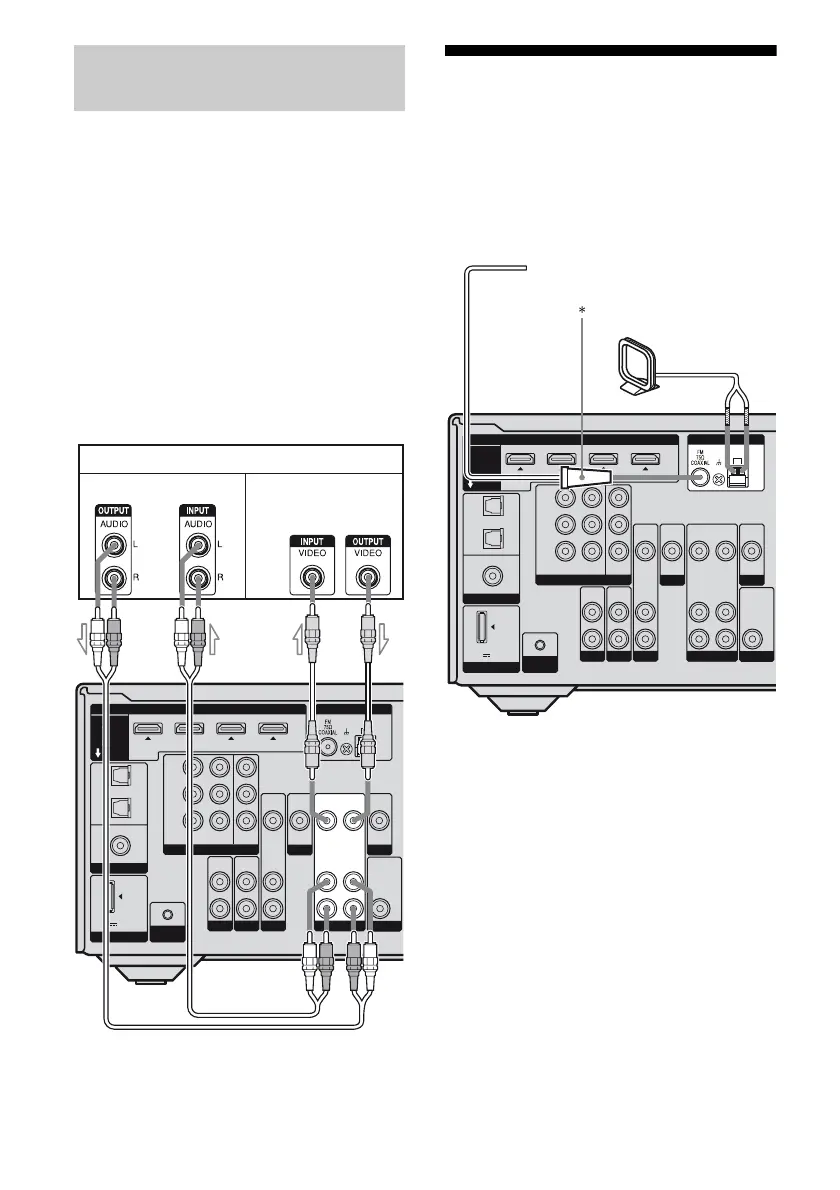22
GB
The following illustration shows how to
connect a component which has analog jacks
such as DVD recorder, VCR, etc.
It is not necessary to connect all the cords.
Connect audio and video cords according to
the jacks of your components.
Notes
• Be sure to change the factory setting of the VIDEO
input button on the remote so that you can use the
button to control your DVD recorder. For details,
see “Changing button assignments” (page 60).
• You can also rename the VIDEO input so that it
can be displayed on the receiver’s display. For
details, see “Naming inputs” (page 30).
5: Connecting the
antennas (aerials)
Connect the supplied AM loop antenna
(aerial) and FM wire antenna (aerial).
Before connecting the antennas, make sure to
disconnect the AC power cord (mains lead).
* The shape of the connector varies depending on
the area code of this receiver.
Notes
• To prevent noise pickup, keep the AM loop
antenna (aerial) away from the receiver and other
components.
• Be sure to fully extend the FM wire antenna
(aerial).
• After connecting the FM wire antenna (aerial),
keep it as horizontal as possible.
Connecting components with
analog video and audio jack
BD
IN
DIGITAL
COMPONENT VIDEO
DMPORT
AUTO CAL
MIC
SA-CD
/
CD
DC5V 0.7A MAX
OPTICAL
COAXIAL
SAT
IN
SAT IN
IN
TV
IN
SAT
AUDIO
IN
DVD IN MONITOR
OUT
DVD
IN
Y
P
B
/
C
B
P
R
/
C
R
VIDEO
IN
AUDIO
OUT
AUDIO
OUT
VIDEO
OUT
AUDIO
IN
VIDEO
IN
DVD
VIDEO
IN
MONITOR
VIDEO
OUT
AM
R
L
ANTENNA
SAT IN DVD IN BD IN OUT
HDMI
CONNECT
TO
DIGITAL
INPUT
FOR
AUDIO
VIDEO
SUBWOOFER
DVD recorder, VCR
AB
Audio signals Video signals
A Audio cord (not supplied)
B Video cord (not supplied)
BD
IN
DIGITAL
COMPONENT VIDEO
DMPORT
AUTO CAL
MIC
SA-CD
/
CD
DC5V 0.7A MAX
OPTICAL
COAXIAL
SAT
IN
SAT IN
IN
TV
IN
SAT
AUDIO
IN
DVD IN MONITOR
OUT
DVD
IN
Y
P
B
/
C
B
P
R
/
C
R
VIDEO
IN
VIDEO
AUDIO
OUT
AUDIO
OUT
VIDEO
OUT
AUDIO
IN
VIDEO
IN
DVD
VIDEO
IN
MONITOR
SUBWOOFER
VIDEO
OUT
AM
R
L
SAT IN DVD IN BD IN OUT
HDMI
CONNECT
TO
DIGITAL
INPUT
FOR
AUDIO
ANTENNA
FM wire antenna (aerial) (supplied)
AM loop antenna (aerial)
(supplied)
