
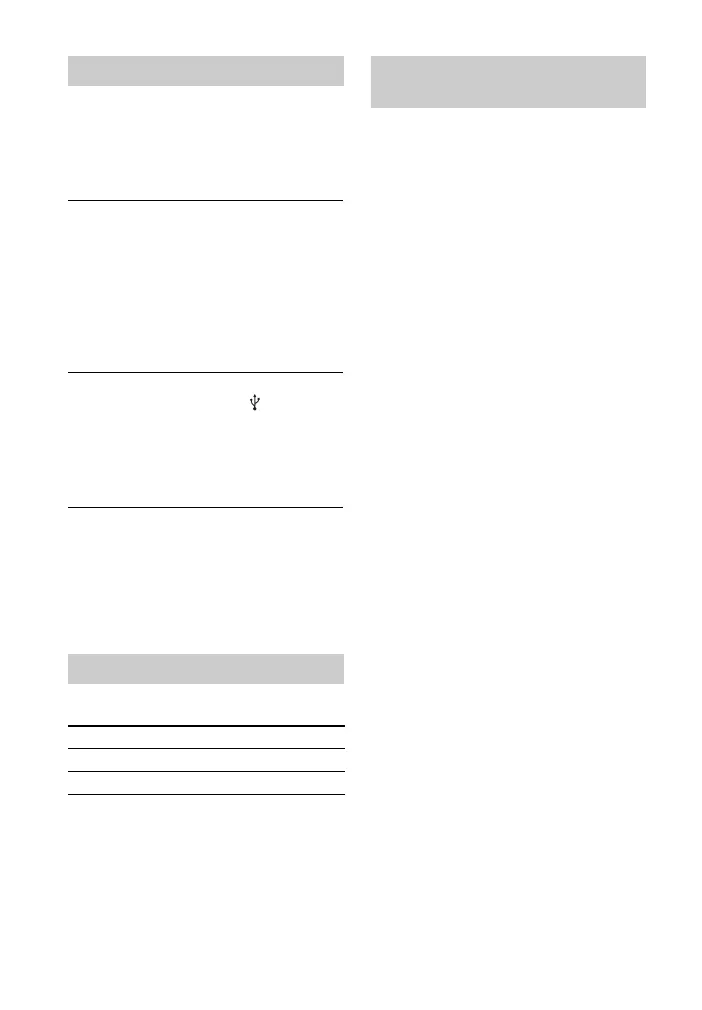 Loading...
Loading...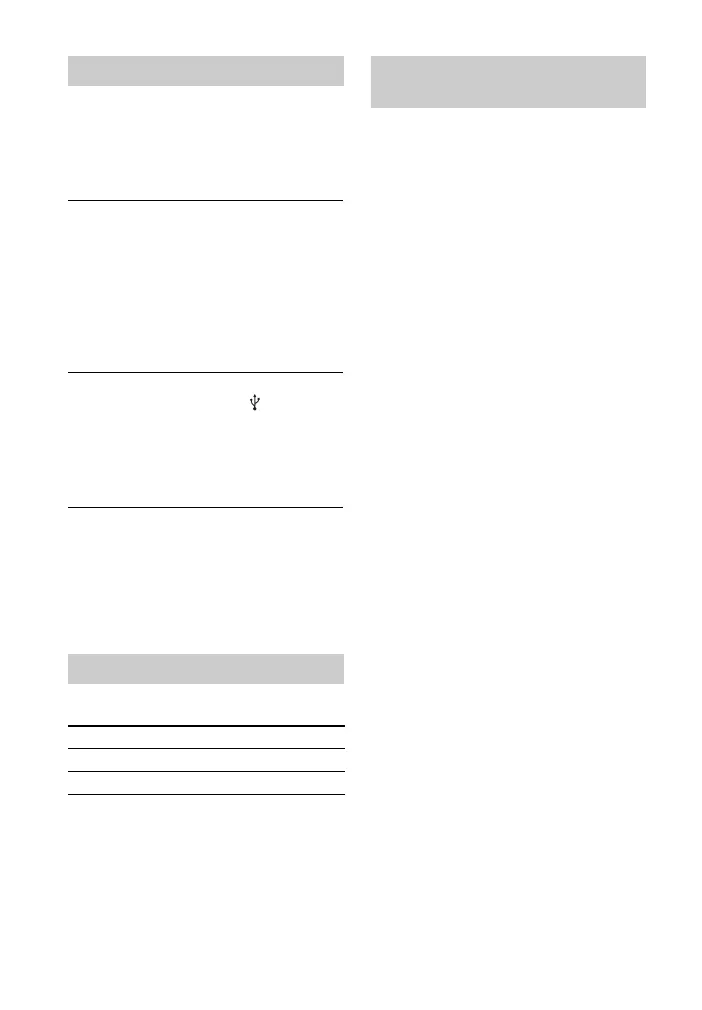
Do you have a question about the Sony STR-DN840 and is the answer not in the manual?
| Receiver type | - |
|---|---|
| Audio output channels | 7.2 channels |
| Power output per channel (1KHz@8 Ohm) | 150 W |
| Power output per channel (20-20KHz@8 Ohm) | - W |
| HDMI in | 6 |
| Digital audio coaxial in | 1 |
| Digital audio optical in | 2 |
| Connectivity technology | Wired & Wireless |
| Ethernet LAN | Yes |
| Supported radio bands | AM, FM |
| Preset stations quantity | 61 |
| Optical drive included | No |
| HDMI version | 1.4a |
| Product color | Black |
| Audio decoders | Dolby Digital EX, Dolby Digital Plus, Dolby Pro Logic, Dolby Pro Logic II, Dolby Pro Logic IIx, Dolby Pro Logic IIz, Dolby TrueHD, DTS 96/24, DTS-HD |
| Apple docking compatibility | Not supported |
| Audio formats supported | AAC, LPCM, MP3, WAV, WMA |
| Supported video modes | 1080p |
| Power consumption (standby) | 0.3 W |
| Power consumption (typical) | 240 W |
| Depth | 329.4 mm |
|---|---|
| Width | 430 mm |
| Height | 156 mm |
| Weight | 8500 g |
Essential safety guidelines for operating the apparatus to prevent risks.
Important notes and cautions regarding equipment operation and modifications.
Detailed instructions for connecting various speaker configurations to the receiver.
Guide to connecting video sources like Blu-ray players and game consoles via HDMI.
Instructions for connecting audio sources like CD players and iPods.
Guide to connecting the AC power cord and using Easy Setup for initial configuration.
Steps for connecting the receiver to a network via wired or wireless LAN.
Methods for searching and connecting to a wireless network using Access Point Scan.
Easy setup guides for WPS Push Button and WPS PIN code methods.
Guides for automatic and direct tuning of radio stations.
How to use the Sound Optimizer for clearer sound at low volumes.
Using Pure Direct mode for high-fidelity sound by turning off display.
Step-by-step guide to pair Bluetooth devices with the receiver.
Step-by-step guide for automatic speaker calibration and saving results.