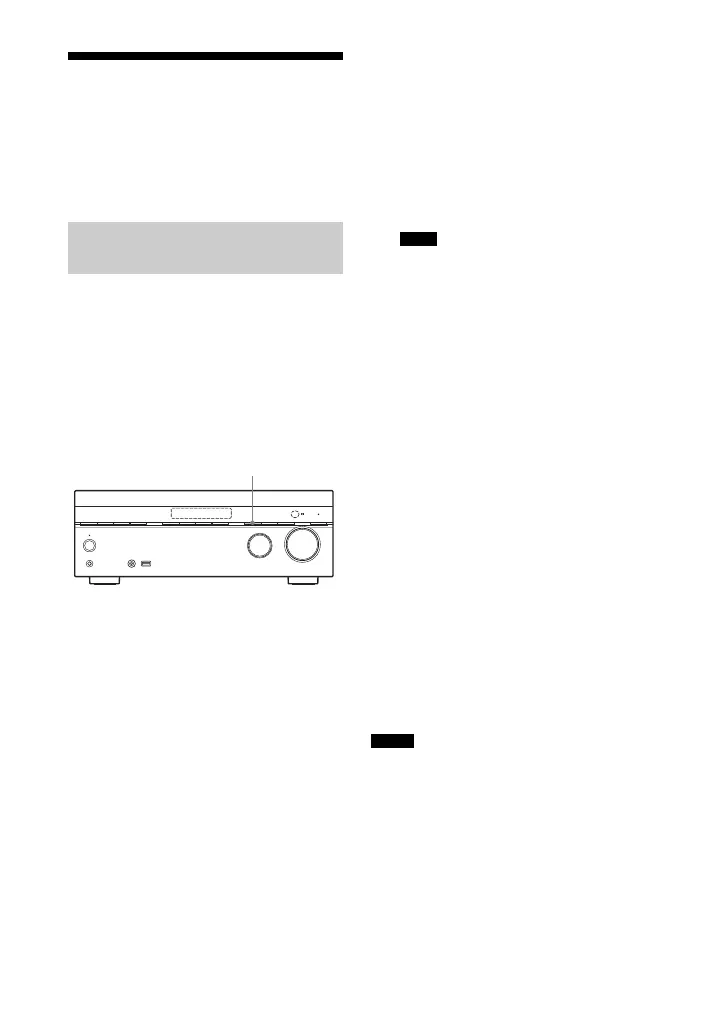76
US
Listening to music of a
Bluetooth device
You can play music of a Bluetooth device
via this receiver after pair and connect the
Bluetooth device with the receiver.
Pairing is an operation where Bluetooth
devices register with each other
beforehand. Use the procedure below to
pair the receiver with your Bluetooth
device. Once a pairing operation is
performed, it does not need to be performed
again. If pairing is already completed,
proceed to “Playing music of a Bluetooth
device” (page 77).
1 Place the Bluetooth device within
1 meter (3.3 feet) from this
receiver.
2 Press BLUETOOTH to select
Bluetooth function.
3 Hold down BLUETOOTH for
2 seconds to activate the pairing
mode of the receiver.
“Pairing ready” appears and “BT”
flashes quickly on the display panel.
Perform step 4 within 5 minutes,
otherwise pairing will be canceled. In
this case, repeat this step.
4 Perform pairing on the Bluetooth
device to detect this receiver.
For details, refer to the operating
instructions of your Bluetooth device.
A list of detected devices may appears
on the Bluetooth device display
depending on the type of Bluetooth
device. This receiver is displayed as
“STR-DN840”.
When establishing a connection with this
receiver, select the audio profile (A2DP,
AVRCP) at the Bluetooth device. If the
Bluetooth device does not support the
AVRCP profile, you cannot perform
playback or other operations with this
receiver (page 75).
5 Select “STR-DN840” on the
Bluetooth device display.
If “STR-DN840” is not displayed,
repeat from step 1.
6 If passkey* is required on the
display of the Bluetooth device,
enter “0000”.
7 Once pairing is completed,
connect this receiver with the
Bluetooth device.
Depending on the device, connection
is automatically made along with the
pairing. Once the connection is
established, the device name appears
and “BT” lights up on the display
panel.
* Passkey may be called “Passcode”, “PIN code”,
“PIN number” or “Password”.
• The receiver only supports numerical passkey
up to 4 digits.
• You can pair up to 9 Bluetooth devices with this
receiver. If 10th Bluetooth device is paired, the
least recently connected device will be replaced
by the new one.
• To pair with other Bluetooth devices, repeats
steps 1 to 6.
Pairing the receiver
with a Bluetooth device
BLUETOOTH
Note
Notes
