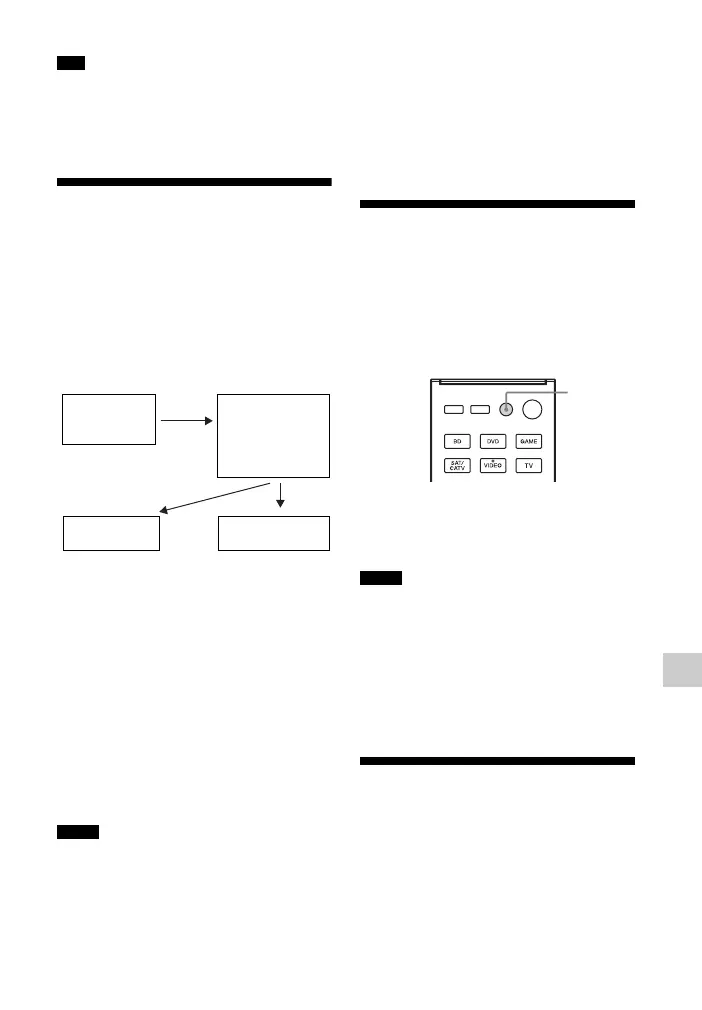81
US
“BRAVIA” Sync Features
You can also select a connected equipment, such
as Blu-ray Disc player or DVD player from the
TV menu. The receiver and TV will automatically
switch to the appropriate HDMI input.
System Audio Control
You can enjoy the TV sound from the
speakers connected to the receiver by a
simple operation.
You can operate System Audio Control
function using the TV menu. For details,
refer to the operating instructions of the
TV.
You can also use the System Audio Control
function as follows.
• If you turn on the receiver while the TV is
turned on, the System Audio Control
function will automatically activate to
output TV sound through the speakers
connected to the receiver. However, if
you turn off the receiver, the sound will
output from the TV speakers.
• When you enjoy the TV sound from the
speakers connected to the receiver, you
can adjust the volume or turn off the
sound temporarily by using the TV’s
remote control.
• If System Audio Control does not function
according to your TV setting, refer to the
operating instructions of the TV.
• When “Control for HDMI” is set to “On”, the
“HDMI Audio Out” settings in the HDMI
Settings menu will set automatically based on
the System Audio Control settings (page 94).
• If the TV is turned on before turning on the
receiver, the TV will momentarily loose the
sound output.
System Power-Off
When you turn the TV off, using the power
button on the TV’s remote control, the
receiver and the connected equipment turn
off automatically.
You can also use the receiver’s remote
control to turn off the TV.
Press TV ?/1.
The TV, receiver and the connected
equipment are turned off.
• Set the TV power supply interlock function to
on before using the System Power-Off function.
For details, refer to the operating instructions of
the TV.
• Depending on the condition of the connected
equipment, it may not be turned off. For details,
refer to the operating instructions of the
connected equipment.
Scene Select
The optimum picture quality and sound
field are selected automatically according
to the scene selected on your TV.
For details on the operation, refer to the
operating instructions of the TV.
Tip
Notes
Sets System
Audio Control
to on
• Turns on (if in
standby mode)
• Switches to
appropriate
HDMI input
TV Receiver
Minimizes TV
volume
Outputs TV sound
Notes
TV ?/1
