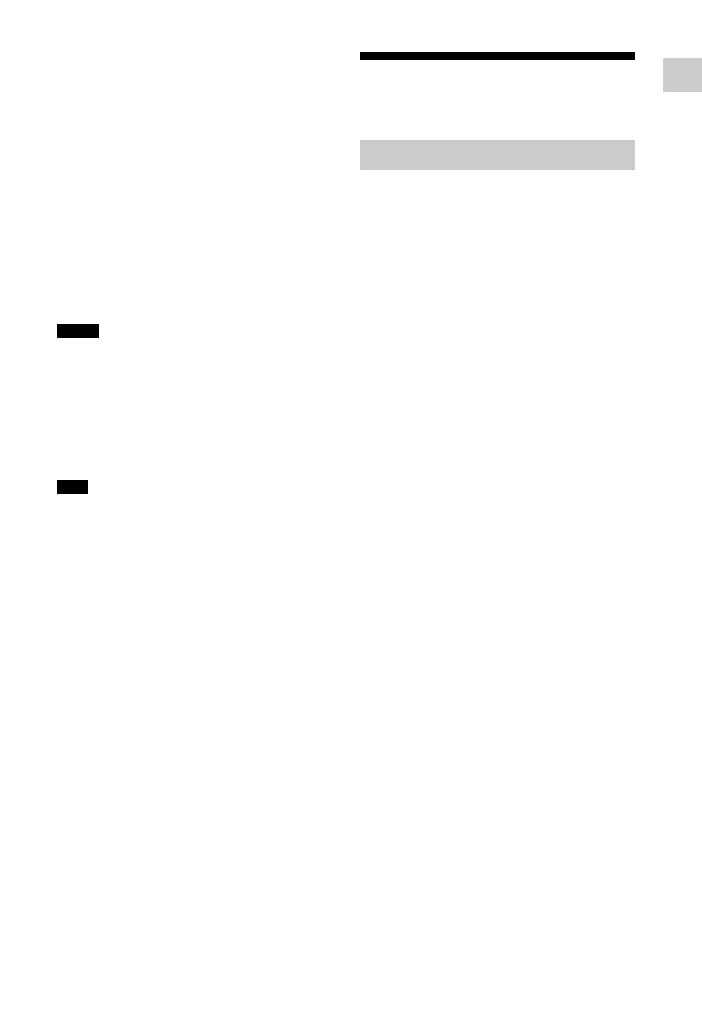25
US
Connections
To enjoy the TV broadcast
in multi channel surround
sound from the receiver
* If your TV is compatible with the Audio Return
Channel (ARC) function, connect D.
Be sure to set the “Control for HDMI” to “On”
in HDMI Settings menu (page 80). If you want
to select an audio signal using other than an
HDMI cable (e.g., via an optical digital cord or
an audio cord), switch the audio input mode
using INPUT MODE (page 83).
**If your TV is not compatible with the ARC
function, connect A or B.
Be sure to turn off the TV’s volume or
activate the TV’s muting function.
• Depending on the status of the connection
between the TV and the antenna (aerial), the
image on the TV screen may be distorted. If this
is the case, place the antenna (aerial) farther
away from the receiver.
• When connecting optical digital cords, insert the
plugs straight until they click into place.
• Do not bend or tie optical digital cords.
• All the digital audio jacks are compatible with
32 kHz, 44.1 kHz, 48 kHz, and 96 kHz sampling
frequencies.
• When you connect the audio output jack of the
TV to the TV IN jacks of the receiver to output
the TV sound from the speakers connected to
the receiver, set the sound output jack of the TV
to “Fixed” if it can be switched between either
“Fixed” or “Variable”.
To listen to the sound from
the TV
If your TV does not support System Audio
Control function, set the “HDMI Audio
Out” to “TV+AMP” in the HDMI Settings
menu (page 94).
4a: Connecting the
video equipment
High-Definition Multimedia Interface
(HDMI) is an interface which transmits
video and audio signals in digital format.
By connecting Sony “BRAVIA” Sync-
compatible equipment using HDMI cables,
operations can be simplified. See
““BRAVIA” Sync Features” (page 79).
HDMI features
• A digital audio signals transmitted by
HDMI can be output from the speakers
connected to the receiver. This signal
supports Dolby Digital, DTS, DSD and
Linear PCM. For details, see “Digital
audio formats supported by the receiver”
(page 19).
• The receiver can receive Multi Channel
Linear PCM (up to 8 channels) with a
sampling frequency of 192 kHz or less
with an HDMI connection.
• This receiver supports High Bitrate
Audio (DTS-HD Master Audio, Dolby
TrueHD), Deep Color (Deep Colour),
“x.v.Color (x.v.Colour)”, and 4K or 3D
transmission.
• To enjoy 3D images, connect 3D-
compatible TV and video equipment
(Blu-ray Disc player, Blu-ray Disc
recorder, PlayStation 3, etc.) to the
receiver using High Speed HDMI cables,
put on 3D glasses, and then play back a
3D-compatible content.
• To enjoy 4K (HDMI BD, GAME, and
VIDEO input) images, connect 4K-
compatible TV and video equipment
(Blu-ray Disc player, etc.) to the receiver
using High Speed HDMI cables, and then
play back a 4K-compatible content.
• You can view HDMI BD, DVD, GAME,
and VIDEO input on picture-in-picture
preview.
Notes
Tips
Using HDMI connection
