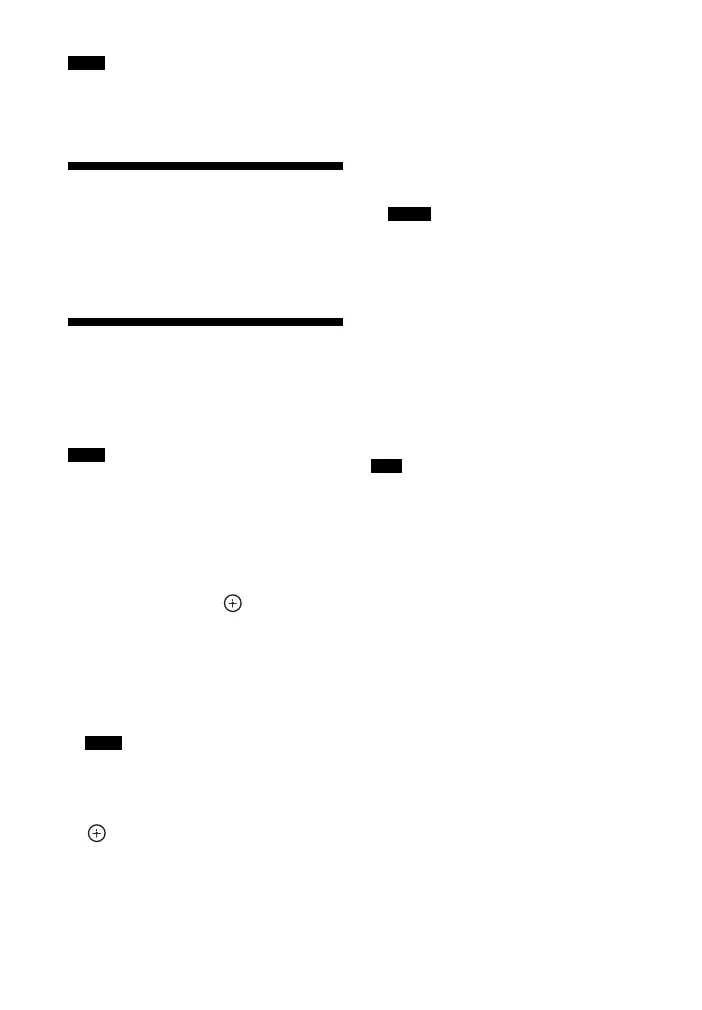88
US
The menu parameters displayed on the TV screen
vary, depending on the current settings or the
status of the selected icon.
Easy Setup
Re-runs the Easy Setup to make the basic
settings. Follow the on-screen instructions
(page 33).
Speaker Settings menu
You can adjust each speaker manually.
You can also adjust the speaker levels after
the Auto Calibration is completed.
The speaker settings are only for the current
seating position.
x Auto Calibration
Lets you perform the automatic calibration
function.
1 Follow the instructions on the TV
screen, then press .
The measurement starts in five seconds.
The measurement process will take
approximately 30 seconds with a test
tone.
When the measurement ends, a beep
sounds and the screen switches.
If an error code appears on the screen, see
“Message list after Auto Calibration
measurement” (page 89).
2 Select the item you want, then press
.
• Retry: Performs the Auto Calibration
again.
• Save&Exit: Save the measurement
results and exits the setting process.
• WRN Check: Displays warning
related to the measurement results. See
“Message list after Auto Calibration
measurement” (page 89).
• Exit: Exits the setting process without
saving the measurement results.
3 Save the measurement result.
Select “Save&Exit” in step 2.
• The A.P.M. (Automatic Phase Matching)
function is activated after you save the
measurement result.
• The A.P.M. function does not work in the
following cases.
– The calibration type is set to “Off” when
using the “Calibration Type” (page 90).
– When Dolby TrueHD or DTS-HD signals
with a sampling frequency of more than
48 kHz are being received.
• If you reposition your speaker, we
recommend that you perform Auto
Calibration again to enjoy the surround
sound.
• You can select the calibration type after you
have performed the Auto Calibration and saved
the settings.
• You can change the unit of distance in “Distance
Unit” in the Speaker Settings menu (page 92).
• The size of a speaker (“Large”/“Small”) is
determined by the low frequency
characteristics. The measurement results may
vary, depending on the position of the optimizer
microphone and speakers, and the shape of the
room. It is recommended that you apply the
measurement results. However, you can change
those settings in the Speaker Settings menu.
Save the measurement results first, then try to
change the settings.
To check the Auto Calibration
results
To check error code or warning message
obtained during “Auto Calibration”
(page 88), proceed with the following
steps.
Note
Note
Note
Notes
Tips
