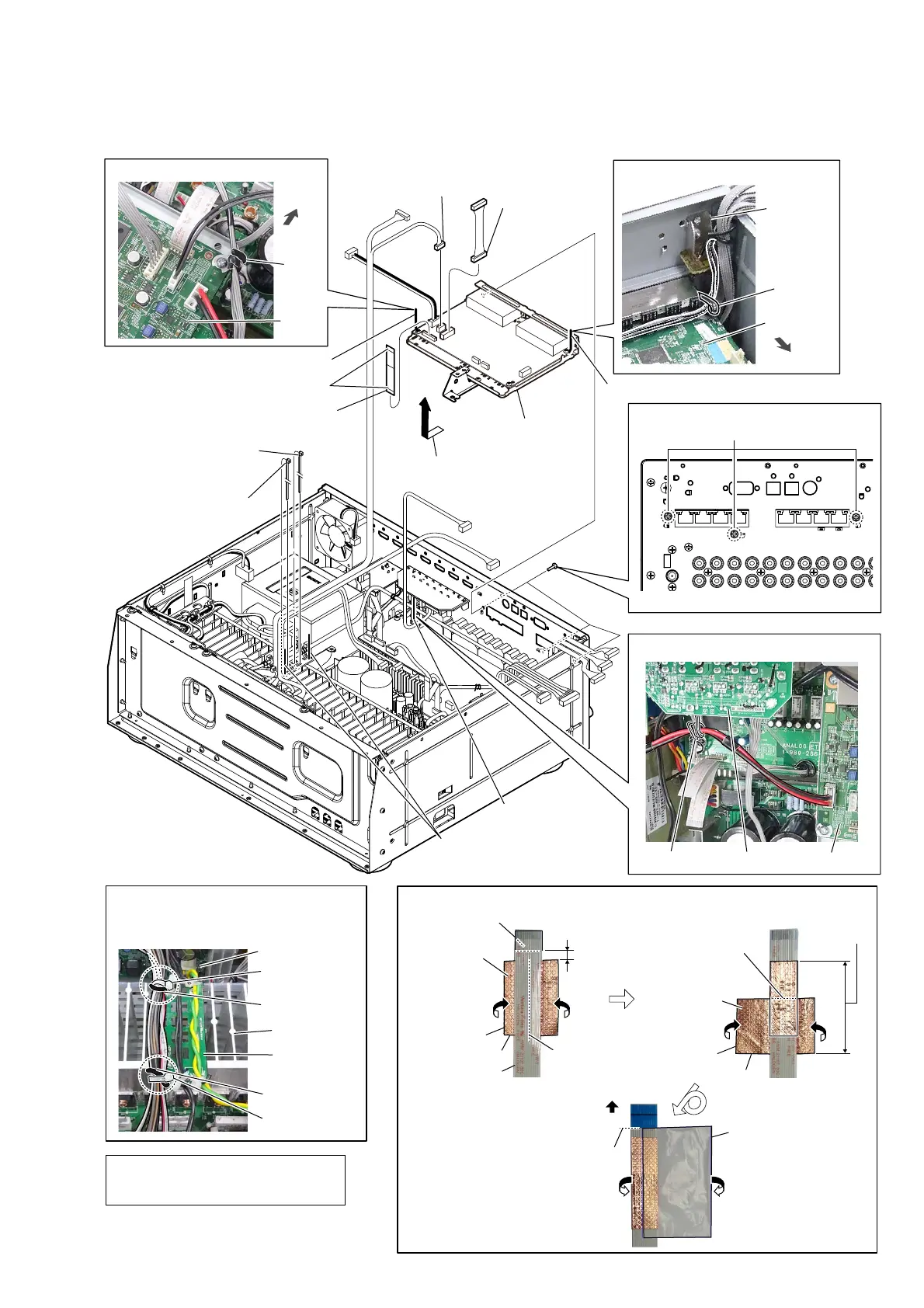STR-ZA5000ES
19
2-14. HUB BOARD BLOCK
front
side
front side
8 three screws
(BVTP3 u 8)
4
DCDC board cable connector
(CN6604)
0
DIGITAL board
cable connector
(CN6605)
qa
HUB board block
:LUHVHWWLQJ
:LUHVHWWLQJ
HUB
board
HUB boardCIS boardlead pin
7 flexible flat cable (FFC 11P (130))
(CN6603)
3 Remove the wire from the clamp.
6 Remove the wire
from the lead pin.
5 Remove the wire from the clamp.
clamp
9 Remove the HUB board
block in the direction of
the arrow.
blue tape of the
opposite side
copper tape
W25X30
(sub material)
copper tape
W25X30
(sub material)
guideline
(center)
guideline
(center of the
first sheet)
guideline
to DIGITAL board
teflon tape W50X30
(sub material)
long side
long side
short side
fold
fold
5 mm
40 mm
)OH[LEOHIODWFDEOH))&3VHWWLQJ
flexible flat cable
(FFC 11P (130))
HUB board
GND board
:LUHVHWWLQJ
clamp
fold
fold
fold
short side
fold
–5HDUYLHZ–
1 Cut the cable tie.
(See Fig. F)
(See Note 2)
1 Cut the cable tie.
(See Fig. F)
(See Note 2)
2 Remove the wire
from two lead pins.
(See Fig. F)
:LUHVHWWLQJ
DCDC board
cable tie
lead pin
heat sink
HS_COVER_C
board
lead pin
cable tie
)LJ)!
Note 2:
During reassembly, use new cable
ties to fasten the wires back in place
as they were before disassembly.
Note 1:
Do not touch the wires to the heat sink.
The opposite side is the terminal side.
