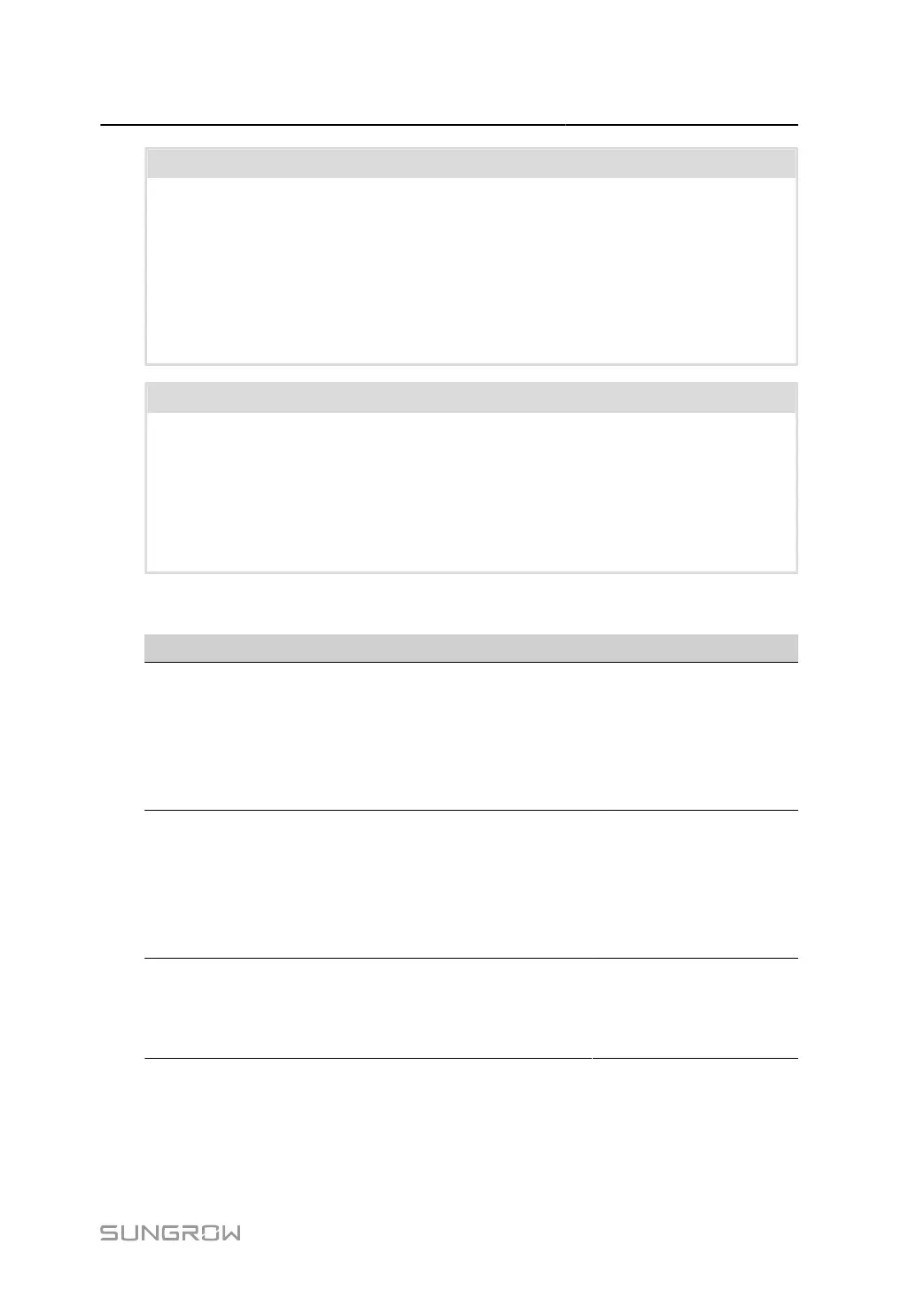User Manual 9 Troubleshooting and Maintenance
NOTICE
Restart the inverter only after removing the fault that impairs safety performance.
As the inverter contains no component parts that can be maintained, never open the
enclosure, or replace any internal components.
To avoid the risk of electric shock, do not perform any other maintenance operations
beyond this manual. If necessary, contact your distributor first. If the problem per
sists, contact SUNGROW. Otherwise, the losses caused is not covered by the war
ranty.
NOTICE
Touching the PCB or other static sensitive components may cause damage to the
device.
• Do not touch the circuit board unnecessarily.
• Observe the regulations to protect against electrostatic and wear an anti-static
wrist strap.
9.2.2 Routine Maintenance
Item Method Period
Device clean
Check whether the air outlet and heat
sink are blocked by dust and other ob
jects.
Check if the air inlet and outlet are nor
mal. Clean the air inlet and outlet, if
necessary.
Six months to a year
(depend on the dust con
tents in air)
Fans
Check whether there is a fan alarm on
the App.
Check whether there is any abnormal
noise when the fan is rotating.
Clean or replace the fans if necessary
(see the following section).
Once a year
Cable entry
Check whether the cable entry is insuf
ficiently sealed or the gap is excessive
ly large, and reseal the entry when nec
essary.
Once a year
109