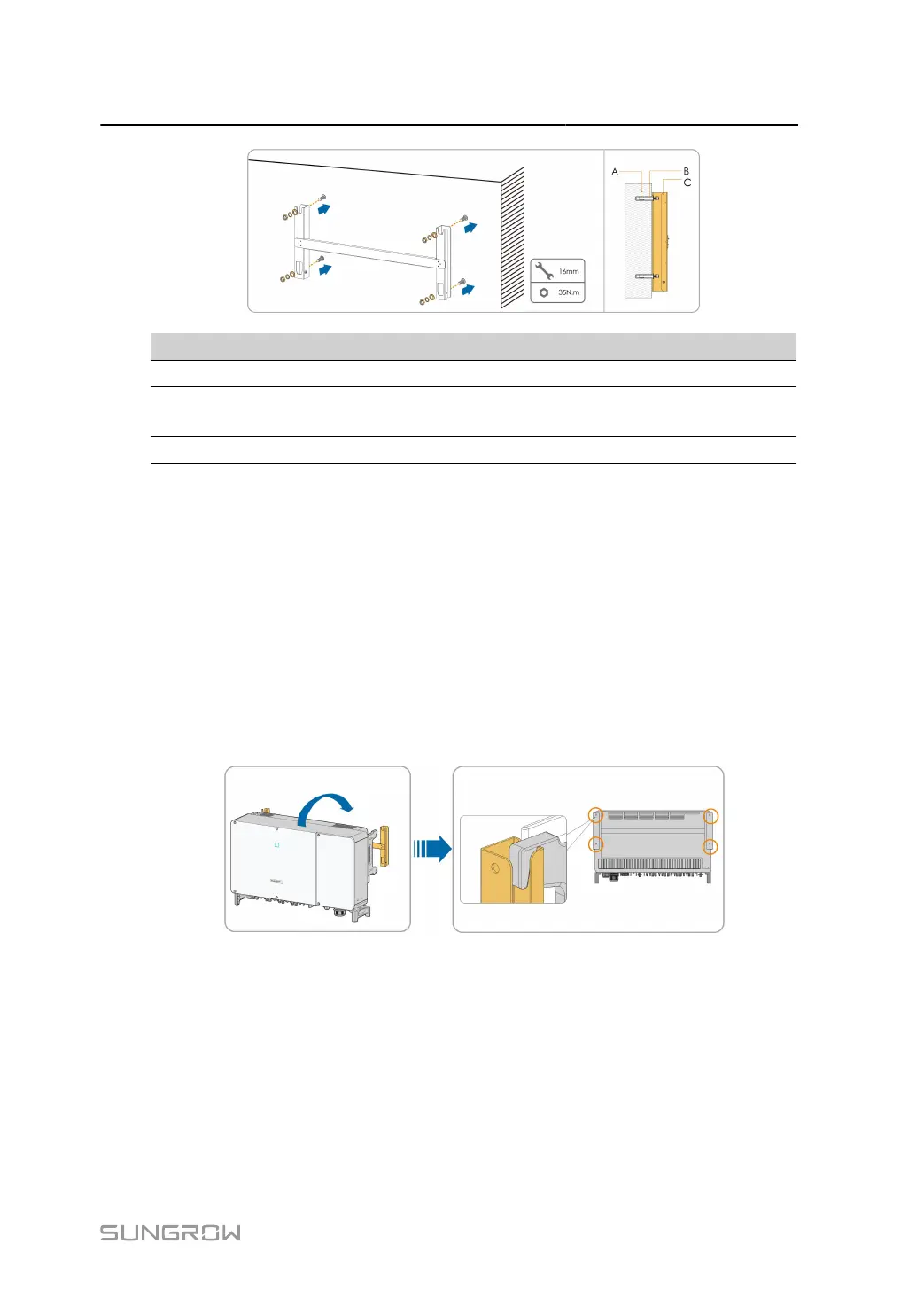User Manual 4 Mechanical Mounting
No. Components Description
A Wall –
B Expansion bolt
Fastening the bolt in the sequence of nut, spring washer,
slat washer
C Mounting-bracket –
- - End
4.6 Installing the Inverter
step 1 Take out the inverter from the packing case.
step 2 If the installation position is high, hoist the inverter to the position (refer to "4.4.2 Hoisting Trans
port"). Otherwise, skip this step.
step 3
Hang the inverter to the mounting-bracket and ensure that the mounting ears perfectly engage with
the mounting-bracket.
29