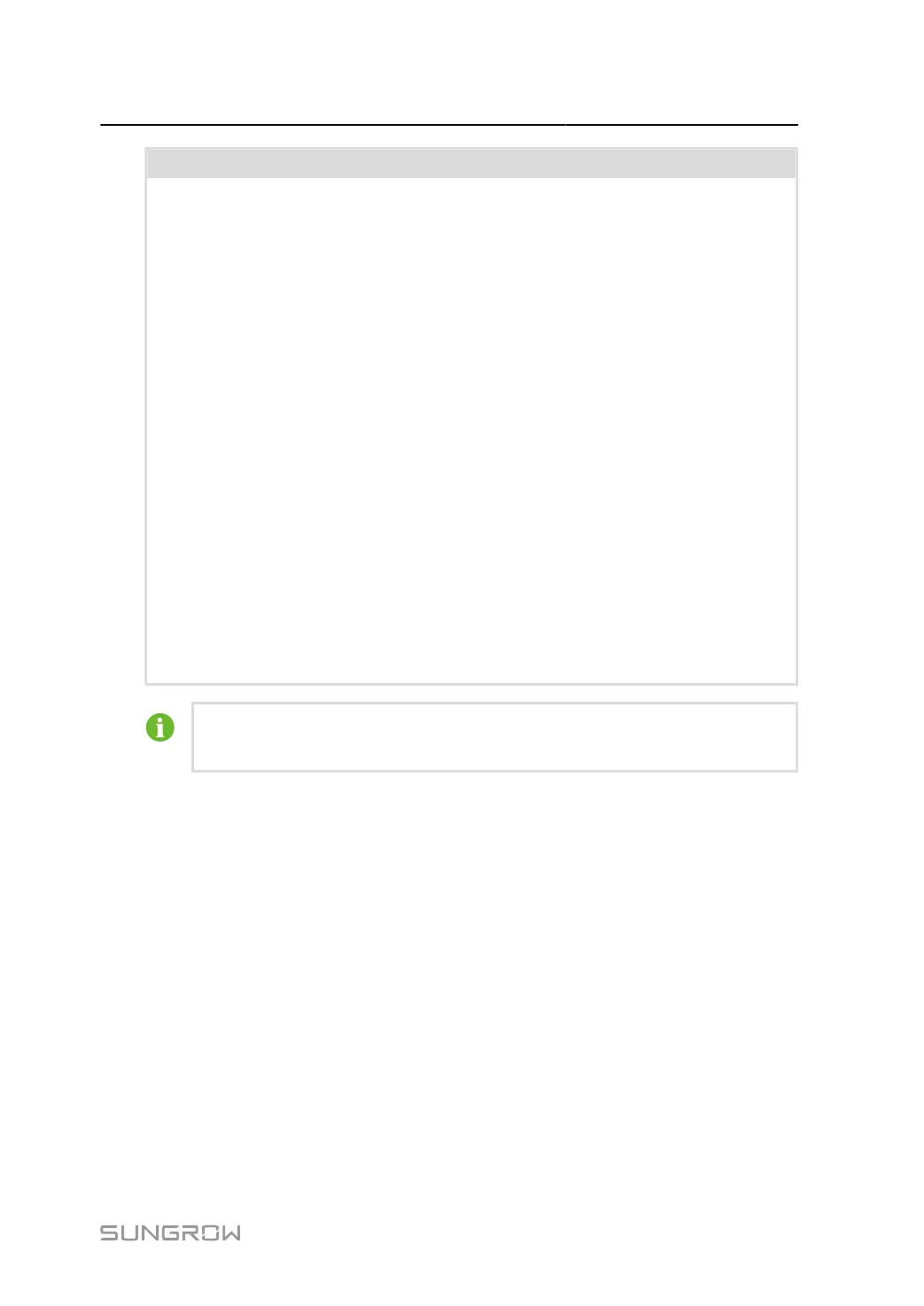User Manual 5 Electrical Connection
NOTICE
• After being crimped, the OT terminal must wrap the wires completely, and the wires
must contact the OT terminal closely.
• When using a heat gun, protect the device from being scorched.
• Keep the PV+ cable and PV– cable close to each other when connecting DC input
cables.
• Before connecting a power cable (such as the AC cable, the DC cable, etc.), confirm
that the label and identifier on the power cable are correct.
• When laying out communication cables, separate them from power cables and
keep them away from strong interference sources to prevent communication in
terruption.
• All vacant terminals must be covered with waterproof covers to prevent affecting
the protection performance.
• Ensure that AC output cables are firmly connected. Failing to do so may cause
inverter malfunction or damage to its AC connectors.
• When the wiring is completed, seal the gap at the cable inlet and outlet holes with
fireproof/waterproof materials such as fireproof mud to prevent foreign matter or
moisture from entering and affecting the long-term normal operation of the invert
er.
The cable colors in figures in this manual are for reference only. Please select cables
according to local cable standards.
5.2 Terminal Description
All electrical terminals are located at the bottom of the inverter.
33