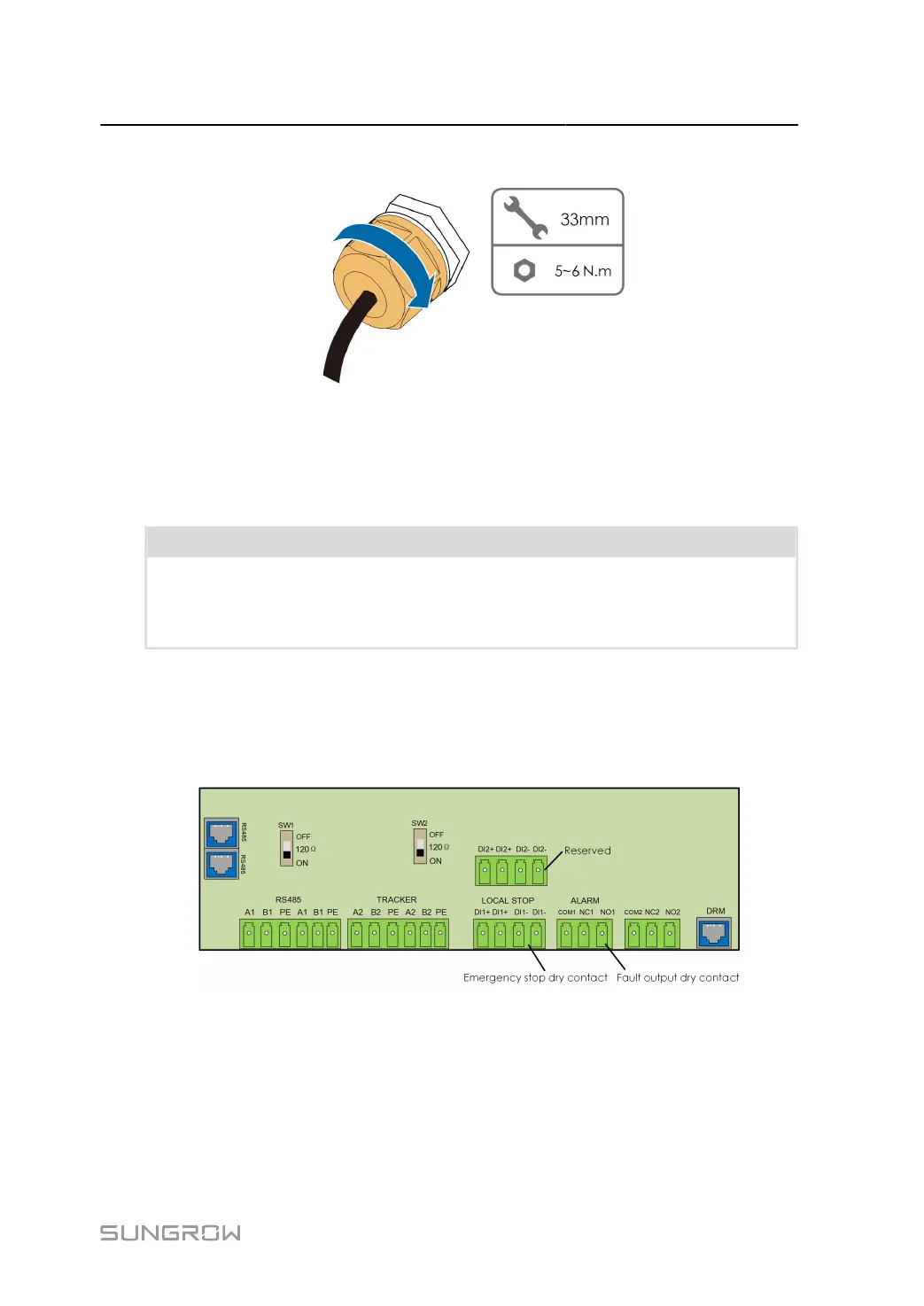User Manual 5 Electrical Connection
step 4 Pull the cable gently to make sure it is secured, tighten the swivel nut clockwise.
- - End
5.10 Dry Contact Connection
NOTICE
Dry contact cables require a cross section of 1 mm
2
to 1.5 mm
2
.
The connection procedure of the dry contact is the same as that of the RS485 terminal
block.
5.10.1 Dry Contact Function
The configuration circuit board is provided with fault output dry contact and emergency stop
dry contact, as shown in the figure below.
Connection method of the dry contacts is similar to that of the RS485 terminal block.
DO terminal (fault output dry contact): The relay can be set to output fault alarms, and user
can configure it to be a normally open contact (COM
&
NO) or a normally closed contact (COM
&
NC). If the earth fault occurs, the DO dry-contact will switch on automatically to signal the
external alarm. The LED will turn red and a beeping sound will alarm until the fault is rectified,
for internet connected products the error will also be sent to the portal.
65