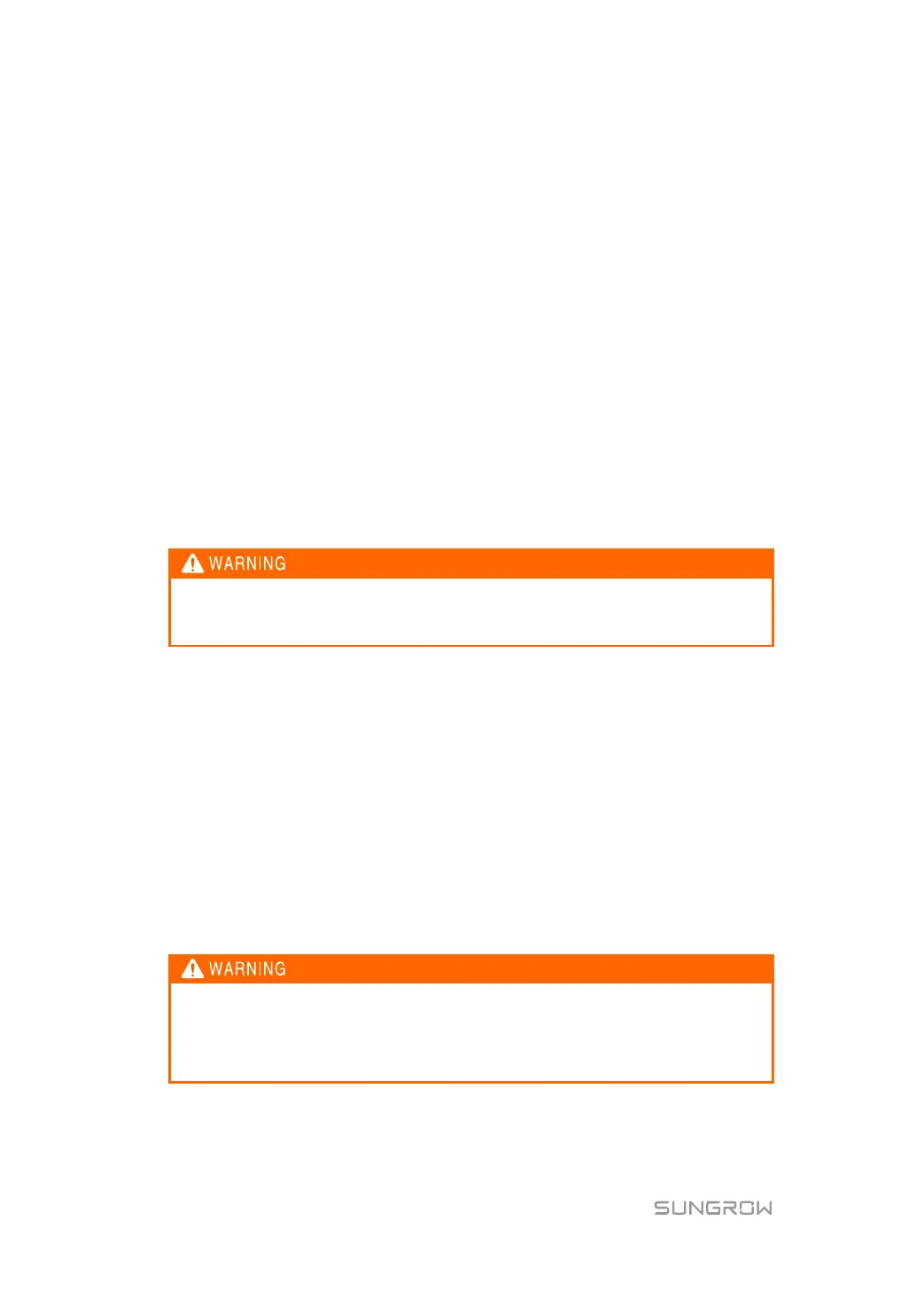4 Start & Stop Operation Manual
14
4.2 Stopping
Inverter stops during normal maintenance and service work or when a fault occurs.
4.2.1 Normal Stopping
Proceed as follows to stop the inverter during normal maintenance and service work:
Step 1 Stop the inverter through the stop instruction on the LCD.
Step 2 Turn the inverter Start/Stop switch to the "STOP" position.
Step 3 Open the inverter cabinet door, turn the AC Switch to the "OFF" position, and close the
cabinet door.
Step 4 Disconnect the inverter downstream switches.
Step 5 Open the inverter cabinet door, turn the DC Switches to the "OFF" position, and close the
cabinet door.
Step 6 Disconnect the inverter upstream switches.
Step 7 Disconnect external power supply source if the inverter is in external power supply mode.
Step 8 The inverter stops.
During normal operation, disconnection of AC or DC main switch is strictly
forbidden. Otherwise, the switch can be damaged and the inverter may also be
damaged.
4.2.2 Stopping in Case of Fault
Proceed as follows to stop the inverter when a fault or emergency occurs:
Step 1 Press down the emergency stop button or turn the start/stop switch to the “STOP” position.
Step 2 Open the inverter cabinet door, turn the AC Switch to the "OFF" position, and close the
cabinet door.
Step 3 Disconnect the inverter downstream switches.
Step 4 Open the inverter cabinet door, turn the DC Switches to the "OFF" position, and close the
cabinet door.
Step 5 Disconnect the inverter upstream switches.
Step 6 Disconnect external power supply source if the inverter is in external power supply mode.
Step 7 The inverter stops.
The Start/Stop switch and emergency stop button can be used only in case of
emergency or fault. Normally, stop the inverter according to the stop
instructions on the LCD.
Press down the emergency stop button immediately in case of emergency to
take quick response.
