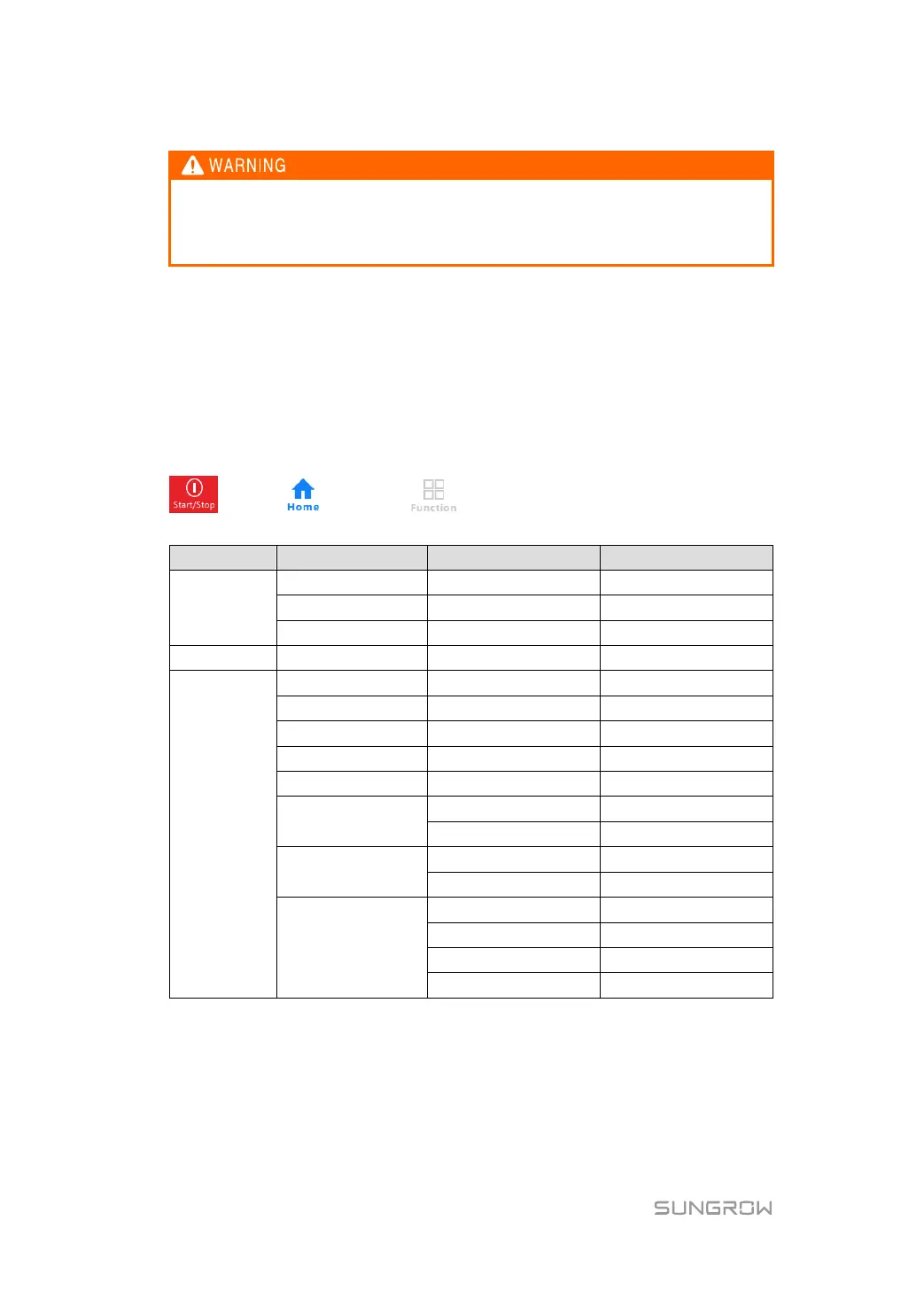6. LCD Menu Operation Operation Manual
20
LCD screen contains lots of parameters pertinent to the inverter operation. All
parameter configurations must be done by appointed personnel. DO NOT modify
any parameters before you fully understand this manual or consult the staff from
Sungrow.
6.2.2 Backlight and Screensaver
If there is no operation to the screen for 5 minutes, the backlight will be off. Activate the
backlight by tapping the display and the display will return to the menu operated.
6.3 Overview of LCD Menu and Icon
6.3.1 Overview of Submenu and Icon
There are three buttons on the lower side of the touch panel for user to operate "Start/ Stop"
, "Home" , "Function" . The logical structures of these menus are
shown below:
6.3.2 Layout of the submenus
The layout of submenus is the same as that shown below except for the default menu.
