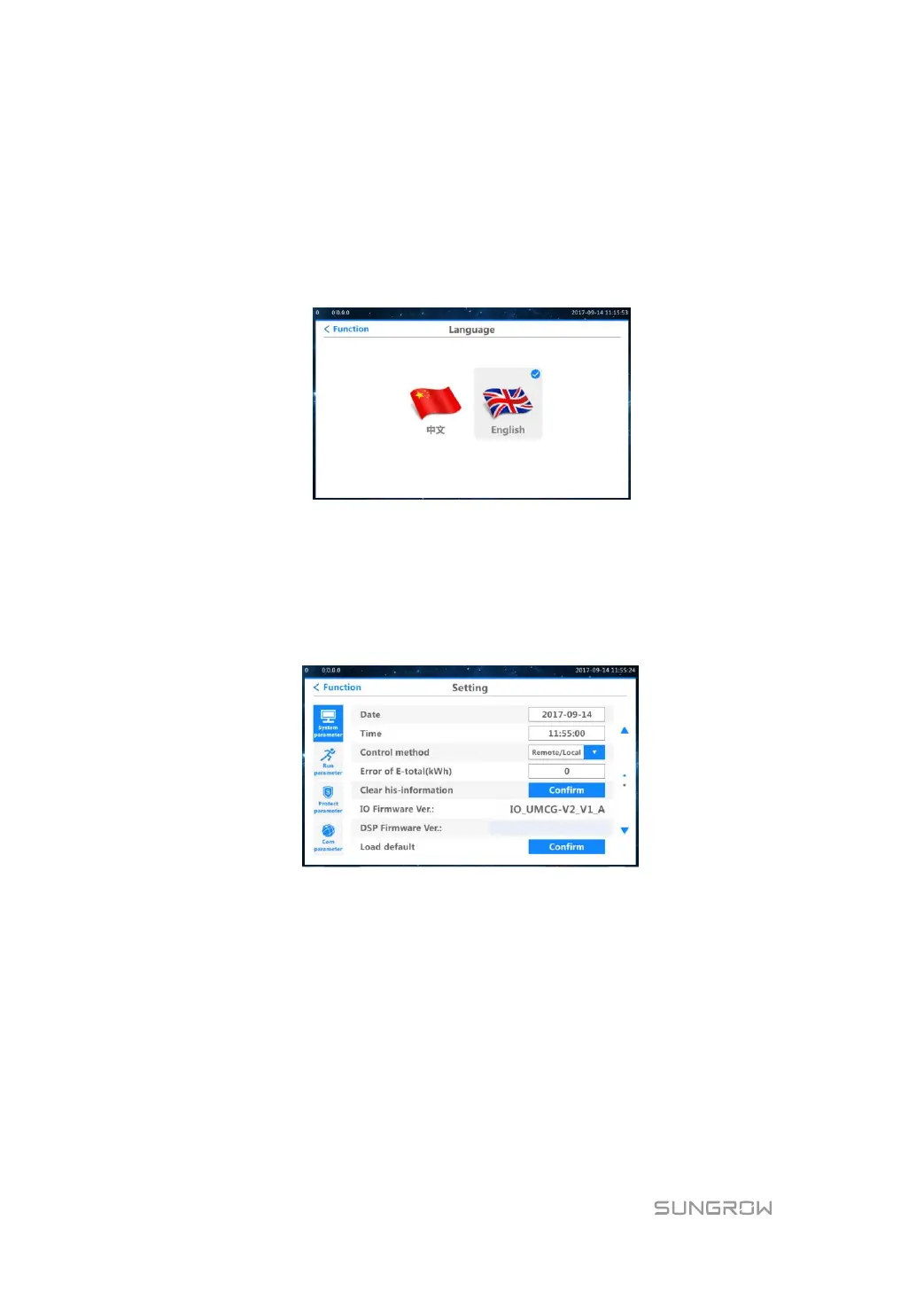6. LCD Menu Operation Operation Manual
22
6.5 Language Setting
User can set the language by the following ways:
Step 1 Tap "Function" from the default menu.
Step 2 Tap "Language".
Step 3 Click to select the language type to be set.
6.6 Date and Time Setting
Step 1 Tap "Function" from the default menu.
Step 2 Tap "Setting".
Step 3 Tap "system parameter" after entering the correct password.
Step 4 Set the "Year", "Month", "Date", "Hour", "Minute" and "Second". Tap the corresponding cell
and the keypad will appear.
Step 5 Set the time and date by tapping the keypad and confirm the setting.
6.7 Real-time Data Checking
The real-time data contains the work state, power supply mode, output power, DC voltage
current, grid frequency, power factor, internal temperature, module temperature, efficiency,
positive and negative insulation resistance to the ground, AC and DC main switches states
and etc.
Step 1 Tap "Function" from the default menu.
Step 2 Tap "Real Time Data" to check the real-time data. You can switch interface among the
Overall, INV1 and INV2. The default display is the real-time data of the overall unit.
