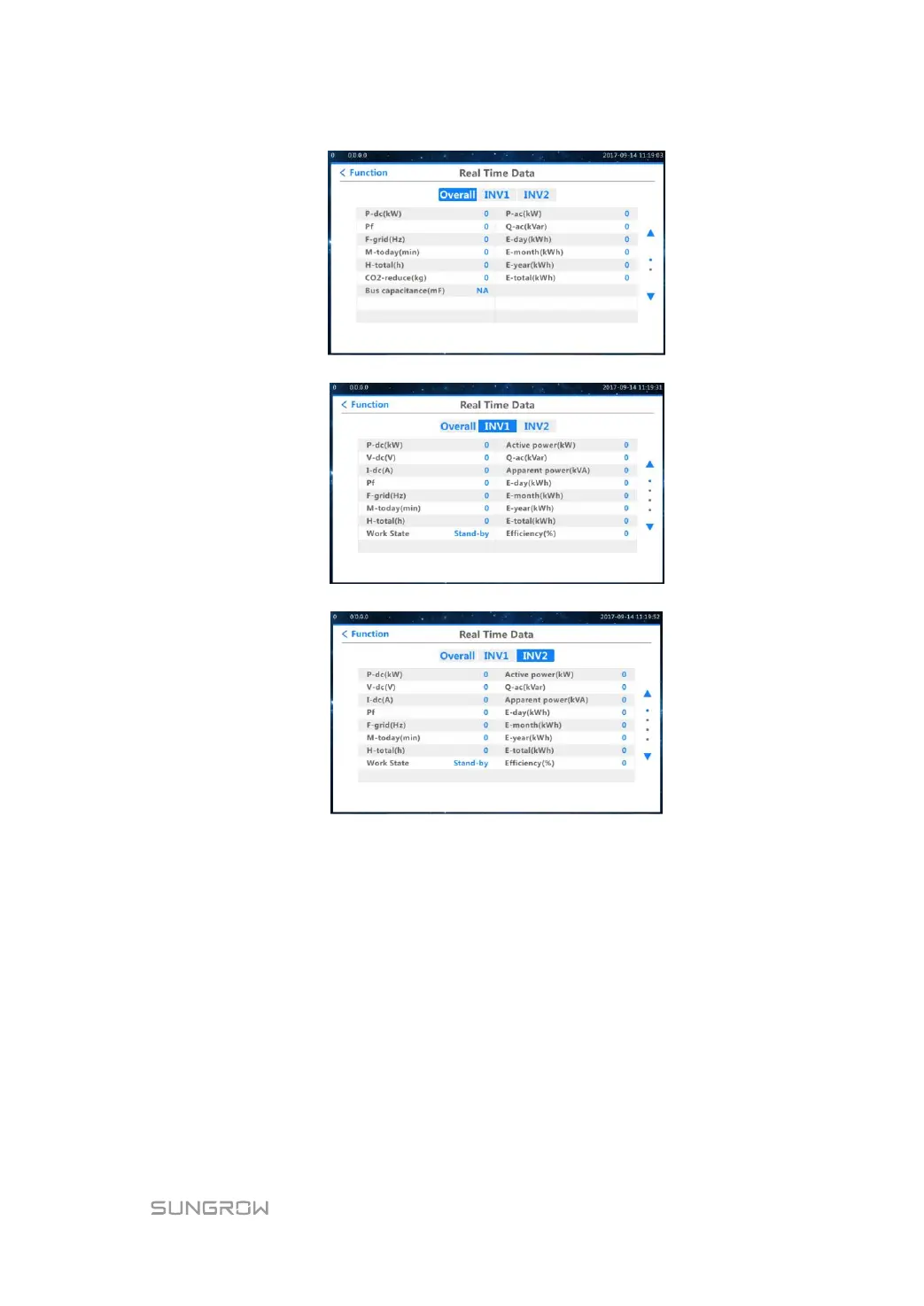Operation Manual 6. LCD Menu Operation
23
Step 3 Tap the INV1 to enter the real-time data interface of the inversion unit 1.
Step 4 Tap the INV2 to enter the real-time data interface of the inversion unit 2.
Tap the up and down arrow in the right of the interface to display more information.
6.8 Power Yields Checking
The power yields figure can check the total power yields, annual power yields, monthly
power yields and daily power yields.
Step 1 Tap "Function" from the default menu.
Step 2 Tap "E-chart".
Step 3 The power yields interface will appear after entering the correct password. You can switch
interface among the total, year, month and day to check the corresponding power yields
information. The default display is the total power yields interface.
