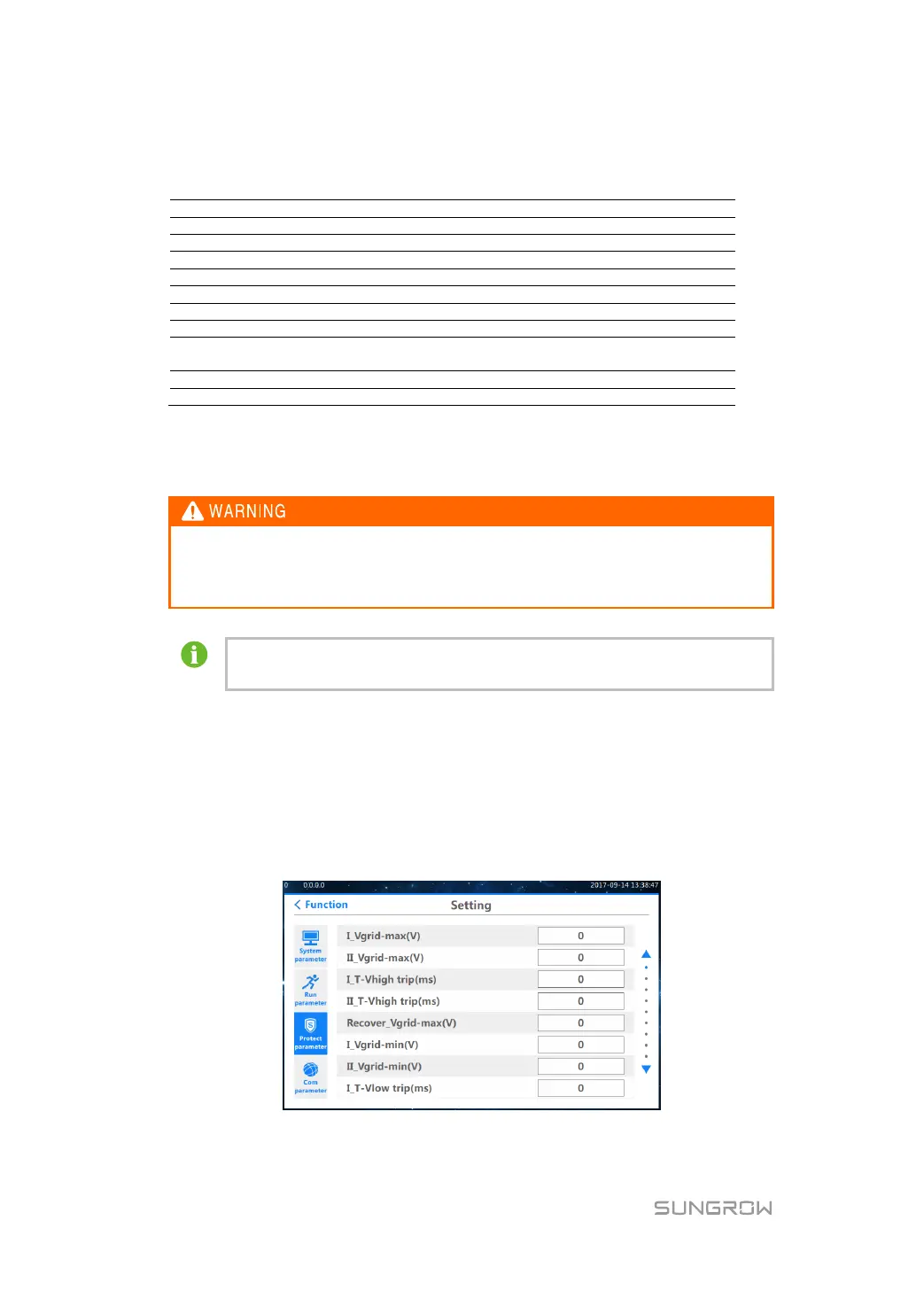7. Parameters of LCD Operation Manual
34
Reactive power ratio/
active power ratio/
Power factor
QU inductive reactive limit(%)
QU capacitive reactive limit (%)
QU OV regulating start(%)
QU UV regulating start (%)
Real-time voltage/
Record voltage
** at night when the inverter enters the standby mode (not yet enters to deep standby
mode), SVG function should be enabled. Stop the device from the LCD and then start the
device; and set the "SVG switch" to "Enable".
Improper parameter configuration may affect the normal operation of the inverter!
Only authorized personnel can configure these parameters.
Should any question or doubt occurs, please contact Sungrow.
Please refer to the LCD screen for the specific setting ranges of these
parameters.
7.3 Protection Parameter
Setting Protection Parameter
Step 1 Tap "Function" from the default menu.
Step 2 Tap "Setting".
Step 3 Tap “Protect parameter” after entering the correct password.
Set the protection parameter by tapping the pop-up keypad and tap ENTER to confirm the
setting. Tap the up and down arrows in the right of the figure above to turn pages.
