
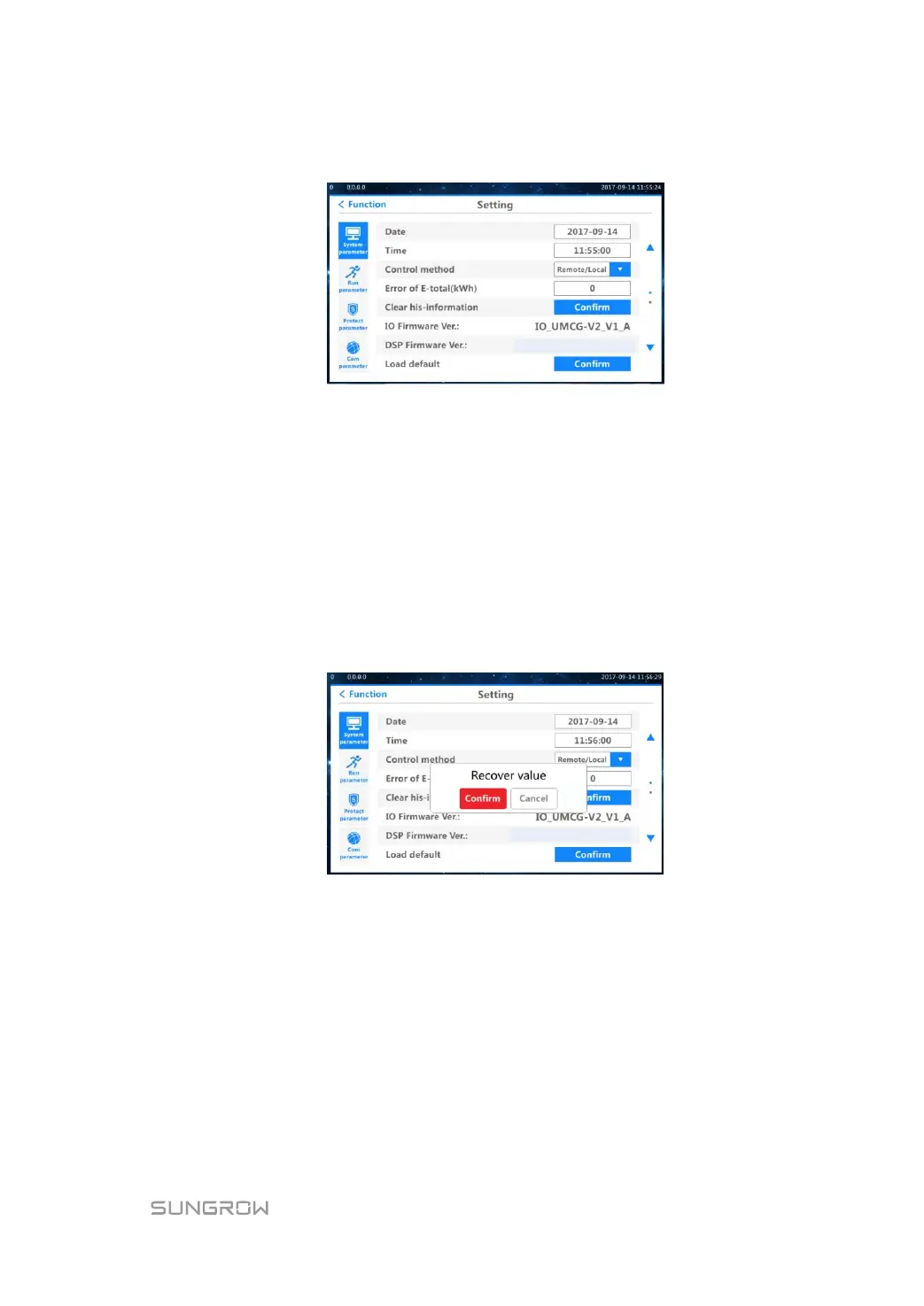 Loading...
Loading...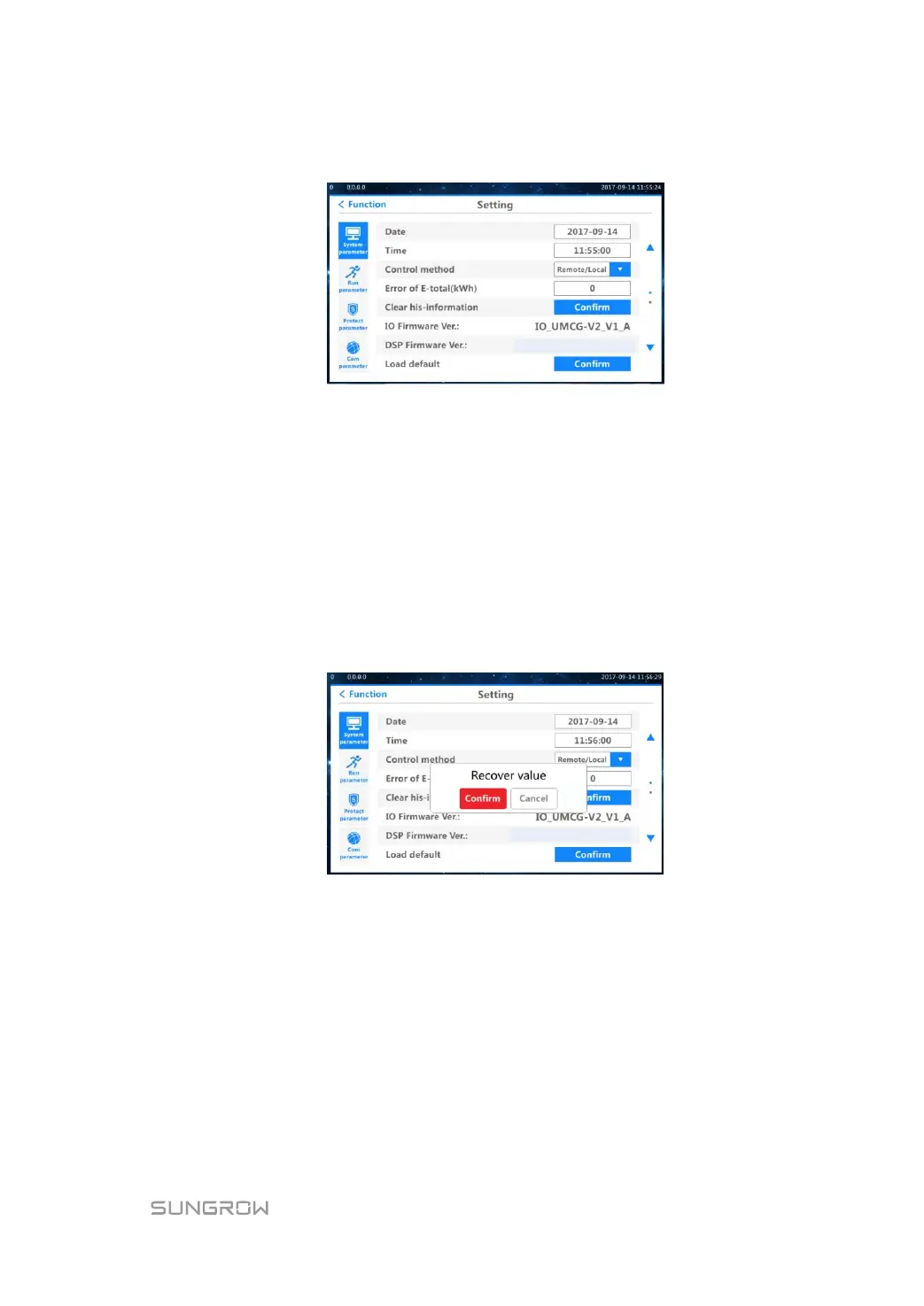
Do you have a question about the Sungrow SG1250UD and is the answer not in the manual?
| Model | SG1250UD |
|---|---|
| Type | String Inverter |
| Rated Power | 1250 kW |
| Max. DC Input Voltage | 1500 V |
| Input Voltage Range | 600 V - 1500 V |
| MPPT Voltage Range | 600 V - 1500 V |
| Max. Input Current per MPPT | 30 A |
| Rated AC Output Power | 1250 kW |
| Max. AC Output Current | 1800 A |
| Rated AC Voltage | 690 V |
| Nominal AC Voltage | 690 V |
| Rated Grid Frequency | 50 Hz / 60 Hz |
| Grid Frequency Range | 47 Hz - 52 Hz / 57 Hz - 62 Hz |
| THDi | <3% |
| Max. Efficiency | 99% |
| European Efficiency | 98.7% |
| DC Switch | Yes |
| Protection Class (According to IEC 62109-1) | Class I |
| Operating Temperature Range | -25°C to +60°C |
| Protection Degree | IP66 |
| Max. AC Output Power | 1375 kW |
| Power Factor at Rated Power | >0.99 |
| Cooling Method | Forced Air Cooling |
Welcome message and overview of the manual's purpose.
Lists the specific device models this manual applies to.
Summarizes the key sections and information contained within the manual.
Identifies the intended audience, requiring electrical knowledge.
Describes the inverter's function in converting DC to AC for grid connection.
General safety guidance and hazard warnings for inverter operation.
Essential safety measures and rules to follow during inverter operation.
Details the external components, indicators, and physical layout of the inverter.
Explains the meaning and status indicated by the POWER, OPERATION, and FAULT LEDs.
Describes RS485 and Ethernet communication methods for monitoring and control.
Step-by-step guide for safely initiating inverter operation.
Procedures for normal shutdown and stopping in case of faults or emergencies.
Illustrates the transitions between different operational states like Standby, Startup, and Run.
Explains the characteristics and conditions for each operating mode (Stop, Standby, Run, etc.).
Overview of the touch-based interface for viewing data and setting parameters.
Details the information displayed on the inverter's default LCD screen.
Explains the structure and navigation of the LCD menus and icons.
Settings for RS485 and Ethernet, including addresses and baud rates.
Adjustable parameters affecting performance, power, and voltage regulation.
Configuration of voltage, frequency, and other safety protection settings.
Describes Remote, Local, and Remote/Local control options for the inverter.
Methods for adjusting active and reactive power output for grid compliance.
Details Low Voltage (LVRT) and High Voltage (HVRT) ride-through functions.
Crucial safety precautions and procedures before performing maintenance.
Recommended tasks, intervals, and methods for regular inverter upkeep.
Procedure for checking, cleaning, or replacing the inverter's air inlet filters.
Basic steps to identify potential issues like open-circuit voltage or stop states.
Troubleshooting guide based on the status of POWER, OPERATION, and FAULT LEDs.
Diagnosing and resolving faults displayed on the inverter's LCD screen.
Explanation of various alarm conditions and their corresponding troubleshooting steps.
Comprehensive specifications including input, output, and general parameters.
Legal disclaimer regarding product use, documentation, and warranty.
Details for reaching Sungrow support for assistance and inquiries.











