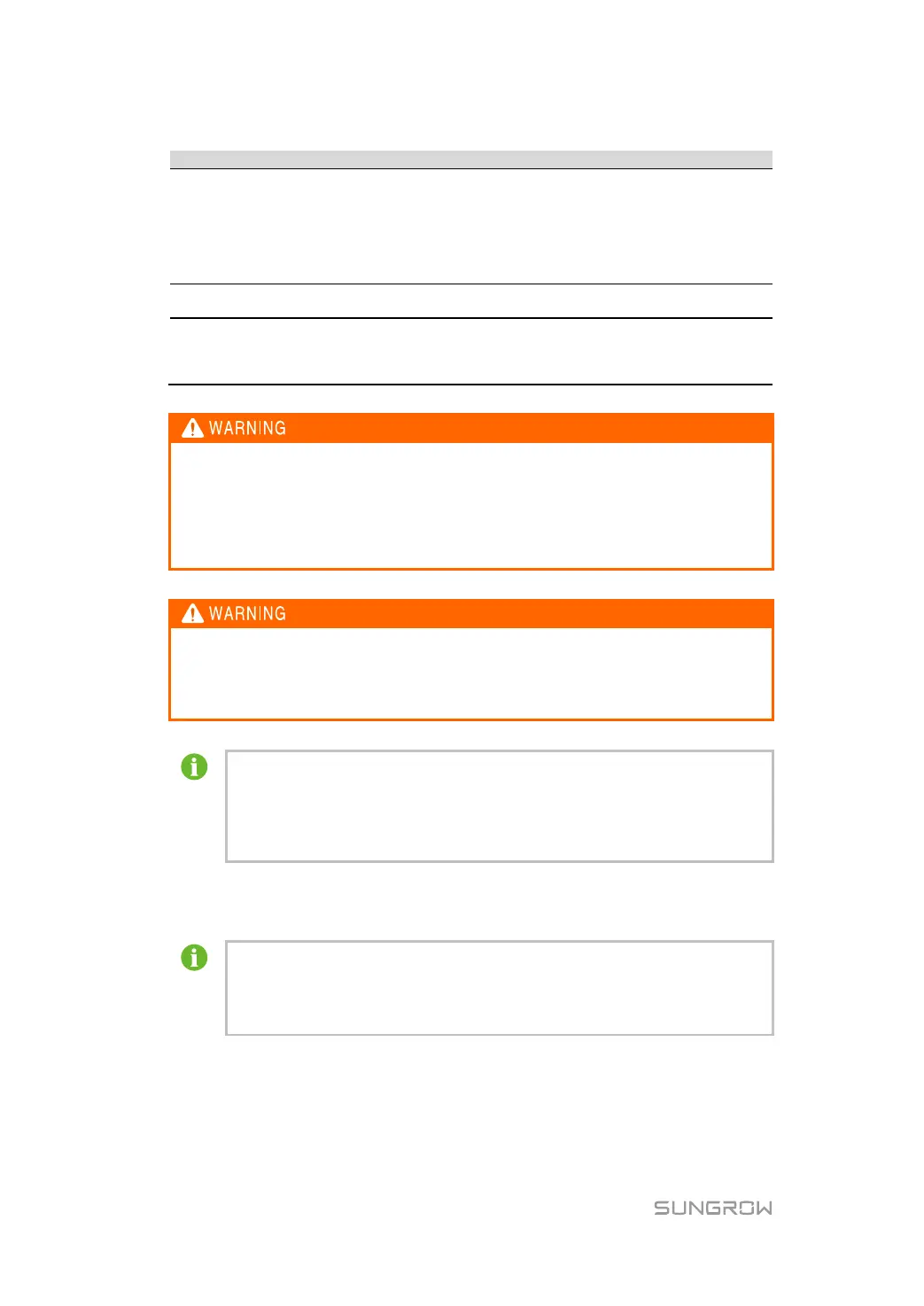9. Routine Maintenance Operation Manual
52
Check the emergency stop button and the LCD
stop function;
Simulation shutdown and check the shutdown
signal communication signal;
Check the warning labels and other markings for
damage or unclearness. Replace them if
necessary.
Optimize software
Check each parameter setting
Check if the time displayed on the LCD display
is correct;
Replace the button cells on the back of the LCD
panel if time is incorrect after calibration.
Check the module fans inside the cabinet periodically and the fans on top of the
cabinet for abnormal operation and abnormal noise. If so, there may be dust
penetrating inside the inverter. Stop the inverter and clean the dust.
Wait at least 5 minutes after the inverter discharge completely. Before cleaning,
make sure, with a multimeter, the inverter internal is discharged completely to
avoid electric shock.
Almost all maintenance work needs to remove the internal protective grid during
maintenance. Make sure to reassembly the grid and fasten all the screws after the
maintenance work.
Make sure all bolts are securely fixed.
The frequency of maintenance operations could be increased according to the
environmental conditions of the place where the module is suited, plant
capacity and on-site situations.
The maintenance interval should be shortened if the sand or dust deposition
around the operation site is serious.
9.3 Filter Checking and Cleaning
It is recommended to check and clean the inverter filter at least once every six
months.
The maintenance interval should be shortened to once every three months or
shorter if the dust deposition is heavy.
Cool air comes into the inverter from the front and hot air is exhausted from the inverter
from the top. There are two air inlet windows on the lower front side of the inverter cabinet
(as marked by item "A" in the following figure). Proceed as follows to clean or replace the
filter periodically.
