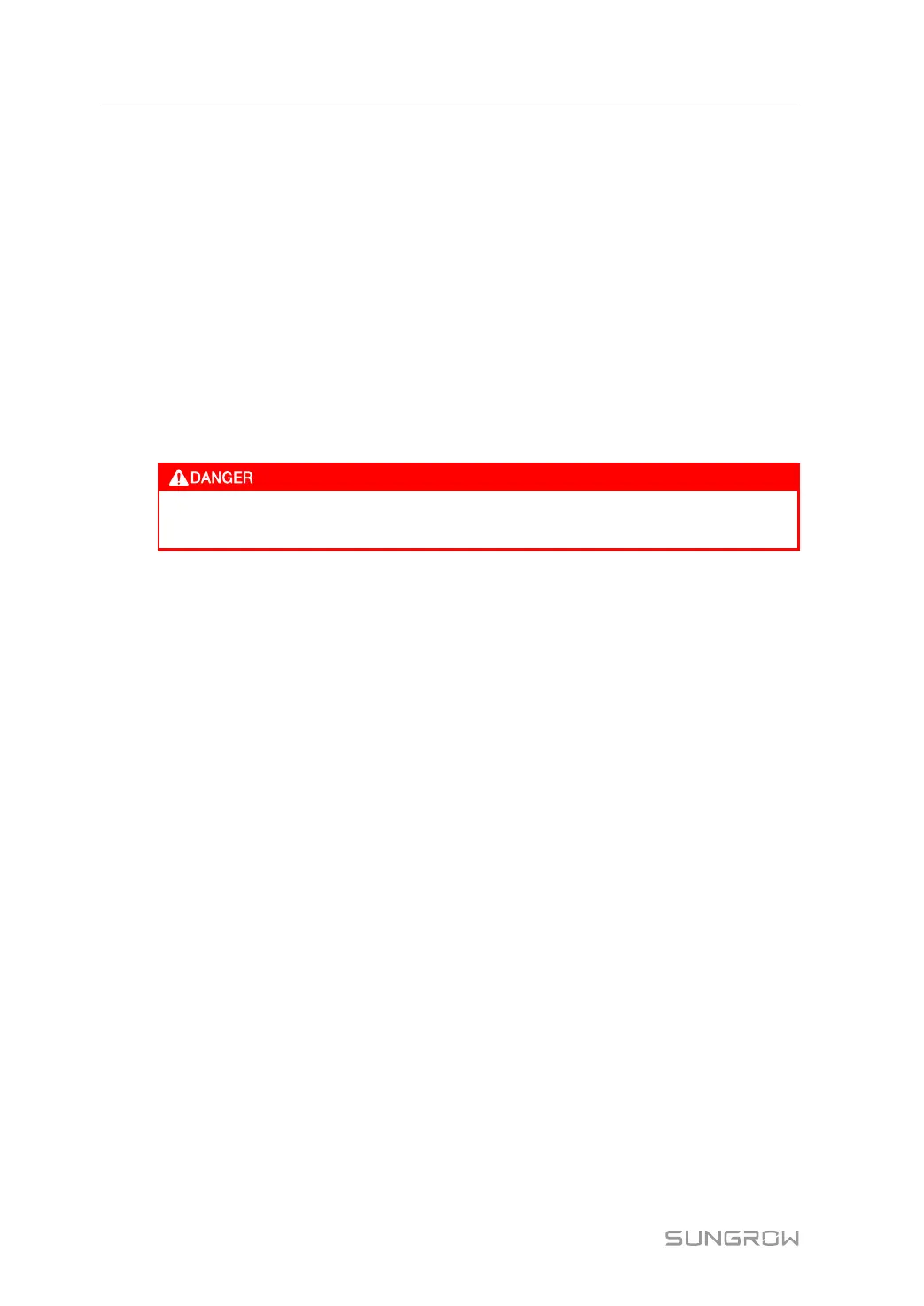14
• EMI filters can filter out the electromagnetic interference inside the inverter to ensure that
the inverter meets the requirements of electromagnetic compatibility standards.
• The MPPT is used to ensure a maximum power from PV arrays at different PV input
conditions.
• The Inverter Circuit converts the DC power into grid-compliant AC power and feeds it into
the grid.
• The AC filter filters the output AC component of high frequency to ensure that the output
current meets the grid requirements.
• The AC relay isolates the AC output of the inverter from the grid, making the inverter safe
from the grid in case of inverter failure or grid failure.
• The AC SPD provides a discharge circuit for the AC side overvoltage to prevent it from
damaging the internal circuits of the inverter.
If the lightning level exceeds the protection level of the product, surge protection
and overvoltage protection may fail, resulting in electric shock and fatal injury!
2.7 Function Description
The inverter is equipped with the following functions:
Conversion Function
The inverter converts the DC current into grid-compatible AC current and feeds the AC cur-
rent into the grid.
Data Storage
The inverter logs running information, error records, etc.
Parameter Configuration
The inverter provides various settable parameters. Users can set parameters via the App to
meet the requirements and optimize the performance.
Communication Interface
The inverter is designed with standard RS485 communication interfaces and communication
accessory port.
The standard RS485 communication interfaces are used to establish communication con-
nection with monitoring devices and upload monitoring data by using communication cables.
The communication accessory port is used to connect communication module manufactured
by SUNGROW, and upload monitoring data by means of wireless communication.
The inverter can be connected to communication devices via either of the two interfaces.
After communication connection is established, users can view inverter information or set in-
verter parameters through the iSolarCloud.
2 Product Description User Manual