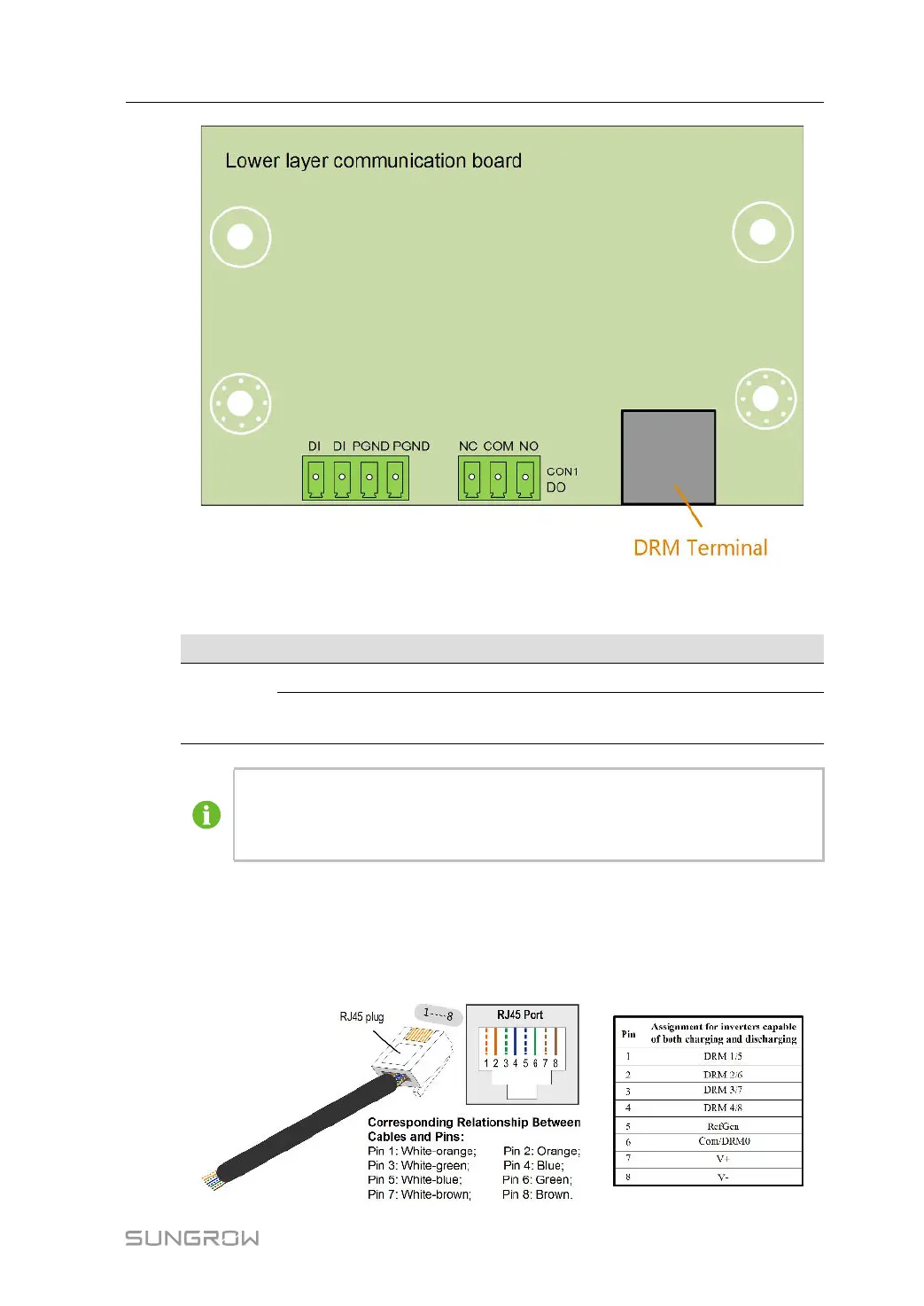63
The mode DRM0 is supported by the inverter.
table 5-4 Method of Asserting DRMs
Mode
Method of Asserting
DRM0
Asserted by shorting pins 5 and 6
Asserted when the impedance between pins 5 and 6 is detected to be
above 20kΩ
Enable the DRM function through the iSolarCloud APP. If there are any problems,
contact your distributor first. If the problem persists, contact SUNGROW.
The DRM function is only applicable to devices for Australia and New Zealand.
5.12.2 Connection Procedure
Step 1 Remove the communication junction box, see" Remove the Junction Box".
Step 2 Strip the insulation layer of the Ethernet cable with a wire stripper, and insert the signal wires
to the RJ45 connector. Crimp the RJ45 connector with a crimping tool.
User Manual 5 Electrical Connection