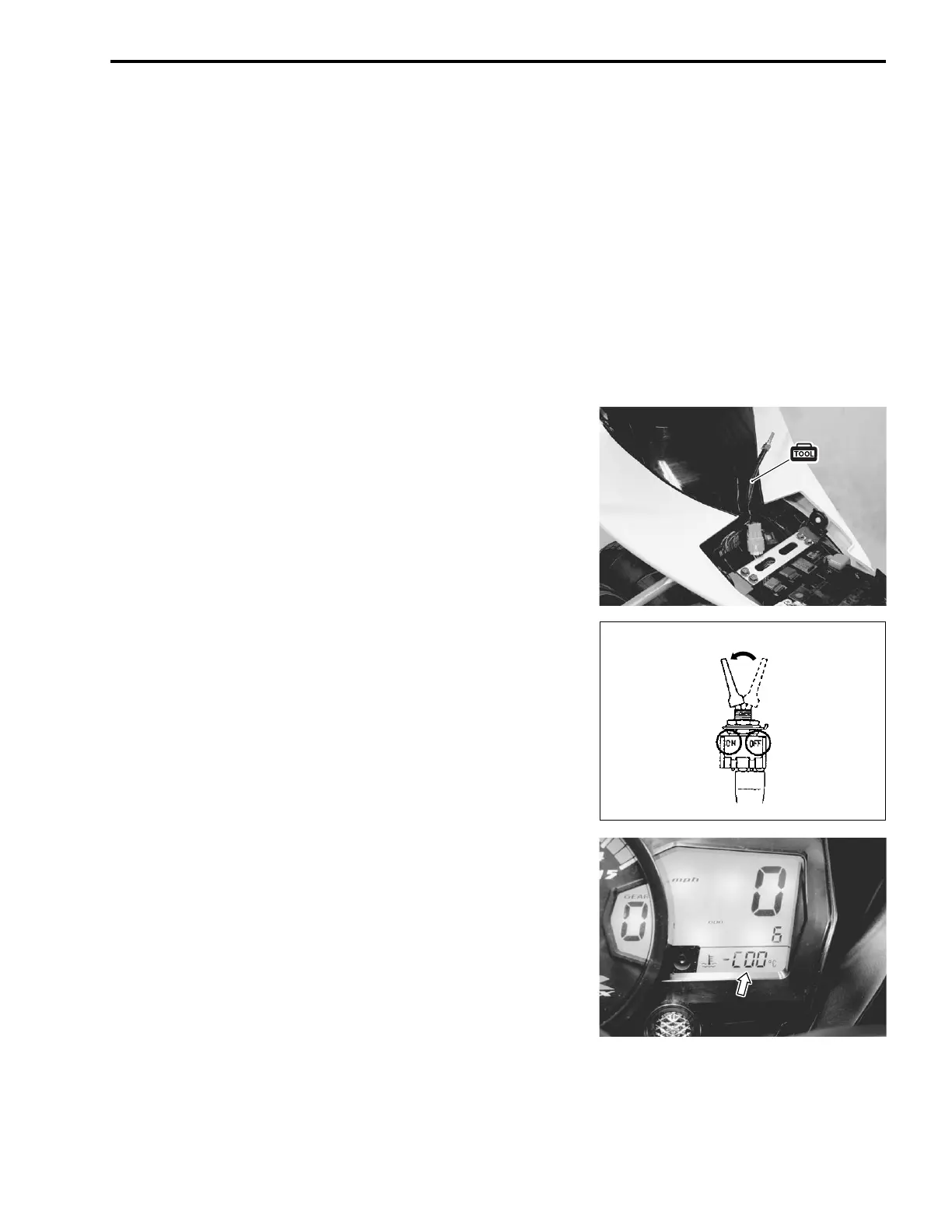FI SYSTEM DIAGNOSIS 4-25
SELF-DIAGNOSTIC PROCEDURES
NOTE:
* Don’t disconnect couplers from the ECM, the battery cable
from the battery, ECM ground wire harness from the engine or
main fuse before confirming the malfunction code (self-diag-
nostic trouble code) stored in memory. Such disconnection will
erase the memorized information in ECM memory.
* Malfunction code stored in ECM memory can be checked by
the special tool.
* Before checking malfunction code, read SELF-DIAGNOSIS
FUNCTION “USER MODE and DEALER MODE” (4-17 and
4-18) carefully to have good understanding as to what functions
are available and how to use it.
* Be sure to read “PRECAUTIONS IN SERVICING” (4-3)
before inspection and observe what is written there.
• Remove the front seat. (8-7)
• Connect the special tool to the dealer mode coupler at the wir-
ing harness, and start the engine or crank the engine for more
than 4 seconds.
• Turn the special tool’s switch ON and check the malfunction
code to determine the malfunction part.
09930-82720: Mode select switch
SELF-DIAGNOSIS RESET PROCEDURE
• After repairing the trouble, turn OFF the ignition switch and
turn ON again.
• If the malfunction code indicates (C00), the malfunction is
cleared.
• Disconnect the special tool from the dealer mode coupler.
NOTE:
* Even though the malfunction code (C00) is indicated, the previ-
ous malfunction history code still remains stored in the ECM.
Therefore, erase the history code memorized in the ECM using
SDS.
* The malfunction code is memorized in the ECM also when the
wire coupler of any sensor is disconnected. Therefore, when a
wire coupler has been disconnected at the time of diagnosis,
erase the stored malfunction history code using SDS.
SAMPLE
