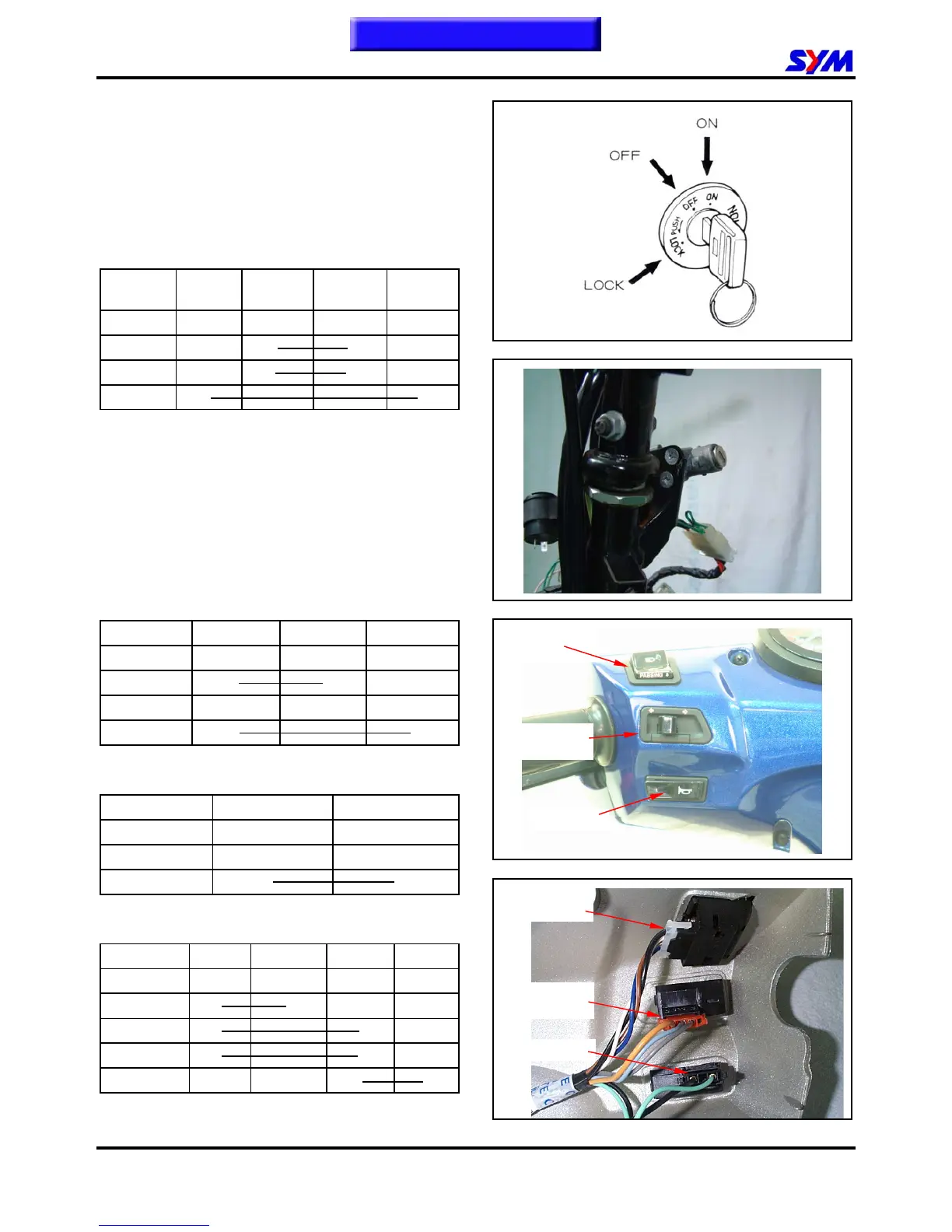15. ELECTRICAL EQUIPMENT
15-18
Switch / Horn
Remove handle covers and front cover.
Remove front inner box.
Check continuity on each switch.
The connected circles with a line are that they
should be in continuity.
Main Switch
Wire
color
Black
Black /
White
Green Red
Mark BAT2 IG E BAT1
LOCK
●
●
OFF
●
●
ON
●
●
Turn signal light switch
Wire color Gray Sky blue Orange
Mark WR R L
R
●
●
N
L
●
●
Horn Switch
Wire color Light green Black
Mark HO BAT2
FREE
PUSH
●
●
Dimmer & Passing switch
Wire color Black White Blue Black
Mark HL LO HI PASS
LO
●
●
(N)
●
● ●
HI
●
●
PASS
●
●
High / low beam
switch
Turn signal
switch
Horn switch
High / low
beam switch
Turn signal
switch
Horn switch
This chapter Contents
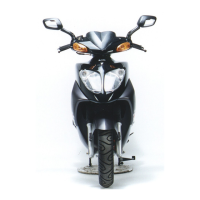