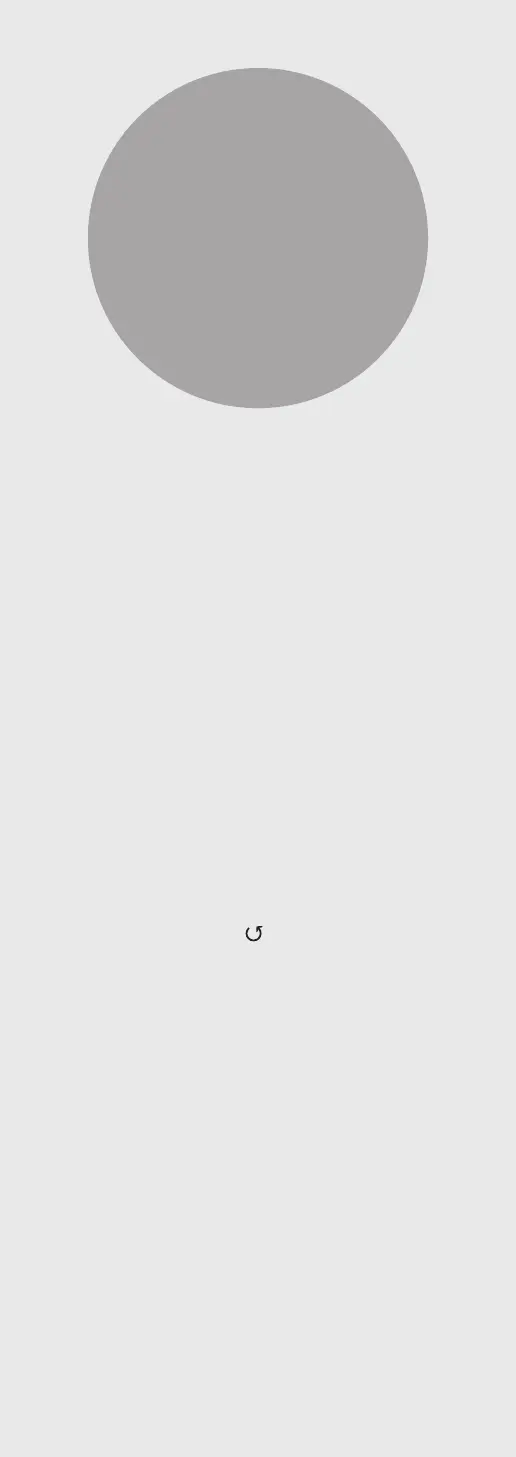24
Connections
Connecting to an amplifier ................. 25
Connecting to an amplifier ........................ 25
Connecting to an amplifier with
digital input terminal ........................... 26
Connecting to an amplifier with
digital input terminal ................................. 26
AC mains lead ....................................... 27
AC mains lead connection ......................... 27
Network settings ................................. 28
Wired LAN connection .............................. 29
Wireless LAN connection .......................... 30
This unit’s name on the network
“Friendly Name” ........................................ 35
To check the MAC address of this unit
“MAC Address” ......................................... 35
To make network-related settings ............. 36
Table of contents ... 04