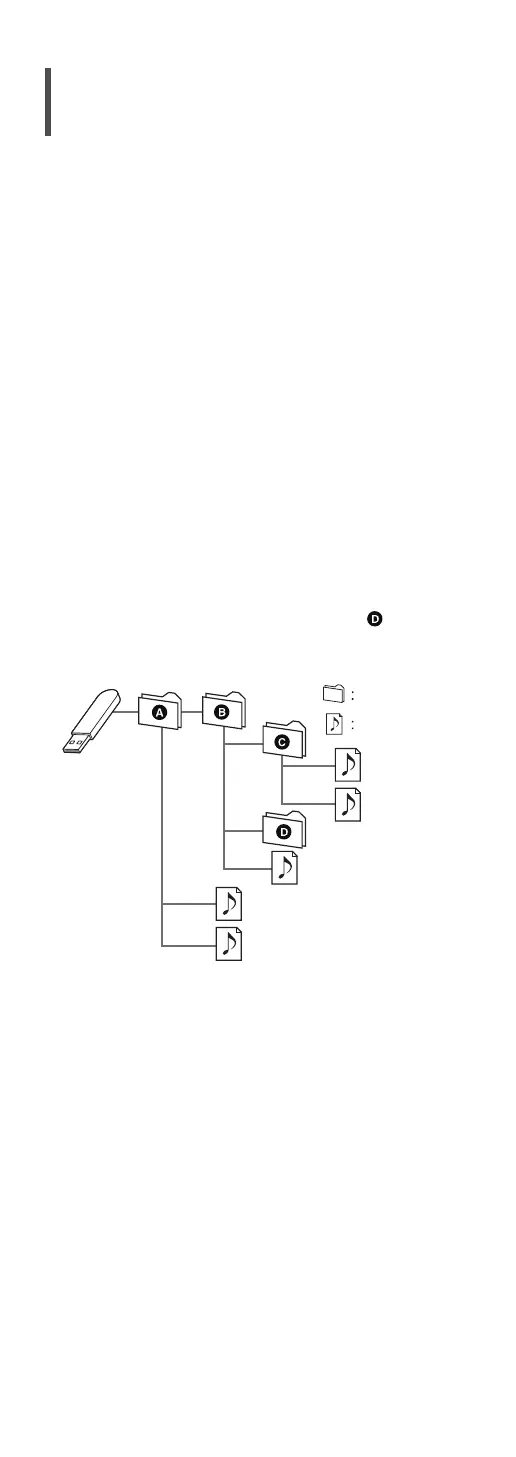99
USB
• This unit does not guarantee connection with all
USB devices.
• FAT16, FAT32 and NTFS file systems are
supported.
• This unit supports USB 2.0 high speed.
• USB devices may not be recognised by this unit
when connected using the following:
a USB hub
a USB extension cable
• It is not possible to use USB card reader/writers.
• This unit cannot record music to a USB device.
• Not all files on the USB device may be read if there
are some files not supported.
• About supported format, refer to “File format”
(⇒ 107)
■
Folder and file structure
The unit plays back only the music files in the
selected folder. Select the folder containing the
tracks that you want to play back.
• Nothing is played back if you select a folder
without music files, such as the folder
in the
diagram below. (“Empty” is displayed.)
Example:
Folder
Music file
Music 1
Music 2
Music 3
Music 4
Music 5