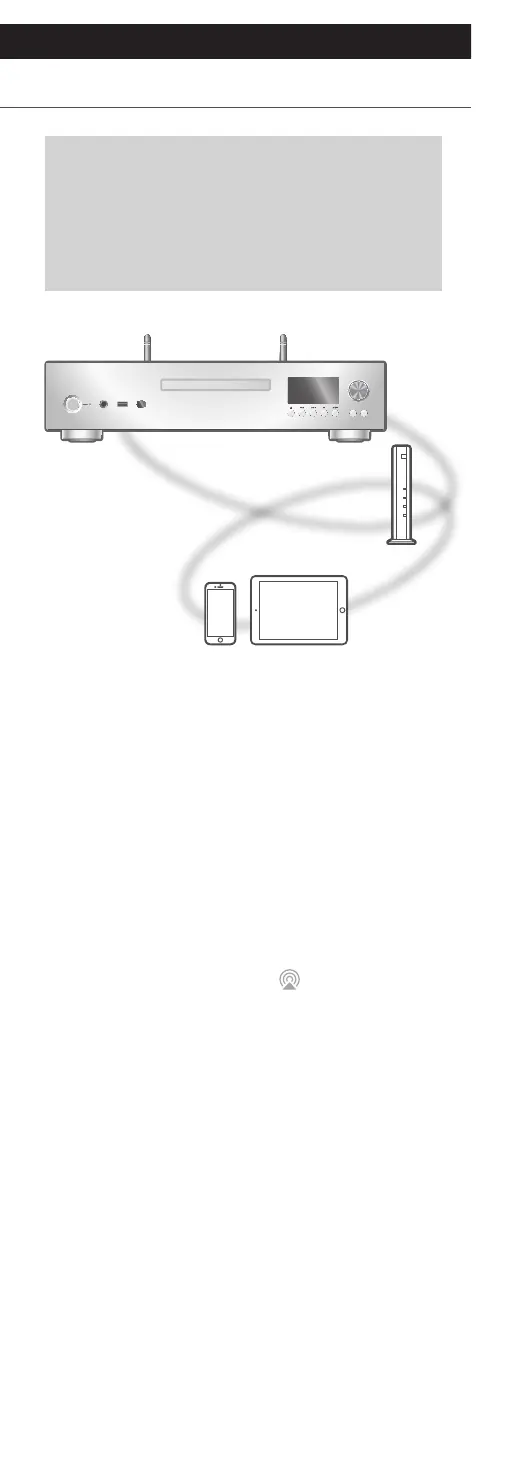67
Operations
Using AirPlay
(Continued)
You can play back music stored on iOS
device, etc. using AirPlay.
• AirPlay works with iPhone, iPad, and iPod
touch with iOS 4.3.3 or later, Mac with
OS X Mountain Lion or later, and PC with
iTunes 10.2.2 or later.
■
Preparation
• Complete the network settings. (⇒ 28)
• Connect the iOS device or PC to the same network
as this unit.
1
(iOS device)
Start the “Music” (or iPod) app.
(PC)
Start “iTunes”.
2 Select “Technics-SL-G700-
****
”
*
1, 2
from
the AirPlay icon (e.g.
).
• If the device name is set on the “Google Home”
app, the set name is displayed.
3 Start play.
• Check the volume settings before starting the
playback.
• When AirPlay is used for the first time, the volume
may be output at the maximum setting.
• The playback will start with a slight delay.
*
1: “
****
” stands for a number that is unique to
each set.
*
2: The device name can be changed from “This
unit’s name on the network”. (⇒ 35)