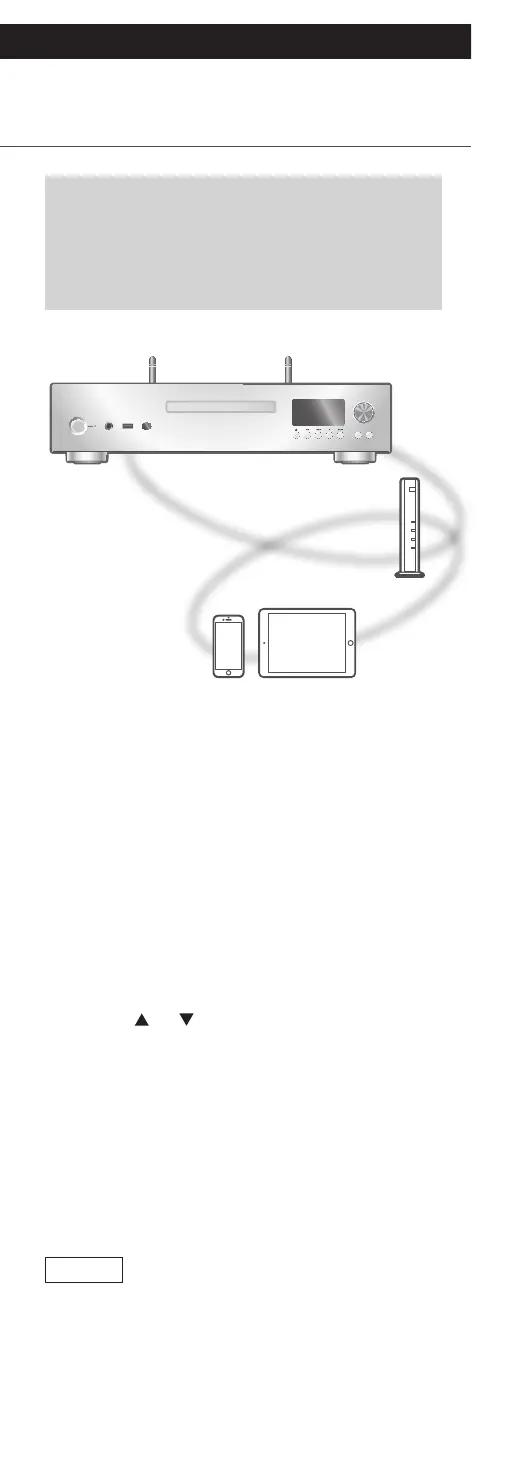57
Operations
Playing Internet Radio and
Podcasts
(Continued)
Using the free app “Technics Audio Center”,
you can play an internet radio by setting this
unit as a speaker for the internet radio. For
details, visit:
www.technics.com/support/
■
Preparation
• Complete the network settings. (⇒ 28)
Make sure that the network is connected to the
Internet.
• Connect the device to the network currently used
at home.
1 Start “Technics Audio Center” on your
device (smartphone, tablet, etc.).
2 Select “Internet Radio” / “Podcasts”
from “Technics Audio Center”.
3 Press [
], [ ] to select a station and
then press [OK].
• ”Internet Radio” is displayed while playing back
the internet radio station.
• ”Podcasts” is displayed while playing back
Podcasts.
• For operation details, refer to the operating
instructions of “Technics Audio Center”. For
details, visit:
www.technics.com/support/
Note
• The Internet Radio service may be suspended or
be otherwise unavailable without notice.
• Internet Radio may not be played back properly
depending on the network condition.