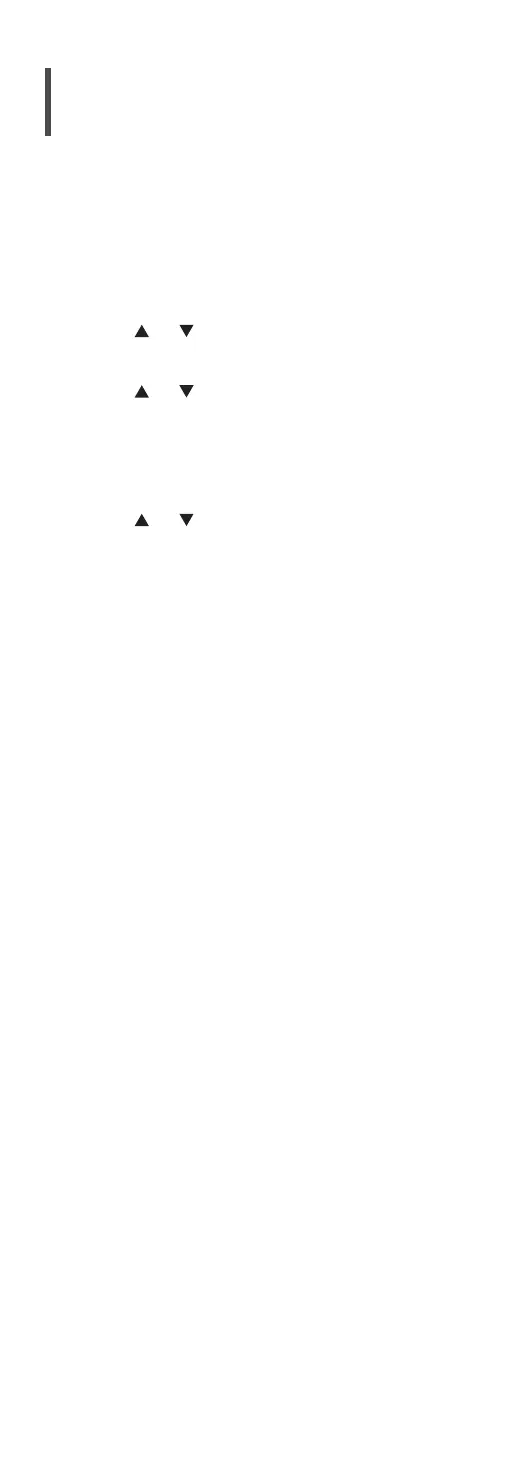87
(Continued)
To restore all the settings to the
factory defaults
When the following situations occur, reset the
memory:
• There is no response when buttons are pressed.
• You want to clear and reset the memory contents.
1 Press [NWP] while this unit is turned on.
2 Press [SETUP].
3 Press [
], [ ] repeatedly to select
“Initialization” and then press [OK].
4 Press [
], [ ] to select “Yes” and then
press [OK].
• A confirmation screen appears. Select “Yes” in
the following steps to restore all the settings to
defaults.
5 Press [ ], [ ] to select “Yes” and then
press [OK] again.