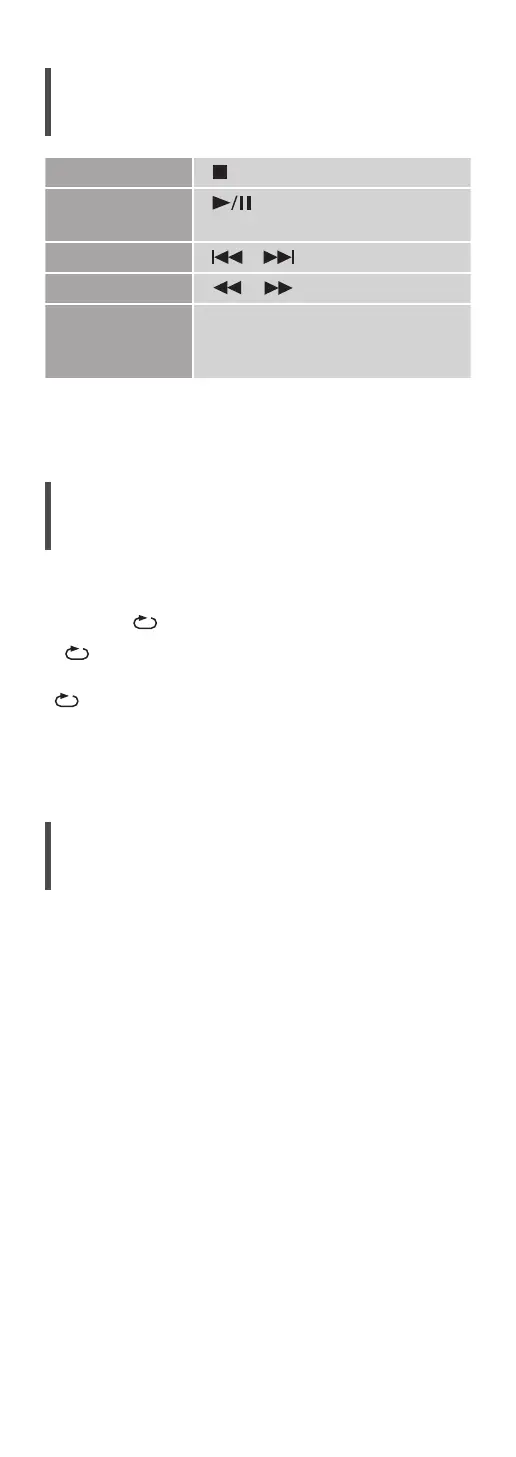46
(Continued)
Operations during playback
Stop [ ]
Pause
[
]
• Press again to resume.
Skip [
] [ ]
Search [
] [ ]
View
available
information
[INFO]
• Press repeatedly to switch the
information.
• This operation may not be available for some
formats.
Repeat playback
1 Press [NWP].
2 Press [
].
“1 ”:
Only plays the selected track.
“
”:
All tracks are repeated.
• Setting contents are stored even when the input
source is switched.
Random playback
1 Press [NWP].
2 Press [RND].
• Press again to cancel.
• During random playback, you cannot skip to the
previous track.
• During random playback, tracks may be played
more than once.
• Setting contents are stored even when the input
source is switched.