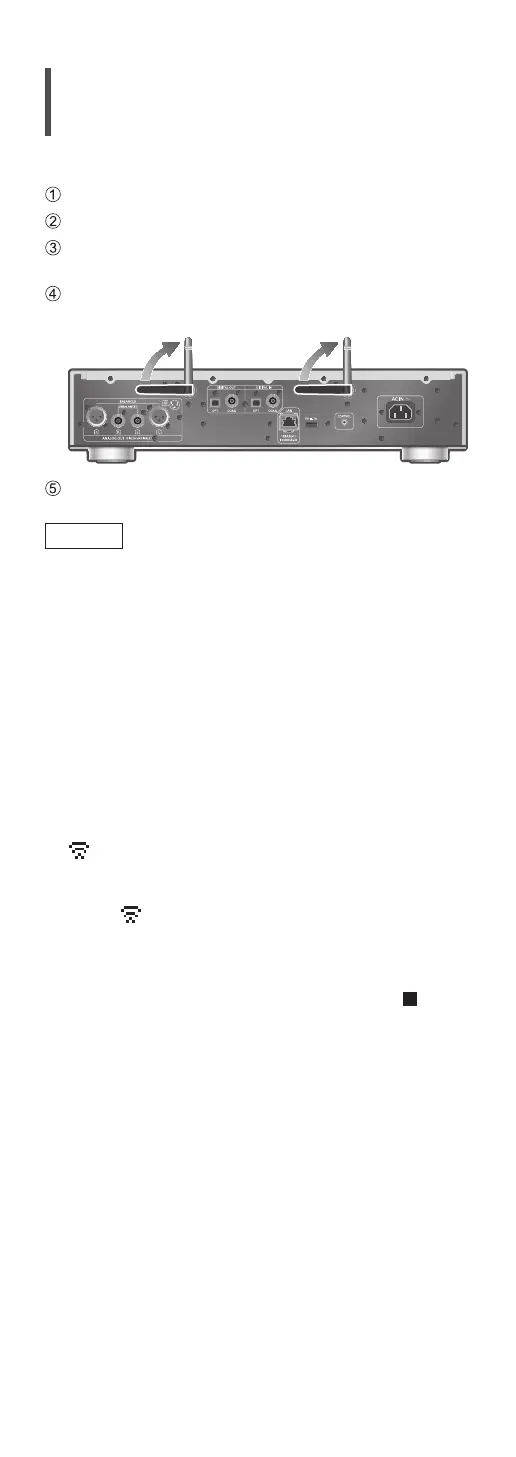30
(Continued)
Wireless LAN connection
■
Preparation
Disconnect the AC mains lead.
Disconnect the LAN cable.
Place this unit as close to the wireless router as
possible.
Point up the antenna on the rear of this unit as
shown in the figure.
Connect the AC mains lead to this unit. (⇒ 27)
Note
• Do not perform the following:
Applying too much force to the antenna
Carrying this unit by holding the antenna
• After turning on this unit, it may take some time
until this unit is activated.
• After the network connection is set up,
“Updating” may be displayed and the firmware for
this unit may be updated.
After the update has finished successfully and
“Success” is displayed, turn this unit off and then
on.
• The setting will be cancelled after the set time
limit. In that case, try the setting again.
• “
” blinks while the network setting is not
complete, and blinking stops after the Wi-Fi
setting is complete.
• While “
” is blinking, the network setting
from “Google Home” may be available. Start the
“Google Home” app and follow the on-screen
instructions.
• To cancel this setting in the middle, press [
] or
turn the unit to standby mode.