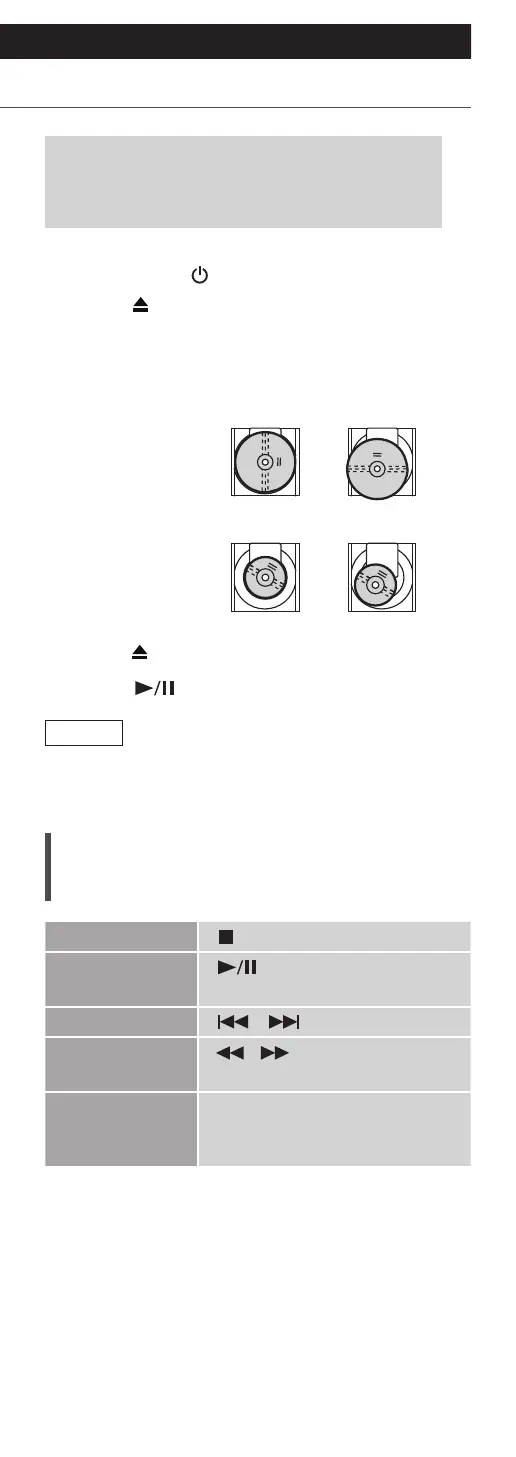39
Operations
Playing back CD/SACD
(Continued)
Insert the CD for music playback.
• Refer to “Notes on discs” (⇒ 98) for the
discs this unit can play back.
1 Press [NWP ] to turn this unit on.
2 Press [
] on the unit to open the disc
tray and insert a CD.
• Place label up in the proper position in the
middle of the disc tray.
DO DO NOT
12 cm CD
DO DO NOT
8 cm CD
• Press [ ] again to close the disc tray.
3 Press [ ].
Note
• Be careful not to get your finger caught in the disc
tray when opening/closing it.
Operations during playback
Stop [ ]
Pause
[
]
• Press again to resume.
Skip [
] [ ]
Search
[
] [ ]
• Searches only in the track.
View available
information
[INFO]
• Press repeatedly to switch
the information.