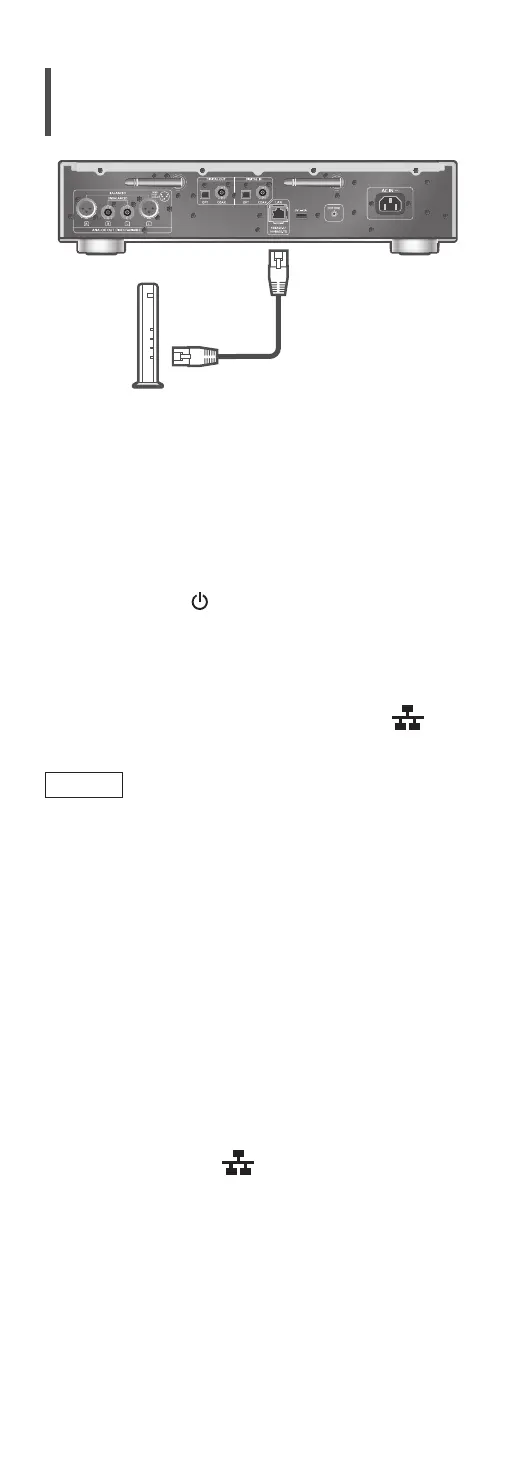29
(Continued)
Wired LAN connection
Broadband router, etc.
LAN cable
(not supplied)
1 Disconnect the AC mains lead.
2 Connect this unit to a broadband router,
etc. using a LAN cable.
3 Connect the AC mains lead to this unit.
(⇒ 27)
4 Press [NWP
] to turn this unit on.
5 Make sure to set up a connection
using “Google Home” app on your
smartphone/tablet.
• When the connection is established, “ ” is
displayed.
Note
• While the AC mains lead is disconnected, the LAN
cable must be connected or disconnected.
• Use category 7 or above straight LAN cables (STP)
when connecting to peripheral devices.
• Inserting any cable other than a LAN cable in the
LAN port can damage the unit.
• After turning on this unit, it may take some time
until this unit is activated.
• After the network connection is set up,
“Updating” may be displayed and the firmware for
this unit may be updated.
After the update has finished successfully and
“Success” is displayed, turn this unit off and then
on.
• Even when the Wi-Fi function is set to “On”, the
wired LAN function is activated while a LAN cable
being connected. (“
” is displayed.)