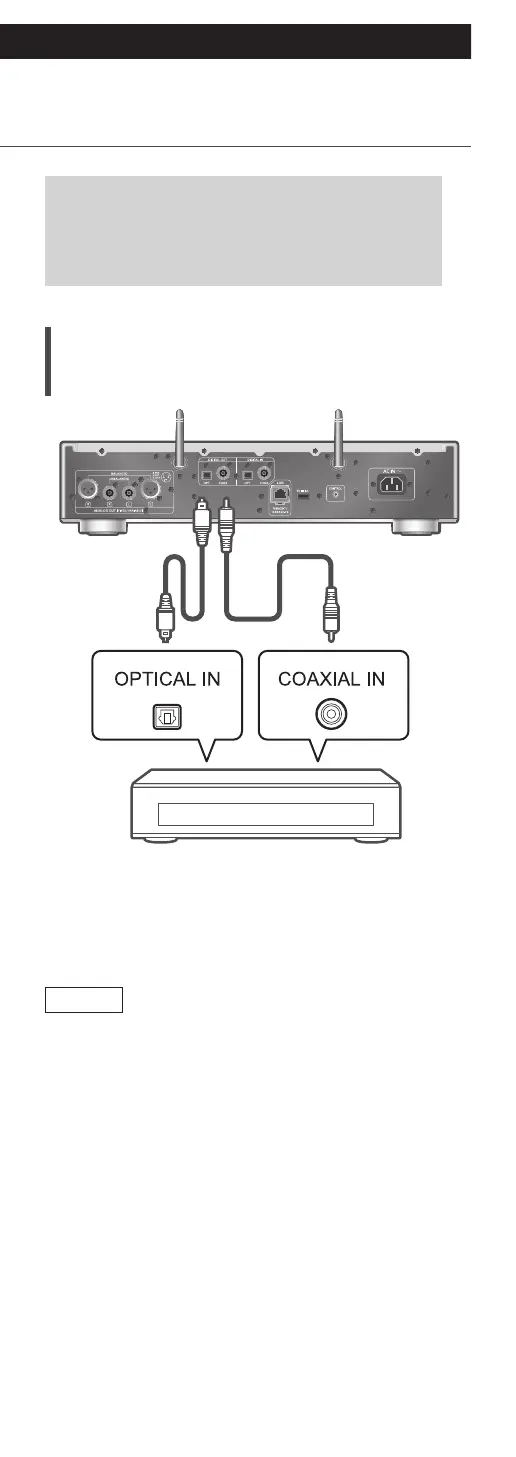26
Connections
Connecting to an amplifier
with digital input terminal
You can output digital audio signals from
this unit by connecting to an amplifier with
digital input terminal, etc. and play back
music.
Connecting to an amplifier with
digital input terminal
Amplifier with digital input
terminal, etc.
Optical digital
audio cable
(not supplied)
Coaxial digital
cable
(not supplied)
• For details, refer to the operating instructions of
the connected device.
Note
• Audio signal of Super Audio CD and Super Audio
CD layer of Hybrid Super Audio CD cannot be
output from the digital audio output terminal
of this unit. Connect the device to the analogue
audio output terminal.
• When enjoying video contents with this
function, the video and audio output may not be
synchronised.