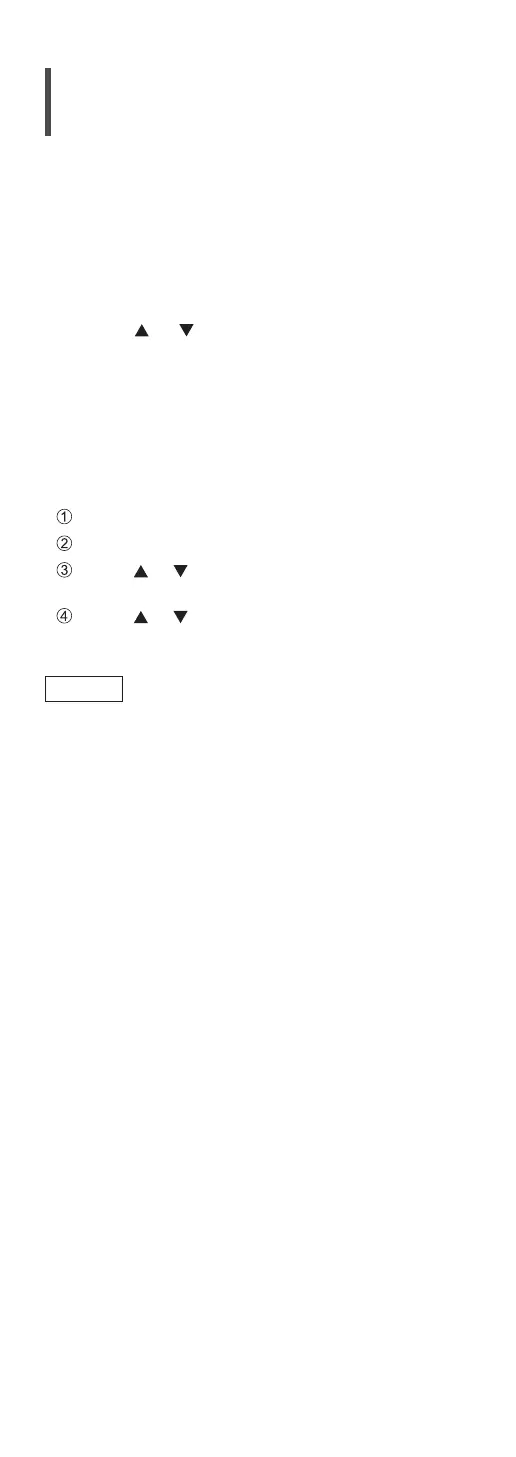44
Pure Disc Playback
By disabling the network functions, etc. this unit
operates exclusively for the playback of CD/SACD
for the higher quality sound.
1
Press [CD] for 5 seconds or longer.
• A confirmation screen appears.
2
Press [OK].
3
Press [
], [ ] to select “Yes” and then
press [OK].
• Playback of the online music streaming services,
music files from network devices, etc. cannot be
available while “Pure Disc Playback” is enabled.
• You can also set “Pure Disc Playback” to “On”
from the setup menu.
Press [NWP].
Press [SETUP].
Press [ ], [ ] repeatedly to select “Pure Disc
Playback” and then press [OK].
Press [ ], [ ] to select “On” and then press
[OK].
Note
• Operating from “Technics Audio Center” app, etc.
are not available after setting.
• The programme playback cannot be set.
• Press again for 5 seconds or longer to cancel and
return to the normal mode.
• The display is turned off by dimmer function
after setting “Pure Disc Playback” to “On”. Press
[DIMMER] repeatedly to switch the brightness.
(⇒ 20)
• Track number of playback is only displayed while
this unit is in “Pure Disc Playback” mode.