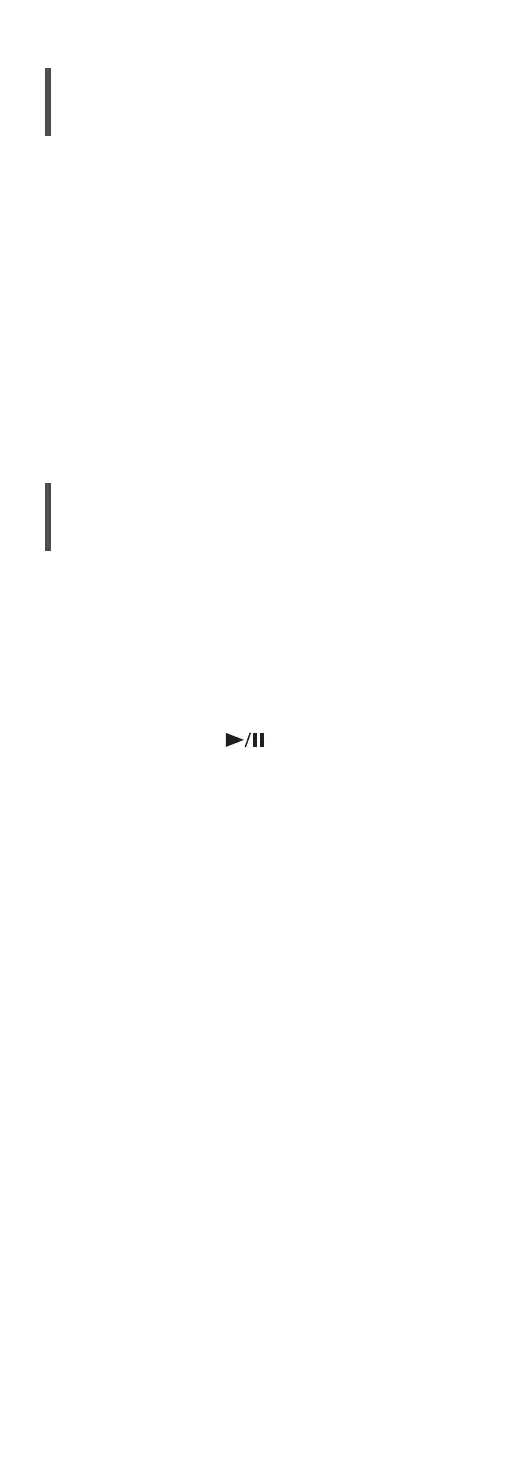90
(Continued)
Disc
Incorrect display or play does not start.
• Make sure that the disc is compatible with this
unit. (⇒ 98)
• There is moisture on the lens. Wait for about an
hour and then try again.
• Unfinalised CD-R and CD-RW cannot be played
back.
• WMA/MP3 is not supported. Refer to “Notes on
discs” (⇒ 98) for information about the discs this
unit can play back.
Playback takes time to start.
• It may take some time for the disc to load if there
are a lot of tracks on it.
USB
The USB drive or its contents cannot be read.
• The USB drive format or its contents is/are not
compatible with the unit. (⇒ 99)
• The USB drive may not be read which has the files/
folders with the long names, even if the number of
the files/folders of the USB device doesn’t reach a
maximum number (⇒ 105).
No response when [
] is pressed.
• Disconnect the USB device and then reconnect
it. Alternatively, turn the unit to standby and on
again.
Slow operation of the USB flash drive.
• Large file size or high memory USB flash drive
takes longer time to read.
• It may take some time if there are a lot of files or
folders on it.
Cannot display the information properly.
• Track names, etc. may not be displayed properly.