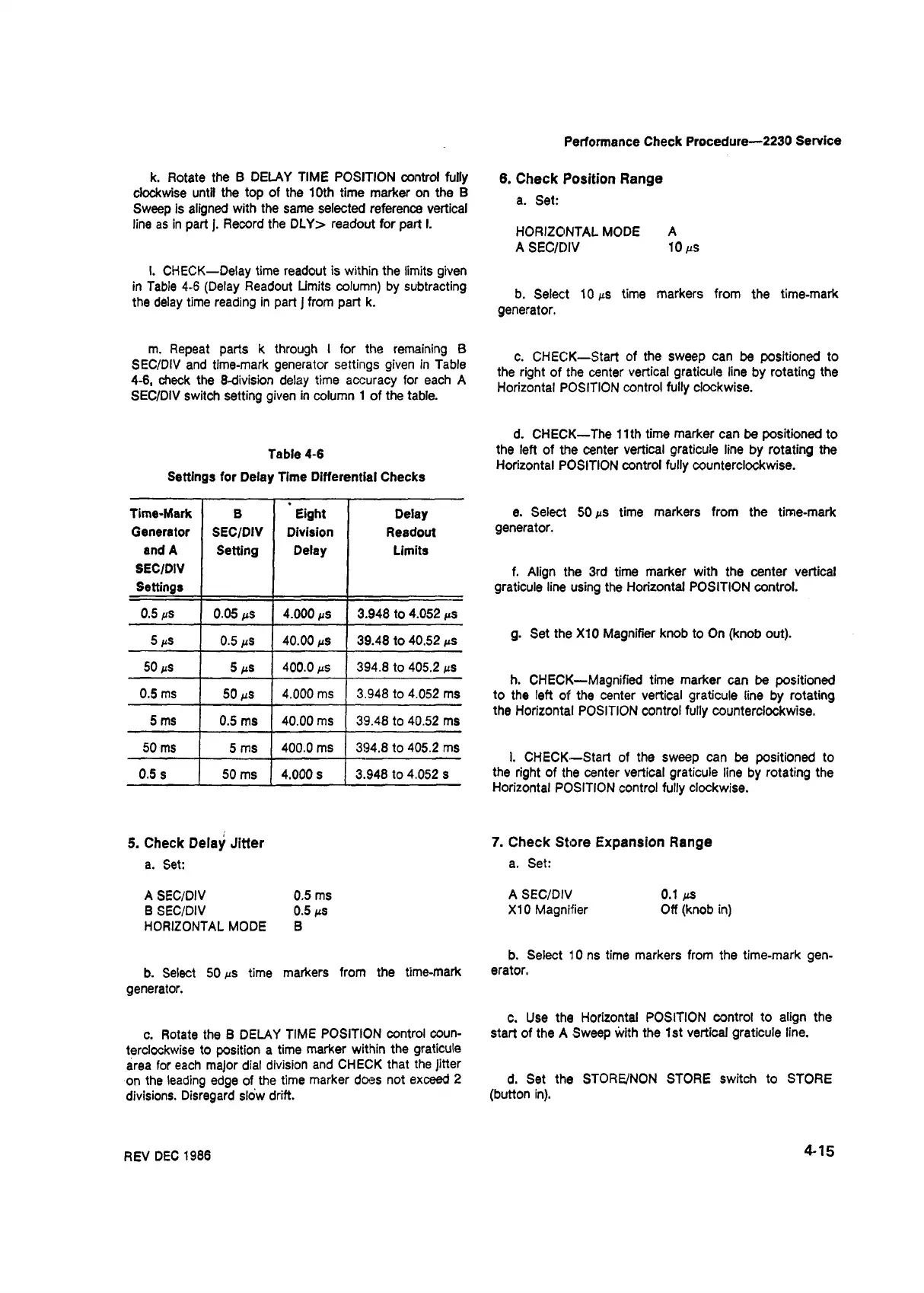Performance Check Procedure—2230 Service
k. Rotate the B DELAY TIME POSITION control fully
clockwise until the top of the 10th time marker on the B
Sweep is aligned with the same selected reference vertical
line as in part j. Record the DLY> readout for part I.
I. CHECK—Delay time readout is within the limits given
in Table 4-6 (Delay Readout Limits column) by subtracting
the delay time reading in part j from part k.
6. Check Position Range
a. Set:
HORIZONTAL MODE A
ASEC/DIV 10 ms
b. Select 10 ms time markers from the time-mark
generator.
m. Repeat parts k through I for the remaining B
SEC/DIV and time-mark generator settings given in Table
4-6, check the 8-division delay time accuracy for each A
SEC/DIV switch setting given in column 1 of the table.
Table 4-6
Settings for Delay Time Differential Checks
Time-Mark
Generator
and A
SEC/DIV
Settings
B
SEC/DIV
Setting
Eight
Division
Delay
Delay
Readout
Limits
0.5 fts
0.05 ms
4.000 mS 3.948 to 4.052 ms
5 ms
0.5 ms
40.00 mS
39.48 to 40.52 Ms
50 ms
5 ms 400.0 ms
394.8 to 405.2 mS
0.5 ms
50 mS
4.000 ms 3.948 to 4.052 ms
5 ms
0.5 ms 40.00 ms
39.48 to 40.52 ms
50 ms
5 ms
400.0 ms
394.8 to 405.2 ms
0.5 s 50 ms 4.000 s 3.948 to 4.052 S
c. CHECK—Start of the sweep can be positioned to
the right of the center vertical graticule line by rotating the
Horizontal POSITION control fully clockwise.
d. CHECK—The 11th time marker can be positioned to
the left of the center vertical graticule line by rotating the
Horizontal POSITION control fully counterclockwise.
e. Select 50 ms time markers from the time-mark
generator.
f. Align the 3rd time marker with the center vertical
graticule line using the Horizontal POSITION control.
g. Set the X I0 Magnifier knob to On (knob out).
h. CHECK—Magnified time marker can be positioned
to the left of the center vertical graticule line by rotating
the Horizontal POSITION control fully counterclockwise.
i. CHECK—Start of the sweep can be positioned to
the right of the center vertical graticule line by rotating the
Horizontal POSITION control fully clockwise.
5. Check Delay Jitter
a. Set:
7. Check Store Expansion Range
a. Set:
A SEC/DIV 0.5 ms
B SEC/DIV 0.5 ms
HORIZONTAL MODE B
A SEC/DIV 0.1 ms
X I0 Magnifier Off (knob in)
b. Select 50 ms time markers from the time-mark
generator.
c. Rotate the B DELAY TIME POSITION control coun
terclockwise to position a time marker within the graticule
area for each major dial division and CHECK that the jitter
on the leading edge of the time marker does not exceed 2
divisions. Disregard slow drift.
b. Select 10 ns time markers from the time-mark gen
erator.
c. Use the Horizontal POSITION control to align the
start of the A Sweep with the 1st vertical graticule line.
d. Set the STORE/NON STORE switch to STORE
(button in).
REV DEC 1986
4-15