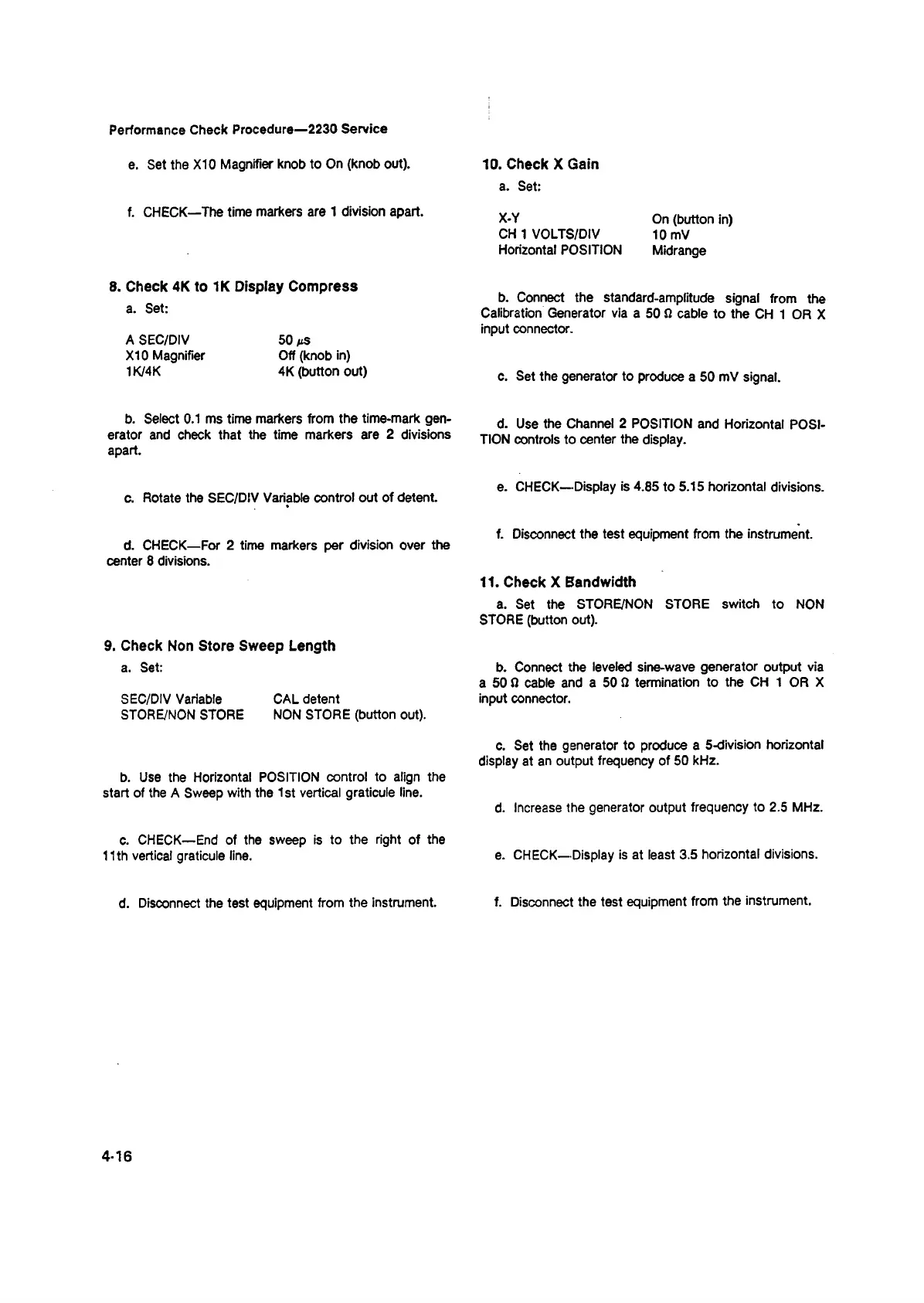Performance Check Procedure—2230 Service
e. Set the XI0 Magnifier knob to On (knob out).
10. Check X Gain
a. Set:
f. CHECK—The time markers are 1 division apart.
X-Y On (button in)
CH 1 VOLTS/DIV 10 mV
Horizontal POSITION Midrange
8. Check 4K to IK Display Compress
a. Set:
a o c r 1 /r m / c a a
b. Connect the standard-amplitude signal from the
Calibration Generator via a 50 Q cable to the CH 1 OR X
input connector.
A ScC/DIV 50 ftS
X I0 Magnifier Off (knob in)
1K/4K 4K (button out)
c. Set the generator to produce a 50 mV signal.
b. Select 0.1 ms time markers from the time-mark gen
erator and check that the time markers are 2 divisions
apart.
d. Use the Channel 2 POSITION and Horizontal POSI
TION controls to center the display.
c. Rotate the SEC/D!V Variable control out of detent.
e. CHECK—Display is 4.85 to 5.15 horizontal divisions.
d. CHECK—For 2 time markers per division over the
center 8 divisions.
f . Disconnect the test equipment from the instrument.
11. Check X Bandwidth
a. Set the STORE/NON STORE switch to NON
STORE (button out).
9. Check Non Store Sweep Length
a. Set:
b. Connect the leveled sine-wave generator output via
a 50 Q cable and a 50 Q termination to the CH 1 OR X
SEC/DIV Variable CAL detent
STORE/NON STORE NON STORE (button out).
input connector.
b. Use the Horizontal POSITION control to align the
start of the A Sweep with the 1 st vertical graticule line.
c. Set the generator to produce a 5-division horizontal
display at an output frequency of 50 kHz.
d. Increase the generator output frequency to 2.5 MHz.
c. CHECK—End of the sweep is to the right of the
11th vertical graticule line.
e. CHECK—Display is at least 3.5 horizontal divisions.
d. Disconnect the test equipment from the instrument.
f. Disconnect the test equipment from the instrument.
4-16
