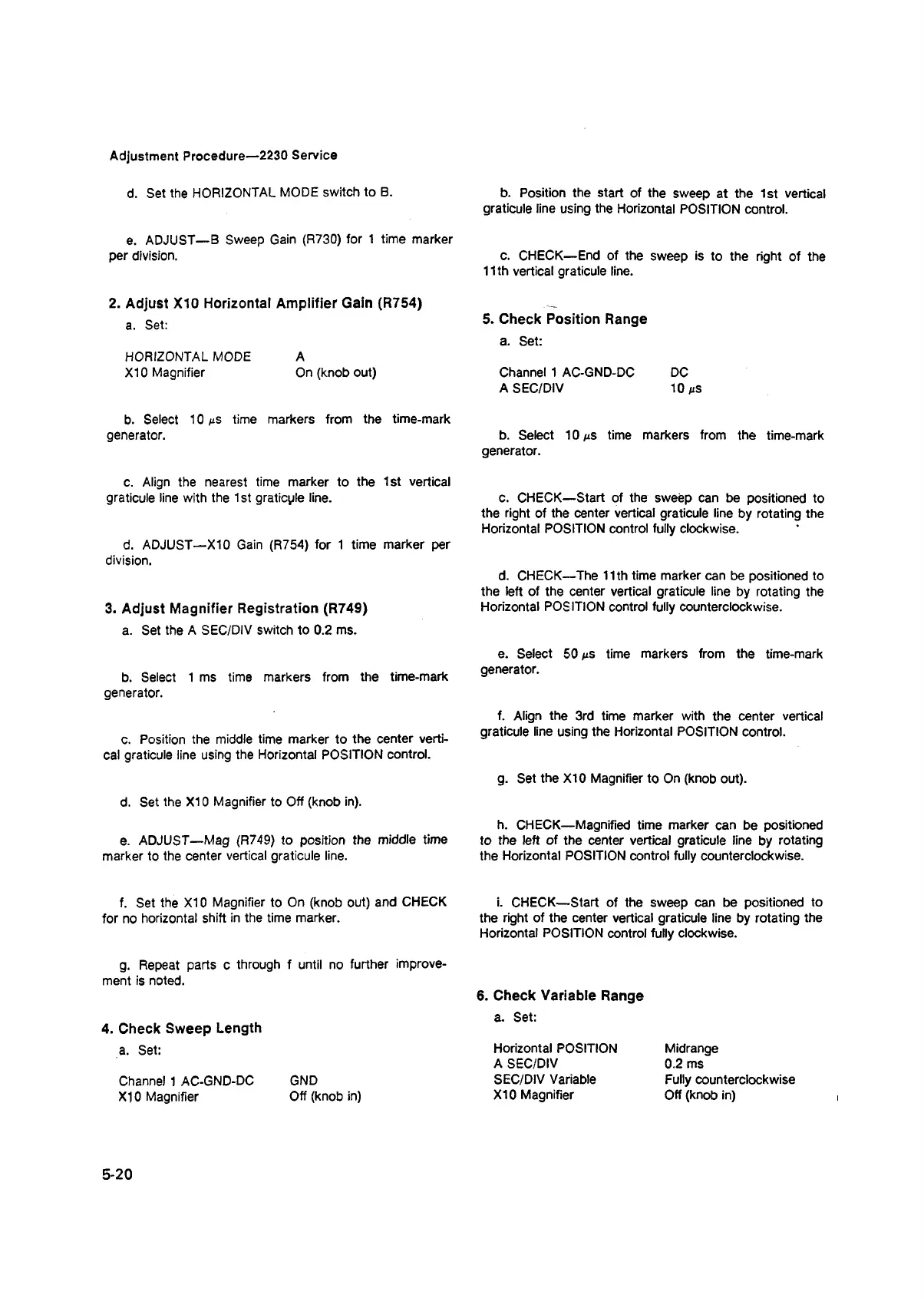Adjustment Procedure—2230 Service
d. Set the HORIZONTAL MODE switch to B.
e. ADJUST— B Sweep Gain (R730) for 1 time marker
per division.
2. Adjust X10 Horizontal Am plifier Gain (R754)
a. Set:
HORIZONTAL MODE A
X I0 Magnifier On (knob out)
b. Select 10 ms time markers from the time-mark
generator.
c. Align the nearest time marker to the 1st vertical
graticule line with the 1 st graticule line.
d. ADJUST—X I0 Gain (R754) for 1 time marker per
division.
3. Adjust Magnifier Registration (R749)
a. Set the A SEC/DIV switch to 0.2 ms.
b. Select 1 ms time markers from the time-mark
generator.
c. Position the middle time marker to the center verti
cal graticule line using the Horizontal POSITION control.
d. Set the X I0 Magnifier to Off (knob in).
e. ADJUST—Mag (R749) to position the middle time
marker to the center vertical graticule line.
b. Position the start of the sweep at the 1st vertical
graticule line using the Horizontal POSITION control.
c. CHECK—End of the sweep is to the right of the
11th vertical graticule line.
5. Check Position Range
a. Set:
Channel 1 AC-GND-DC DC
A SEC/DIV 10 fis
b. Select 10 time markers from the time-mark
generator.
c. CHECK—Start of the sweep can be positioned to
the right of the center vertical graticule line by rotating the
Horizontal POSITION control fully clockwise.
d. CHECK—The 11th time marker can be positioned to
the left of the center vertical graticule line by rotating the
Horizontal POSITION control fully counterclockwise.
e. Select 50/is time markers from the time-mark
generator.
f. Align the 3rd time marker with the center vertical
graticule line using the Horizontal POSITION control.
g. Set the X I0 Magnifier to On (knob out).
h. CHECK—Magnified time marker can be positioned
to the left of the center vertical graticule line by rotating
the Horizontal POSITION control fully counterclockwise.
f. Set the X I0 Magnifier to On (knob out) and CHECK
for no horizontal shift in the time marker.
i. CHECK—Start of the sweep can be positioned to
the right of the center vertical graticule line by rotating the
Horizontal POSITION control fully clockwise.
g. Repeat parts c through f until no further improve
ment is noted.
6. Check Variable Range
a. Set:
4. Check Sweep Length
Midrange
0.2 ms
Fully counterclockwise
Off (knob in)
a. Set:
Channel 1 AC-GND-DC
X I0 Magnifier
GND
Off (knob in)
Horizontal POSITION
A SEC/DIV
SEC/DIV Variable
X I0 Magnifier
5-20
